Cleaning, Feed end – MBM Corporation MBM 256 LS Folder User Manual
Page 29
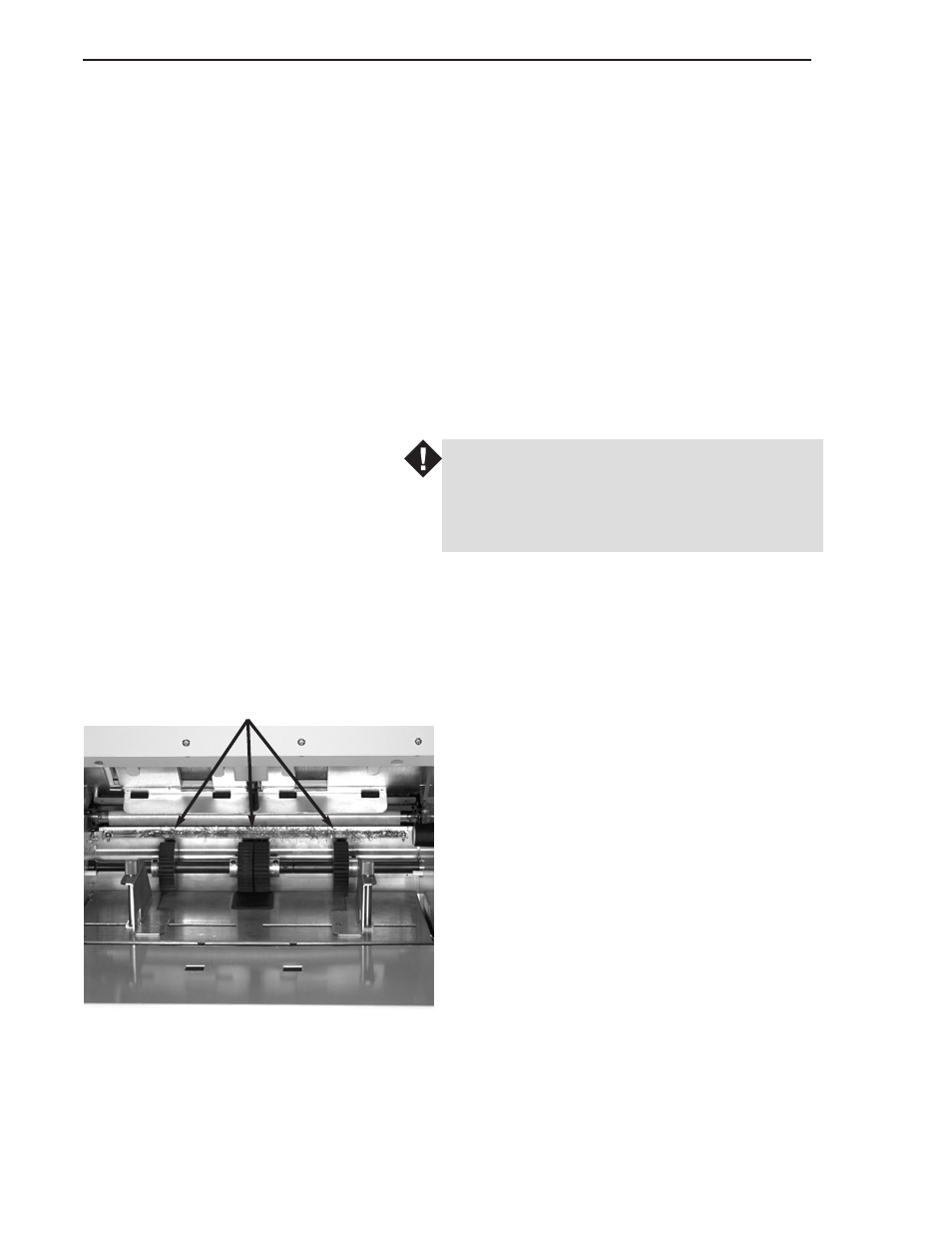
27
Rev. 03/05
Operating Manual
Maintenance And Troubleshooting
Cleaning
As the folding machine is used, the feed, fold
and exit rollers can become coated with a
build-up of paper dust, ink or toner transferred
from printed documents. This build-up can
cause roller traction to change and result in
improper folds due to slippage or hang-up
between the rollers and documents. It can also
result in smudges on folded documents from
ink or toner being re-transferred off the rollers.
If folds start to change without changing
machine settings or if smudges are observed,
stop the folding process and clean the rollers.
WARNING
Turn off the main power switch and pull the
power cord plug out of its socket before begin-
ning any cleaning process.
To clean the rollers:
1. Refer to the paper jams section (pages 21 to
26) for instructions on gaining access to the
feed, fold and exit areas of the folding
machine.
2. Use a clean cloth and isopropyl alcohol to
wipe the roller surfaces. If alternative clean-
ers are to be used, be sure they will evaporate
completely without leaving a soapy film on
the rollers.
FEED END
The four feed rollers can be rotated by hand.
Pull on the top surface of one of the rollers to
expose the entire surfaces for cleaning.
FEED ROLLERS