Factory trained service, Correction, Check – MBM Corporation MBM 256 LS Folder User Manual
Page 32
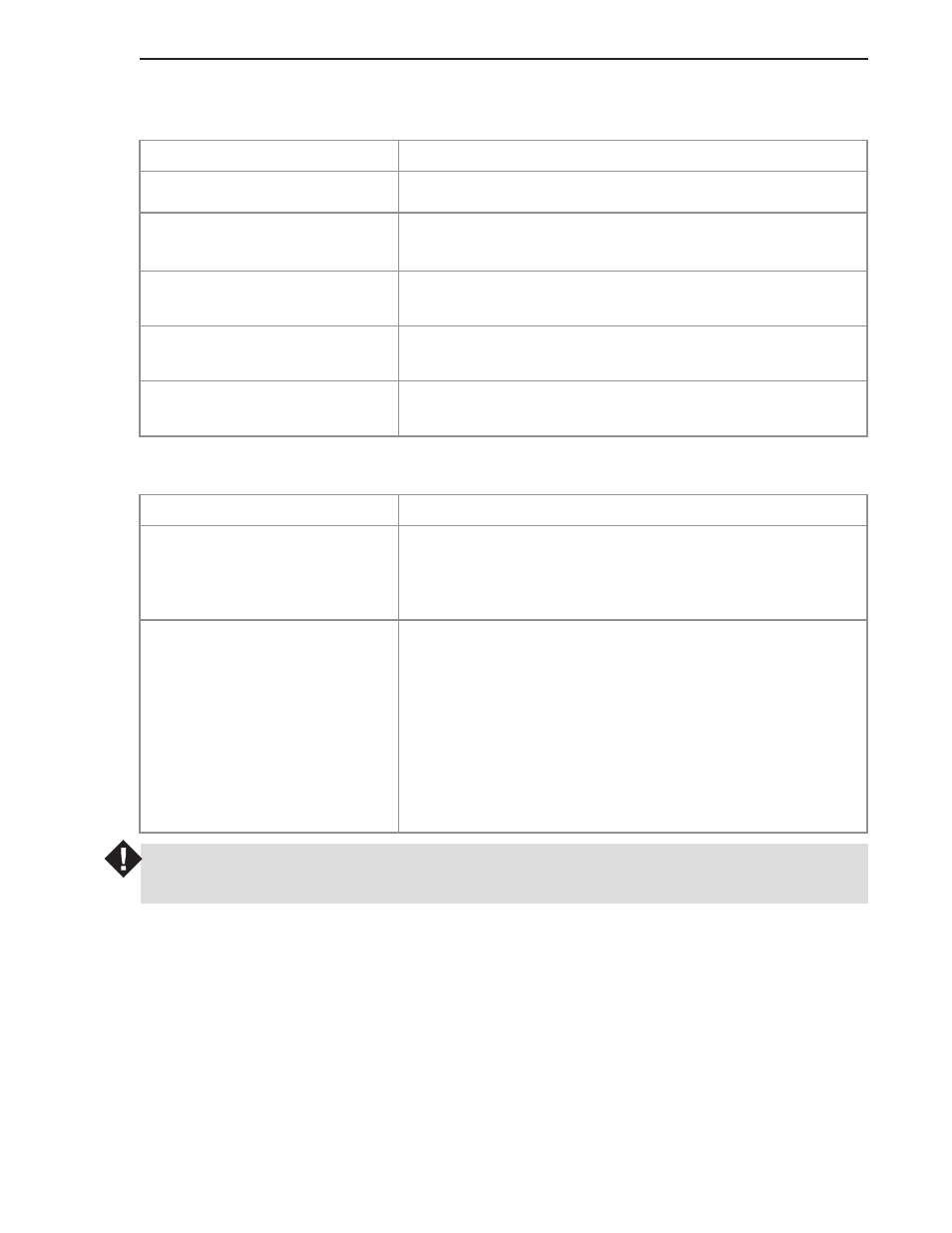
30
Rev. 03/05
Maintenance and Troubleshooting
Operating Manual
Paper feeds irregularly:
WARNING
Before taking corrective action to clean rollers, be sure the power cord is disconnected.
FACTORY TRAINED SERVICE
If the problem cannot be solved using these troubleshooting methods, contact the authorized
MBM Dealer or Distributor for your location to obtain help from a factory trained technician.
Should the problem be severe enough that the folding machine must be returned to the
factory, the authorized MBM Dealer or Distributor will properly package the machine to
avoid damage in transit.
Correction
Clean the feed rollers (see page 27).
Adjust the knob to the paper thickness being used
(see page 13).
Remove paper, bend the paper stack back and forth
to break the bonds, re-square the stack and reload.
Be sure that all sheets in the stack are even with one
another.
Remove and reverse curl the paper to flatten it, then
reload.
Check
Are the feed rollers clean?
Is the paper thickness knob
set properly?
Are paper sheets stuck to
each other?
Is the paper stack square?
Is the paper curled?
Fold quality is poor:
Correction
• Reset the fold dimensions and fine adjustments on
the fold tables (see pages 14 to 20).
• Clean the fold rollers under the fold tables (see
page 28)
• Be sure paper is loaded squarely on the feed table.
• Skew can be caused by running thick paper with
the paper thickness adjustment set for thin paper.
Adjust the knob (see page 13).
• Too much paper in the stack can cause skew.
Reduce stack to 400 sheets or less.
• Make correction with the skew adjustment knob
(see page 19).
• Clean the feed and fold rollers
(see pages 27 and 28).
Check
Are fold dimensions as
desired?
Are the folds square with
the edges of the paper?