Feed area clearing – MBM Corporation MBM 256 LS Folder User Manual
Page 24
Advertising
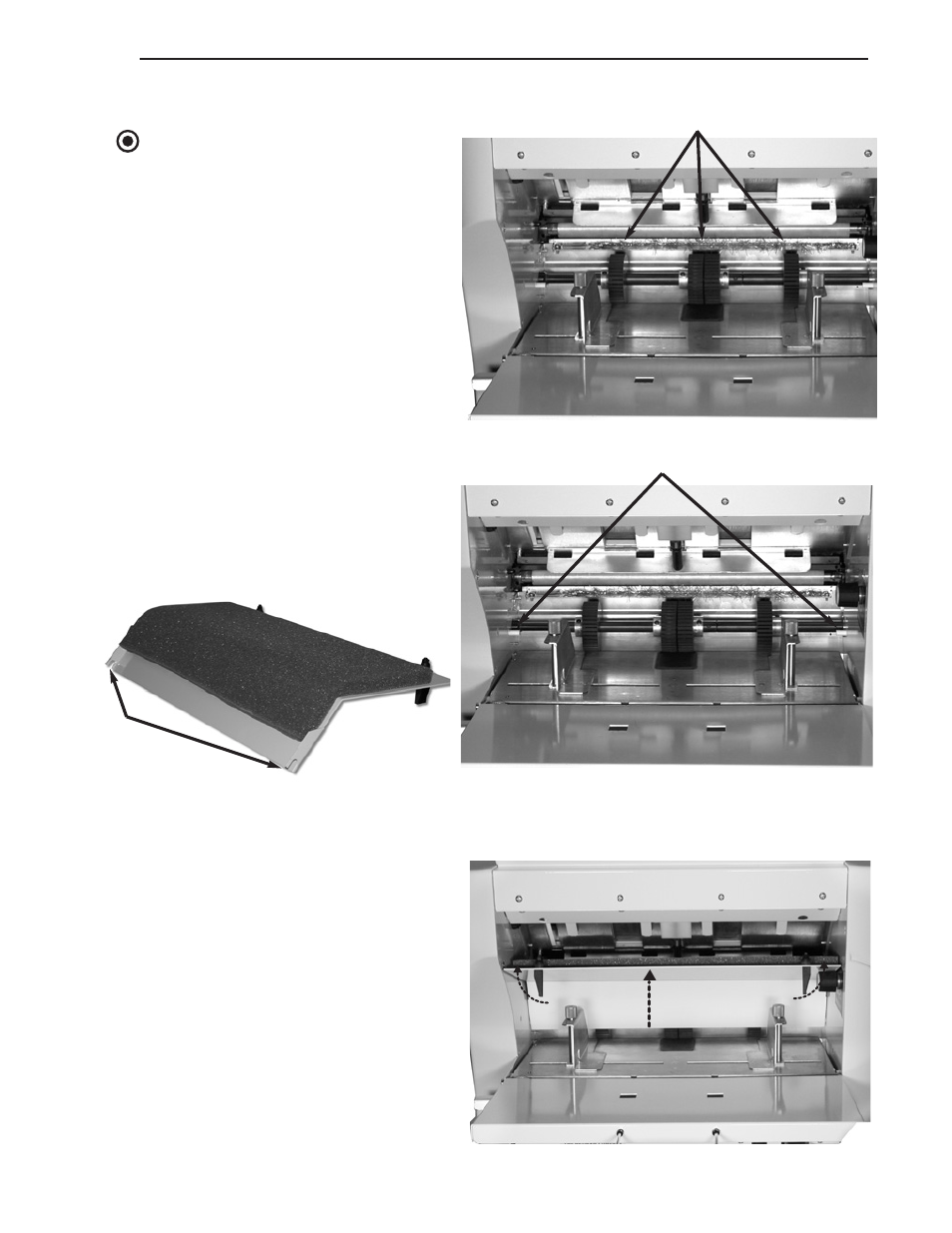
22
Rev. 03/05
Maintenance and Troubleshooting
Operating Manual
Feed Area Clearing
NOTE
The feed rollers can be turned
by hand (in one direction only)
by pulling on the top of a roller
or by turning the axle.
After the jam is cleared:
1. Insert the access panel, keep-
ing it above the paper thick-
ness adjustment knob (28)
and being sure the notches
on the access panel (29)
engage the pins near the feed
roller axle.
2. Refasten the access panel by
raising it fully up to the mating
flange and rotating the two
latches to the locked position.
RAISE
FEED ROLLERS
PINS
NOTCHES
Advertising