Central folding area clearing – MBM Corporation MBM 256 LS Folder User Manual
Page 26
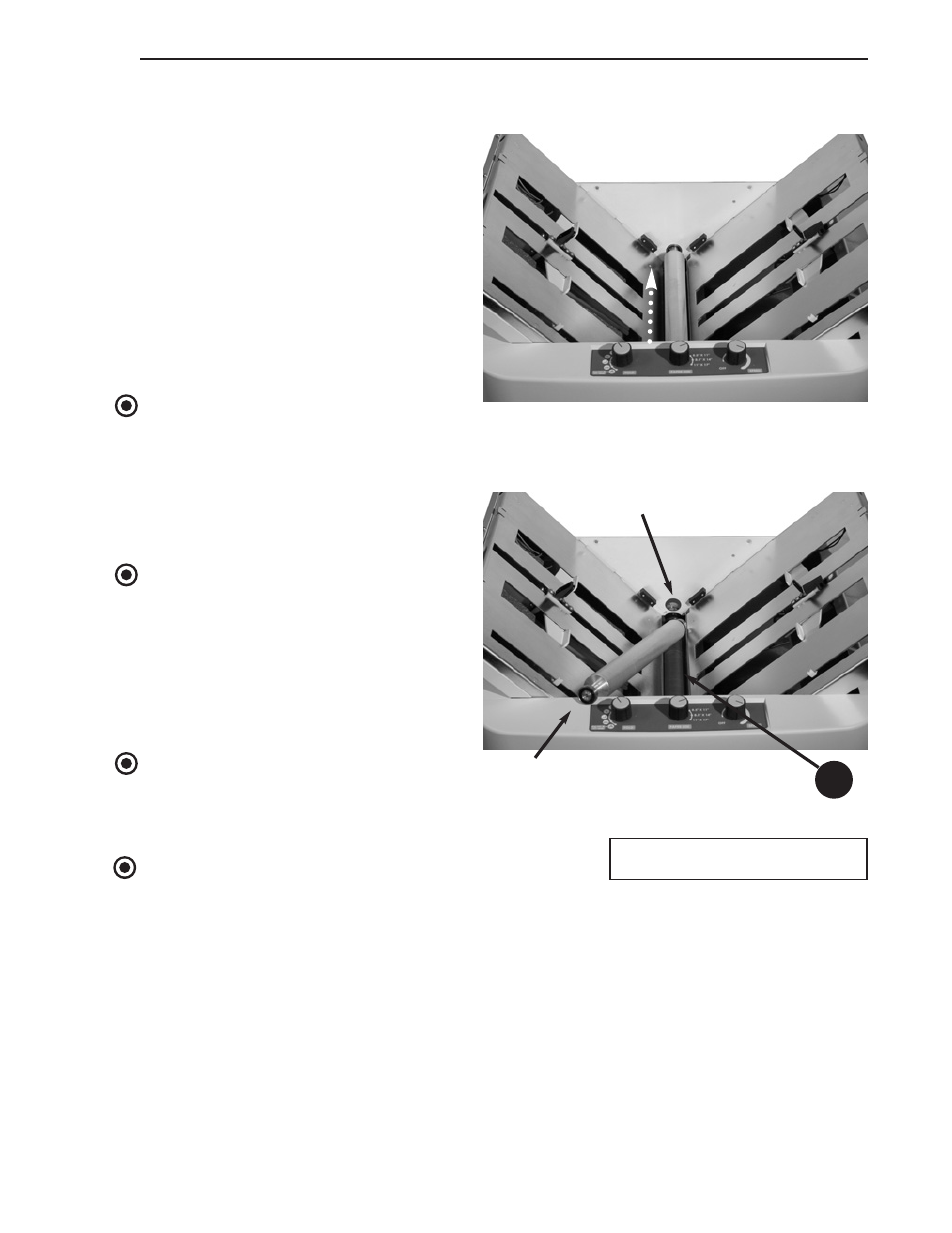
24
Rev. 03/05
Maintenance and Troubleshooting
Operating Manual
Central Folding Area
Clearing
4. Release the two top roller release
levers (25) in the exit area.
5. Grasp the top roller and lift slightly.
Push straight into the far side until
the near end is clear of the side
frame. Rotate the near end of the
roller up and the roller out of the
bearing seat to remove it.
6. Clear the paper from the fold area.
NOTE
The bottom roller (41) can be rotated
by hand to unwrap sheets
7. Re-assemble the center fold area by
reversing the dis-assembly steps.
NOTE
Roller bearings are pressed onto the
ends of the top roller. When re-insert-
ing the roller into the machine, be sure
the roller is centered between the side
frames and the bearings have settled
into their seats.
NOTE
Do not forget to re-engage (rotate
upward) the two top roller release
levers (25) in the exit area.
NOTE
The bottom roller is the most impor-
tant one to be cleaned. Whenever it is
exposed, check it and clean if necessary
(see page 28).
BEARING
TOP ROLLER
BEARING SEAT
41
41. Bottom Roller