33 document preparation and loading – MBM Corporation MBM 256 LS Folder User Manual
Page 14
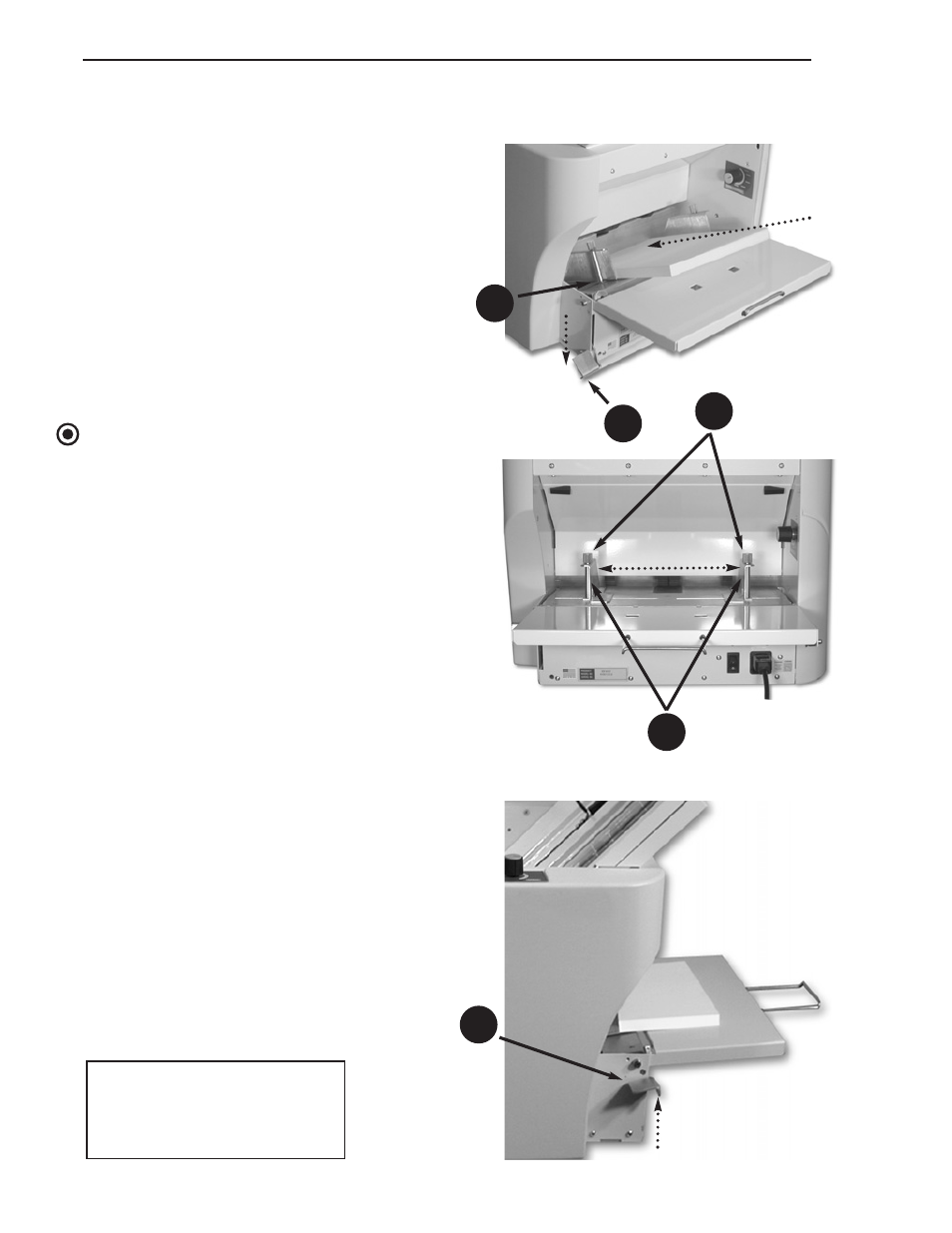
12
Rev. 03/05
Set Up
Operating Manual
33
Document Preparation
And Loading
The stack of documents to be loaded should
be squared up as much as possible — to look
similar to the stack that comes out when a
new ream of paper is unwrapped.
To load the document stack:
1. Depress the feed table lever (33) to lower
the leading edge of the feed table (31).
2. Insert the document stack all the way into
the machine until it rests firmly against the
stop.
NOTE
The documents should be inserted with the
printed or front side up.
3. Move the self-aligning paper guides (26)
inward until they are just snug against the
document stack.
4. Tighten the paper guide lock knobs (27) on
both guides to keep them snug against the
stack.
5. After the guides have been locked, return
the feed table to its level position by raising
the feed table lever (33).
The stack will be captured between the feed
table at the bottom and the feed rollers at
the top.
26
27
33
RAISE
DEPRESS
ADJUST
INSERT
31
26. Paper Guides
27. Paper Guide Lock Knobs
31. Feed Table
33. Feed Table Lever