MBM Corporation MBM 256 LS Folder User Manual
Page 17
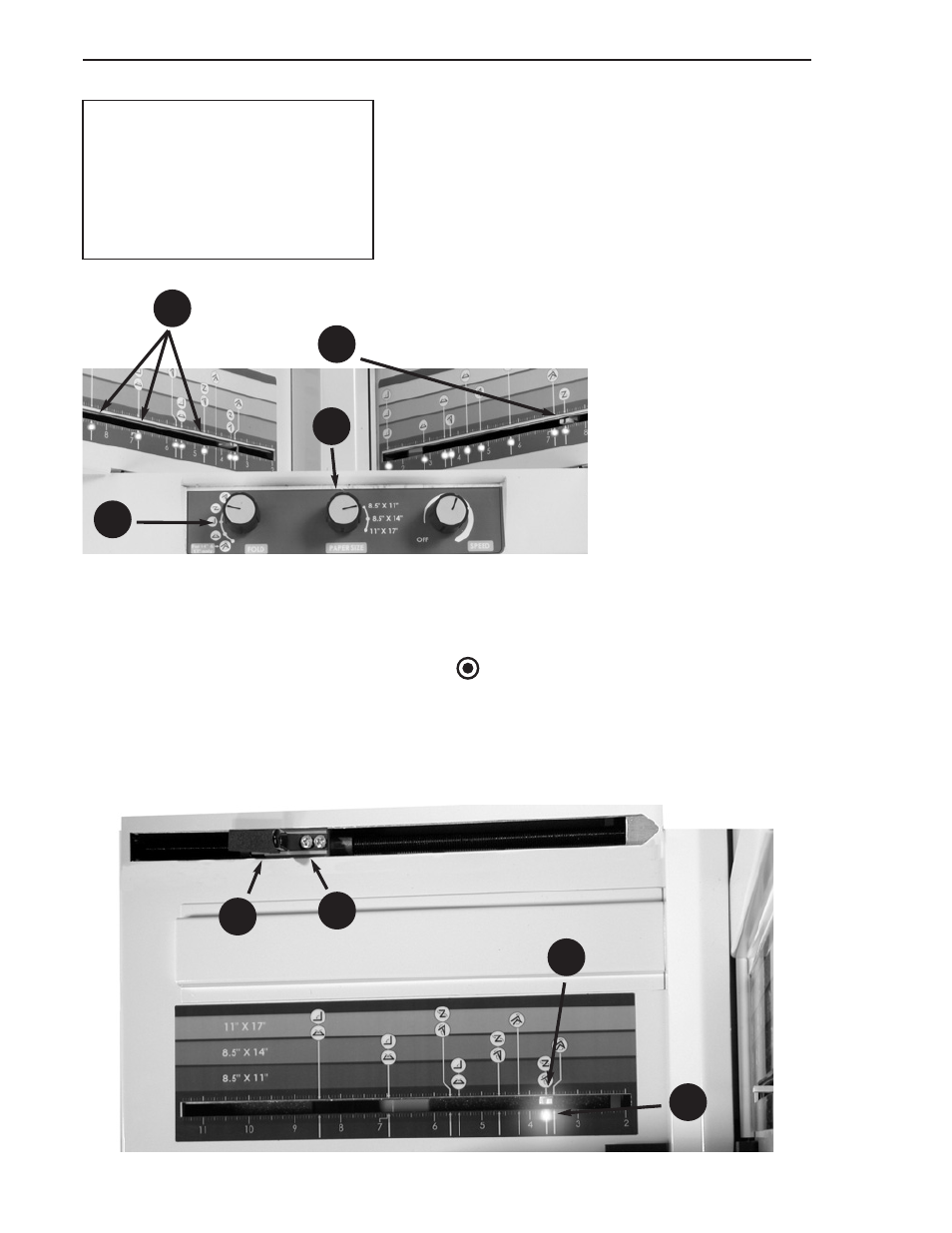
15
Rev. 03/05
Operating Manual
Standard Folds
Initial Fold Length Settings –
Using Guide Lights
The most convenient means of making the initial fold
length settings is by use of the control knobs (18) and
the guide lights (46) that show through the inch scales
on the fold table scales (17).
This illustration shows the control knobs (18) and the
location of all of the guide lights (46) on the scales.
However, only one guide light will show on each scale
at any given time.
To make the initial fold length settings:
1. Rotate the fold knob (18 A) to the
desired standard fold type.
2. Rotate the paper size knob (18B) to the
desired standard paper size.
3. Observe the guide lights on the fold
tables.
4. Move the indicators (38) so they are
adjacent to the lights (See page 17).
The illustration below shows the guide light
and indicator in position for the second fold
of a letter or zig-zag fold in an 8.5” x 11” sheet.
NOTE
The indicator may be slightly off center
after adjustment to get a perfect fold.
Different paper types and weights will
have slightly different positions on the
paper stop indicator.
14. Fold Stop Lever
15. Fold Stop Latch
18. Control Cluster
A. Fold Selector Knob
B. Paper Selector Knob
38. Fold Length Indicator
46. Guide Light
46
15
46
38
14
38
18A
18B