Hdmi input interface, Vga input interface, Usb input interface – RGBLink VSP 737 User Manual User Manual
Page 25: Output interface, Preview output interface, Hardware orientation, Input interface
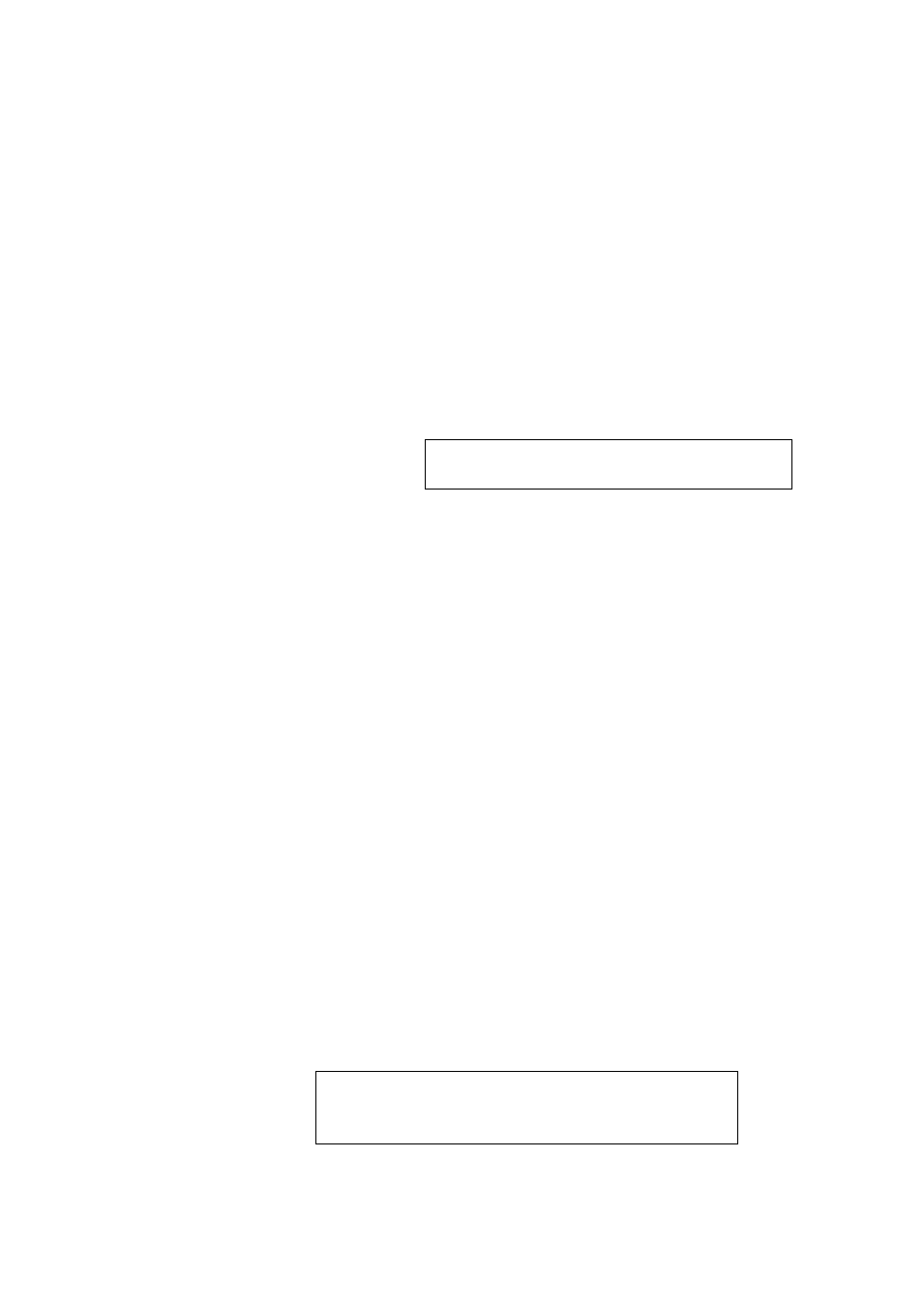
2.Hardware Orientation
VSP 737 Rear Panel
VSP 737 User Manual 25
13.15.21.23: HDMI Input Interface
HDMI 1/2/3/4 Input interface. Support HD Player, DVD, computer video
signals and resolution:
SMPTE:1080P50, 1080P59.94/60,1080i50,1080i59.94/60,
720p50, 720p59.94/60, 625/25/50 PAL, 525/29.97/59.94 NTSC,
VESA:800×600×60Hz, 1024×768×60Hz, 1280×768×60Hz,
1280×1024×60Hz, 1600×1200×60Hz, 1920×1080×60Hz.
Note
HDMI1~4 standard DVI-I interface,compatible
HDMI;
14.16.22.24: VGA
Input Interface
VGA 1/2/3/4 Input interface, support HD Player, computer video signals,
compatible YPbPr signals, through DB9 interface, support resolution:
VGA-UXGA: 800×600×60 Hz, 1024×768×60 Hz, 1280×1024×60 Hz,
1440×900×60 Hz,1600×1200×60 Hz.
17.20: USB Input Interface
USB 1/2/3/4 interface;it is used to connect the computer, to connect with
external USB disk, to play the media files inside that support image
format:JPGE, BMP, PNG;video format:MP4, MPEG1, MPEG2, RMVB,
MJPG. The port can support the hardware upgrade.
OUTPUT Interface
18: Preview Output Interface
Preview: Outputs can be programmed as preview output, DVI and VGA
outputs are set as preview in default.
Note
VGA output: VGA output is also going by DVI-I interface,
by a DVI to VGA adaptor or a DVI to DVI+VGA split
cable.