How to realize single picture signals switching, System setting and operation – RGBLink VSP 737 User Manual User Manual
Page 63
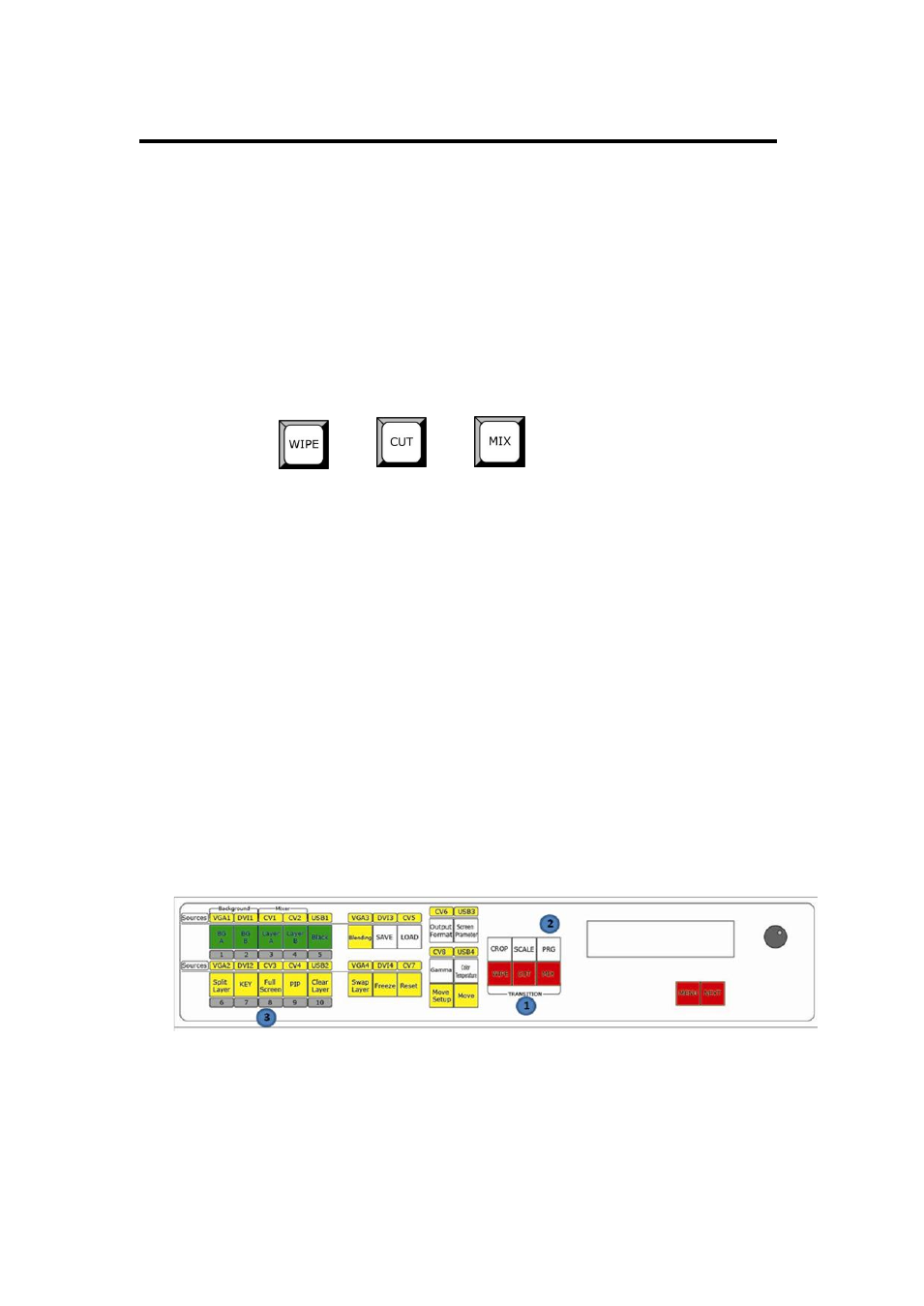
5. System setting and operation
How to realize single picture signals switching
VSP 737 User Manual 63
How to Realize Single Picture Signals
Firstly assure the device is powered on.
Details are in: How to Confirm the
Device is in Normal Operation.
System default single picture mode;
1. Tap any key below to switch between Layer A picture and Layer B
picture;
2. On single picture mode, user can preview all the PREVIEW output
channels;
E.g. Preview output is Layer B; tap PRG, key lights on;
Tap corresponding key of VGA2 to preview VGA2 signal source;
Tap corresponding key of DVI2 to preview DVI2 signal source;
Tap corresponding key of CV3 to preview CV3 signal source;
Tap corresponding key of CV4 to preview CV4 signal source;
Tap corresponding key of USB2 to preview USB2 signal source;
3. After previewing needed signal source, tap PRG, key lights off, preview
functions off, tap switching key to switch over and output preview signal
source;