Menu ---crop, Menu --- bg color, Menu ---video fu – RGBLink VSP 737 User Manual User Manual
Page 52: Menu ---matrix, Crop, Bg color, Video fu, Matrix, Menu orientation
Advertising
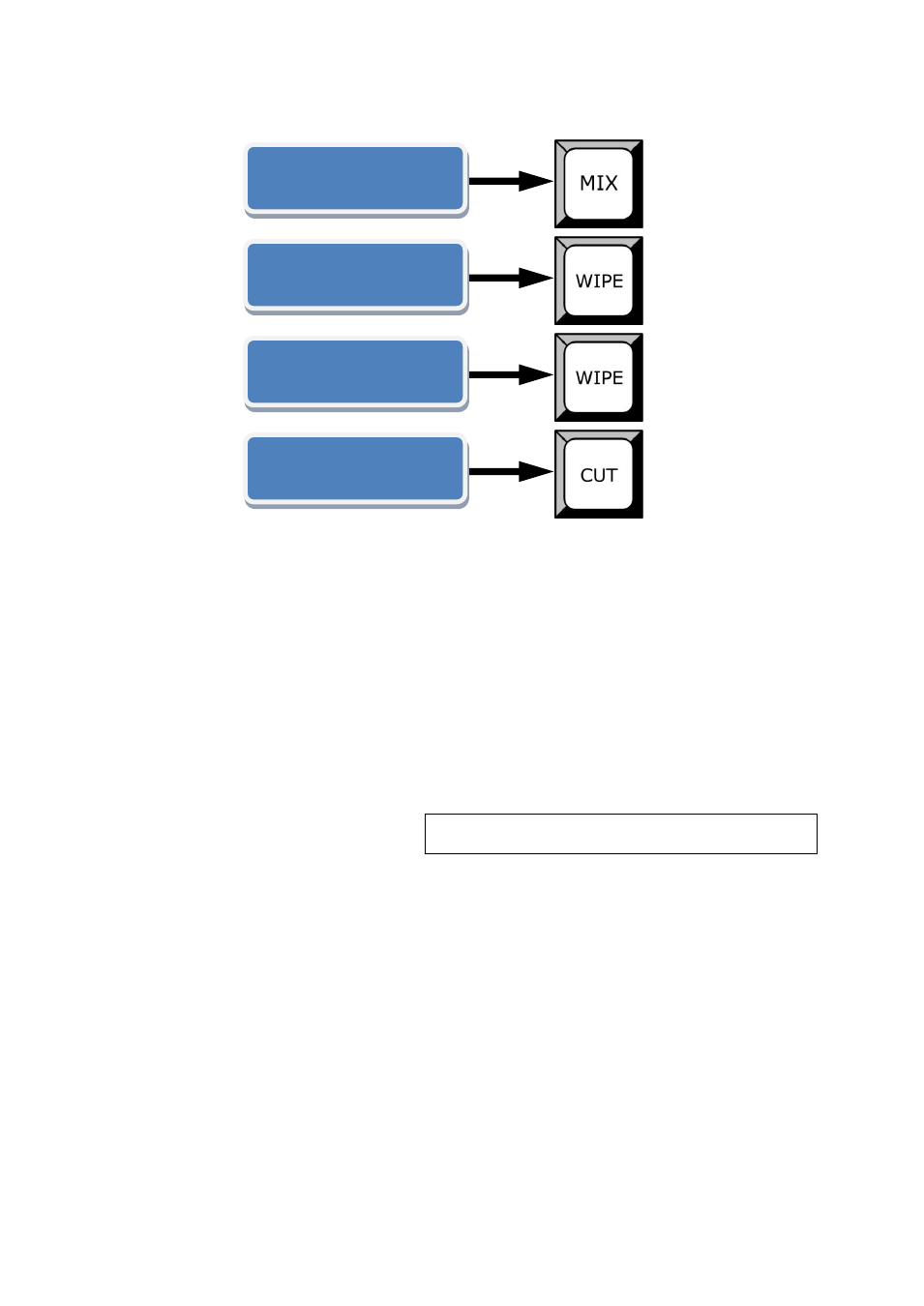
4.Menu Orientation
MENU
VSP 737 User Manual 52
Press Menu to go back main menu and use the Knob button and Next to
go into Crop setting sub menu to go into Crop: :
Crop Width;
Crop Height;
Crop Pos X;
Crop Pos Y;
Note
This setting can also be realized via CROP function.
Tap MENU to go back to homepage, flip over the homepage for BG
COLOR setting. The device provides 8 colors for choices as shown
above.
User can update the image firmware via USB1~USB4 port.
Press Menu to go back to main menu and use the Knob button and Next
Setup AB Mode:
>Dissolve Switch
Setup AB Mode:
>Wipe HARD Switch
Setup AB Mode:
>Wipe SOFT Switch
Setup AB Mode:
>CUT Switch
Advertising