How to set input matrix, System setting and operation – RGBLink VSP 737 User Manual User Manual
Page 67
Advertising
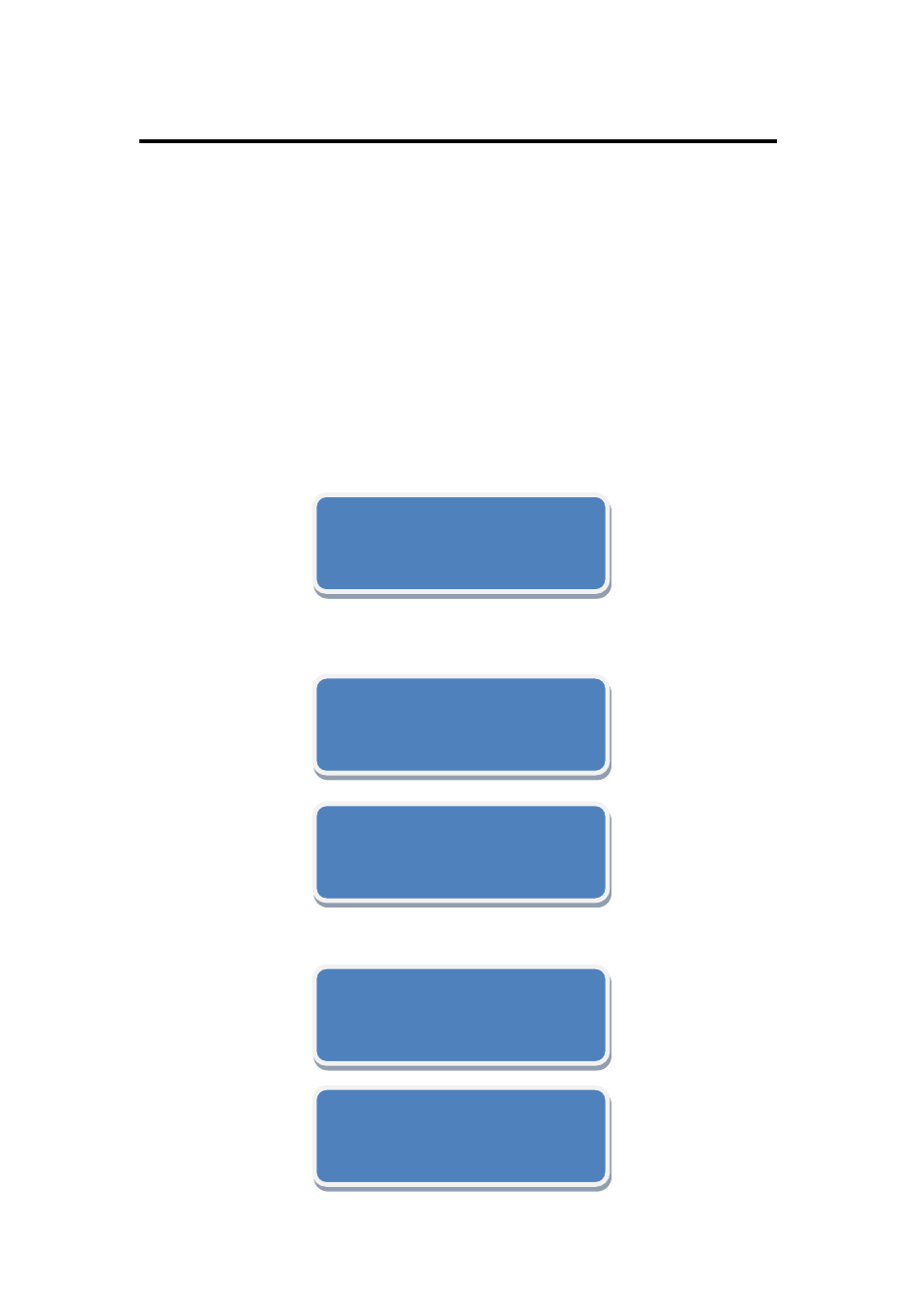
5. System setting and operation
How to set input matrix
VSP 737 User Manual 67
Firstly assure the device is powered on.
Details are in: How to Confirm the
Device is in Normal Operation.
Input matrix can provide an effect of 2 layers displaying a same video, i.e. 2
play windows display a same video to meet users‘ special scene
requirements.
Operation is as below:
1. Tap MENU;
2. Rotate the knob to select MATRIX setting menu:
3. Tap NEXT to go into Layer A or Layer B settings;
4. Tap NEXT to go into Layer A or Layer B input settings;
.
>VSP737
*MATRIX
*LAYER A
>INPUT 1
*LAYER B
>INPUT 2
>LAYER A
*INPUT 1
>LAYER B
*INPUT 2
Advertising