Vsp 737 front panel, Vsp 737 front panel keyboard operation, Hardware orientation – RGBLink VSP 737 User Manual User Manual
Page 28
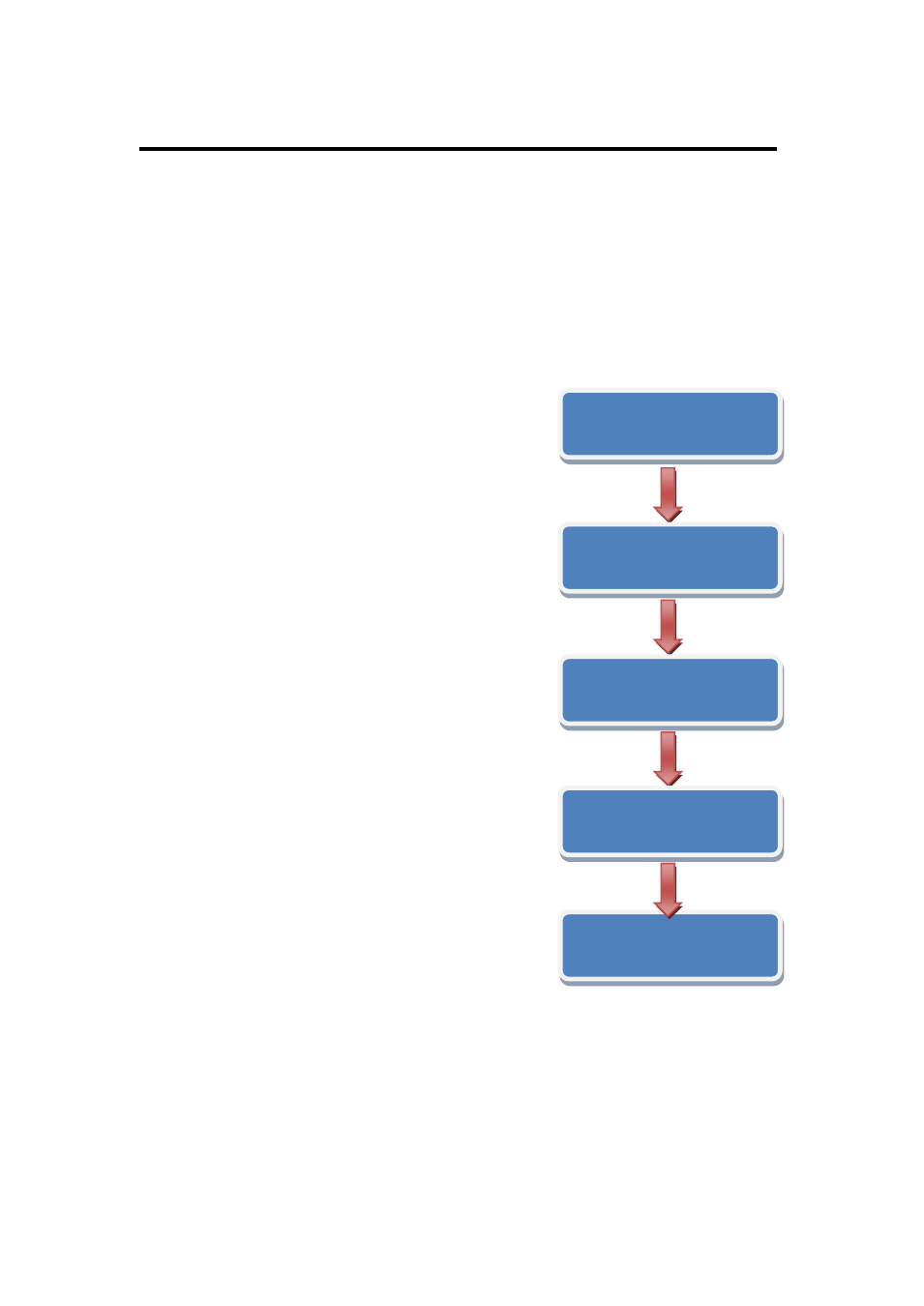
2. Hardware Orientation
VSP 737 Front Panel Keyboard Operation
VSP 737 User Manual 28
Insert power cord and push power to ON position. LCD module on the
front panel will show RGBLINK and go into self verification before it load
last setting and send processed image to the target monitor. For the first
setup, DVI input is default source. With front panel buttons, user can
operate VSP 737 through the menus on LCD panel.
Front panel as shown in figure:
VSP737 can be connected to the LAN through
network cable, if the connection can not find
the LAN, it will show DHCP failed.
If connection to the LAN works, it will automatically
get IP address shown as the followings:
RGBLINK
AVDSP Series VSP 737
Wait Init Network…
Finish Network!
IP Address
192.168.0.100
DHCP Failed