How to use color key extraction function, System setting and operation – RGBLink VSP 737 User Manual User Manual
Page 71
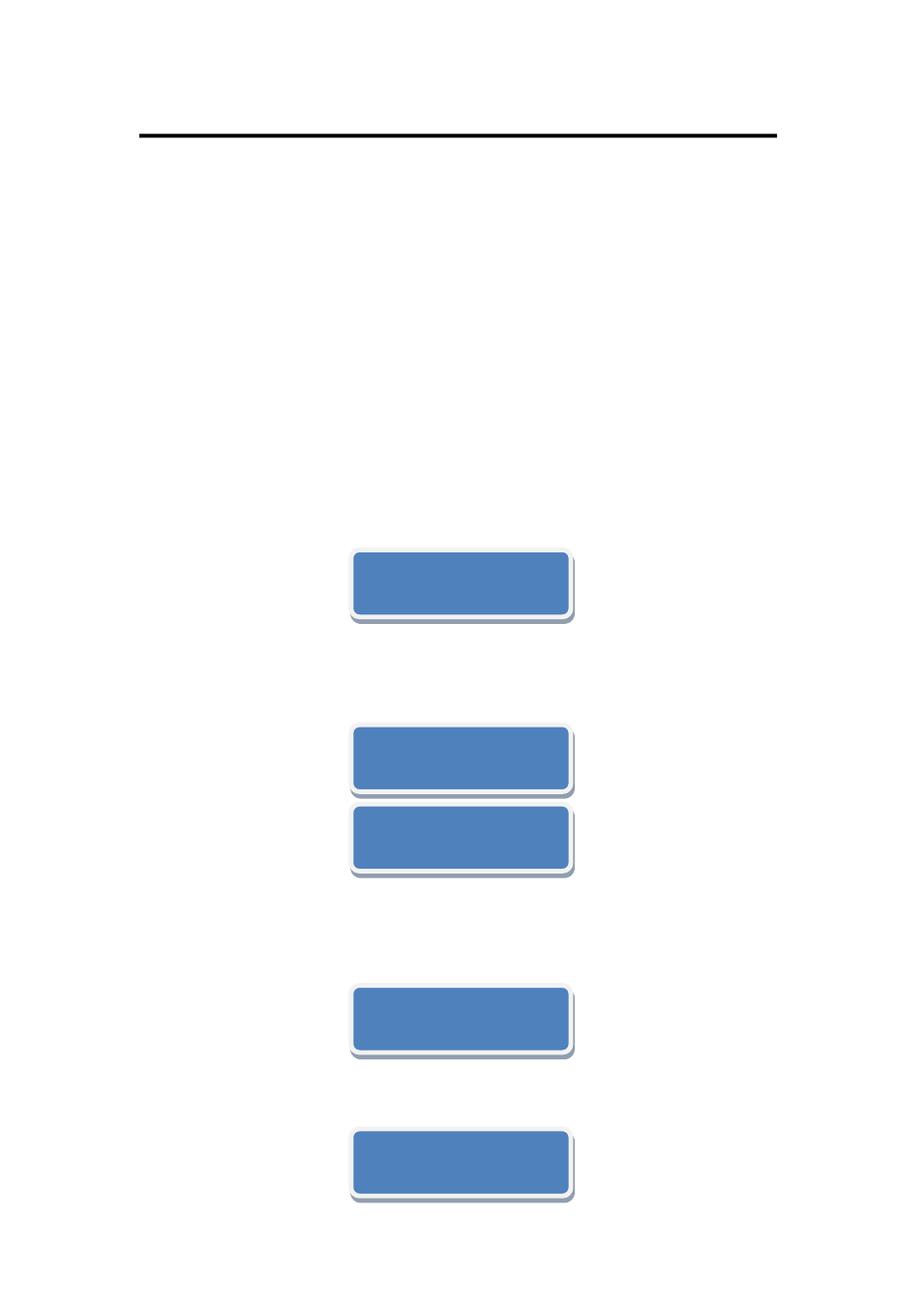
5. System setting and operation
How to use color key extraction function
VSP 737 User Manual 71
How to Use Color Key Extraction Function
Firstly assure the device is powered on.
Details are in: How to Confirm the
Device is in Normal Operation.
Introduction: Color key extraction function is also called keying, i.e. take
one kind of color out off the video or picture to take off one kind of color or
background color;
Operations are as below:
1. Select the needed layer picture for editing;
2. Tap KEY, key lights on, color key extraction functions on;
3. Rotate the knob to go into KEY TYPE menu, adjust INPUT VALUE to
adjust color value;
4. Tap NEXT to go into color value adjusting, select value adjusting mode,
INPUT VALUE is for manual setting, CAPTURE VALUE is sample
color value;
5. Rotate the knob, select CAPTURE VALUE to get the sample of color
value, top right corner appears a cursor, move the cursor position to
realize the setting, moving cursor position menu is as below:
6. Rotate the knob to select RANGE redundancy value setting, (0-255) is
the range for color key extraction function.
KEY TYPE
>INPUT VALUE
KEY TYPE
>CAPTURE VALUE
KEY TYPE
>INPUT VALUE
KEY STEUP
>POSITION
KEY STEUP
>RANGE