1 network time protocol (ntp), Network time protocol (ntp), Table 3.3 – RLE Protocol Converter V.2.4 User Manual
Page 30: Ntp (network time protocol) fields
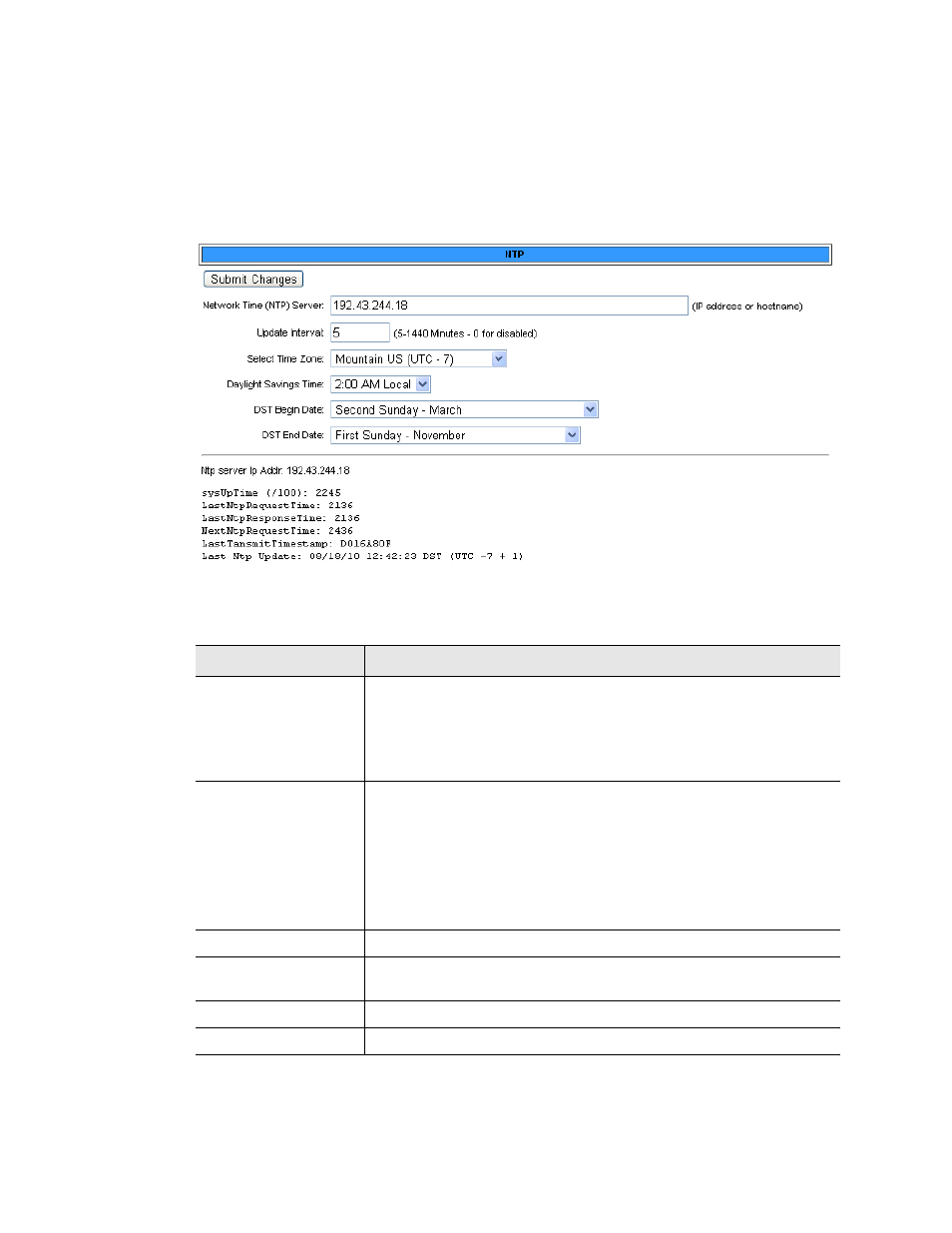
30
Protocol Converter User Guide
800.518.1519
3
Configuration
3.4.1 Network Time Protocol (NTP)
Network Time Protocol (NTP) is used to synchronize clocks of computer systems. NTP
synchronizes the time of a computer or device (the Protocol Converter) to another computer or
referenced time source. NTP maintains a high level of accuracy and reliability in time stamped
events. NTP is found on the Configuration>Network Time Protocol screen.
Figure 3.10
Network Time Protocol (NTP) Configuration
Option
Description
Network Time (NTP)
Server
The IP address or hostname of the Network Time Protocol Server
with which the Protocol Converter will synchronize. Public NTP
Servers include us.pool.ntp.org and time.nist.gov.
Default setting: blank
Update Interval
This designates how often you’d like the Protocol Converter to
access and synchronize with the NTP server.
This can be set from 5 to 1440 minutes. Enter 0 to disable this
feature.
Default setting: 0 (disabled)
Select Time Zone
Select the time zone in which the Protocol Converter resides.
Daylight Savings
Time
Select the time at which Daylight Savings Time goes into effect in
your time zone. Typically, this is 2:00 A.M.
DST Begin Date
Enter the day Daylight Savings Time begins at your location.
DST End Date
Enter the day Daylight Savings Time ends at your location.
Table 3.3
NTP (Network Time Protocol) Fields