Skutt KilnMaster Kilns Manufactured between 2000 and 2006 User Manual
Page 24
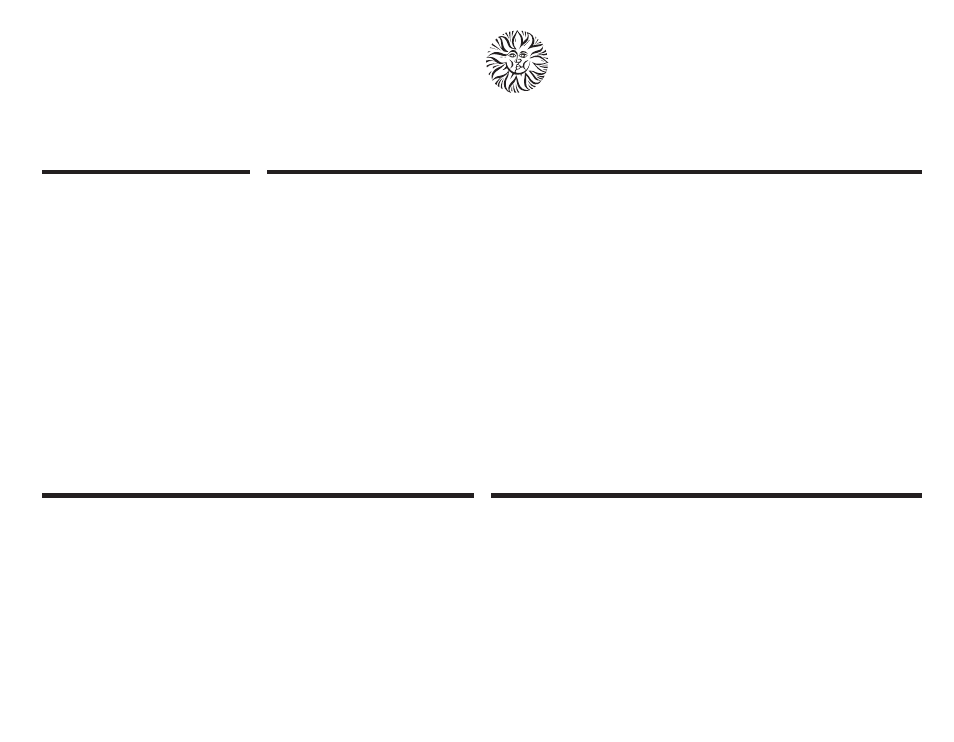
CPLt
Indicates that the firing cycle is
complete. Elapsed firing time in hours and
minutes is displayed.
-ON-
Briefly displayed indicating that the
kiln has started.
deLA
Indicates the amount of time in
hours and minutes to delay the start of fir-
ing. A maximum of 99 hrs. 99 mins. is
allowed. Digits to the right of the decimal
are minutes, to the left are hours.
ALAr
Signals the operator that the kiln
has reached a pre-programmed tempera-
ture. The default setting is 9999˚F for no
alarm.
PrHt
Requests a preheating time be
entered.
Step
Press
Action
Display
1
Cone Fire
Enters Cone Fire Mode
ConE
2
0 6
Enters Cone number desired*
06
3
Enter
Stores new Cone number
SPd
4
Med
Enters speed desired
MED
5
Enter
Stores new speed
HOLd
6
5
Enters new hold time
.
05
7
Enter
Stores new hold time
(
Kiln Temp.)
8
Review
Reviews program segments to ensure accuracy*
(All segments)
9
Set options if desired:
Delay
Enter delay of start of firing (eg: 1/2 hr. = 00.30)
00.30
Alarm
Enter temperature at which alarm sounds (1500)
1500˚F
Review
Reviews all programmed instructions
ConE, SPd,
HOLd, deLA,
ALAr (followed
by their values)
10
Start
Begins firing sequence (or Delay countdown)
-ON-
A S
AMPLE
C
ONE
O6 F
IRING
,
M
EDIUM
S
PEED
At right is a sample of keystrokes for a
Cone 06 firing with medium speed and no
hold.
Helpful hint: If you make a mistake
when entering a cone number, don’t be
discouraged. Simply clear the display by
pressing all zeroes. Press Enter. This will
take you back to ConE. The display will
flash the last value that was input correct-
ly. Enter the correct value and Press Enter.
If a number was incorrectly entered for
HOLd, deLA or ALAr, clear the display
by entering all zeros. Enter the correct
digit(s) for the step being programmed.
Press Enter. If you have already pressed
Enter, you must go back through the pro-
gram by pressing Enter until you reach
the point where the mistake was made.
*Caution: Be sure you have entered the correct
Cone number. 06 is much different from 6! If
you are not certain of the difference, check the
Cone and temperature with the Cone Chart in
Appendix 3.
Programming a PREHEATING CYCLE
You can now program a preheating or soaking cycle which will run prior to your Cone
Fire program. The program will go from room temperature at a rate of 80˚/hr. to 180˚
and hold at that temperature for the amount of time you enter up to 99 hrs 99 min.
Preheat Instructions
Press “F/C”, “7”, “5”
“PrHt” alternates with the currently selected option, “on” or “off”.
Use the number “1” key to toggle between these two choices.
Press “ENTER” when the option you want is displayed.
If preheat is on then after pressing the conefire button “prHt” will be
displayed and you enter the time you want to hold. Press “ENTER”
and proceed with conefire programming.