Skutt KilnMaster Kilns Manufactured between 2000 and 2006 User Manual
Page 31
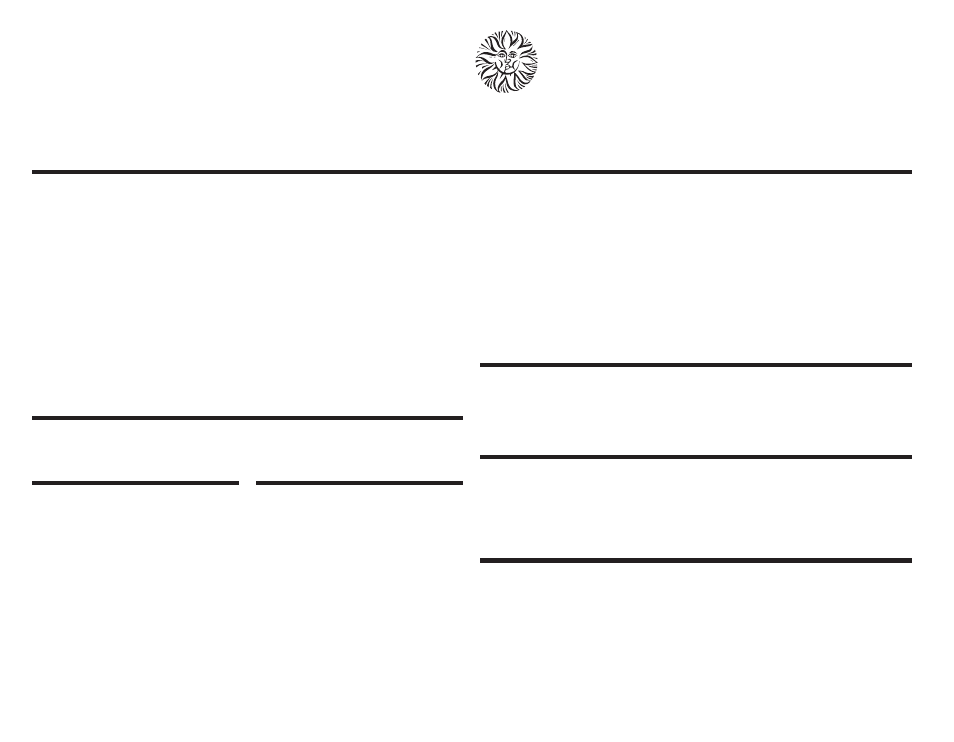
29
Review
The Review mode can be entered from the “flashing internal kiln temperature”. Caution:
Pressing Review during firing momentarily stops operation of the kiln, allowing temper-
ature to drop. This drop in temperature will increase firing time and may also cause a
slight overfire if this procedure is repeated frequently during firing.
After displaying the current program, the screen will return to its prior state. The
adjusted temperature is displayed during the last hour of Cone Fire Mode. See Appendix
2 for more information on heat work.
The values shown during Review are as entered in the original profile. This is a good
time to recheck the temperature value of the cone you entered during Cone Fire mode.
If the kiln has been started with a 3 hour delay time set and one hour later you enter
Review mode, the delay value will still be displayed as 3, not the remaining 2 hours.
When Review mode is finished for this example, the display will be showing a time
value indicating the time remaining in the delay start segment of the firing profile.
The Review display is quite rapid, so you may need to go through several sequences to
see all the segments. The following are the steps to review the program:
Step
Press
Action
Display
1
Review
Displays all programmed functions and values
(See below)
Review Display for Cone Fire Mode
ConE
Cone value
SPd
Firing speed: Slow, Med, Fast
HOld
Time in hrs. min. to hold
deLA
Delay start in hours
ALAr
Temp. when alarm will sound
Review Display for Ramp/Hold Mode
USEr
Stored program number
SEGS
Number of segments
rA 1-8
Rate of temp change ea. segment
˚F 1-8
Temp. to reach each segment*
HLd 1-8
Hrs. min hold each segment
deLA
Hrs. min delay before firing
ALAr
Temp. when alarm will sound
*If Centigrade scale is elected, display
will show ˚C.
Cone Table Feature
This function allows you to look up the final temperature the controller will reach for a
given cone value. The built-in cone table uses a heating rate for self-supporting cones of
108˚F/hour. It is vitally important that you know the temperature you intend to reach
and the temperature tolerance of the clay you are working with. If the wrong cone num-
ber is entered, a possible overfire may occur. Cooler cones begin with a 0 in front of the
number. The larger the number with a 0 in front, the cooler the firing temperature. High
fire cones begin at 1 and go up. The larger the number, the hotter the firing. See the Cone
table in Appendix 2.
This function can be entered when the internal temperature of the kiln is flashing or
when Ramp/Hold mode is asking for temperature in degrees for any of the six seg-
ments. The steps are as follows:
Step
Press
Action
Display
1
Cone Table
Enters cone table mode
ConE
2
0 2 2 - 1 0
Selects desired Cone (eg: 06)
06
3
Enter
Sends temperature to Ramp/Hold program.
1819
View
The View function is used during Ramp/Hold firing to display the current segment of
program currently in operation. If this function key is engaged during a Cone Fire, the
data displayed will not resemble your programmed input. Unlike Review, only the cur-
rent segment will be displayed.
Step
Press
Action
Display
1
View
During Ramp, displays heating rate and segment.
rA, 1-8
During Hold, displays Hold and segment.
HLd, 1-8