Skutt KilnMaster Kilns Manufactured between 2000 and 2006 User Manual
Page 27
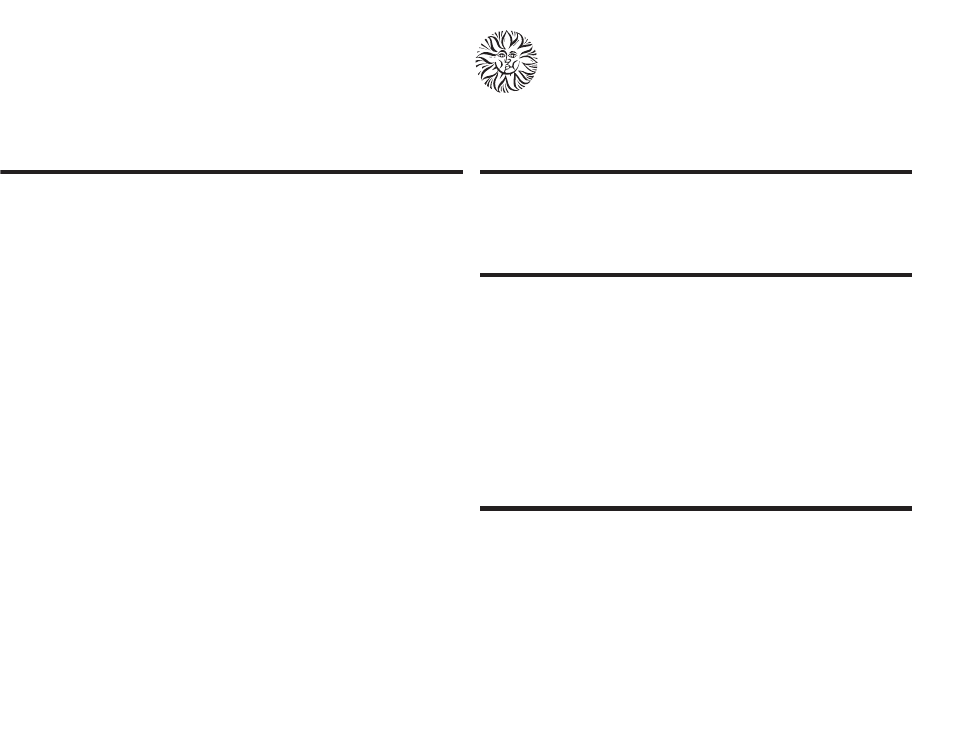
25
To skip the balance of a segment:
1. Press View, then Enter in quick succes-
sion.
2. The display will show
SStP
(Skip Step).
3. Press Enter again.
4. The display will show the new segment
number.
This feature is not available in Cone Fire
Mode.
Step
Press
Action
Display
1
Enter
Clears PF message and displays kiln temperature
Kiln Temp.
2
Ramp/Hold
Enters Ramp/Hold Mode
USEr / No.
3
1
Selects USEr profile number 1
1
4
Enter
Opens the USEr profile to receive data
SEGs / No.
5
2
Enters number of segments in profile
2
6
Enter
Stores the number of segments entered
rA1 / No.
7
5 7 0
Enters the heating rate per hour of segment 1
570
8
Enter
Stores the segment 1 heating rate
˚F 1 / No.
9
1 6 9 4
Enters the ˚F temperature to reach in this segment
1694
10
Enter
Stores the target temperature for segment 1
HLd1 / No.
11
0
Enters no hold time
00.00
12
Enter
Stores the hold time for segment 1
rA2 / No.
13
1 0 8
Enters the heating rate per hour of segment 2
108
14
Enter
Stores the segment 2 heating rate
˚F 2 / No.
15
1 9 4 4
Enters the ˚F temperature to reach in this segment
1944
16
Enter
Stores the target temperature for segment 2
HLd2 / No.
17
0
Enters no hold time
00.00
18
Enter
Stores the hold time for segment 2
HLd2 / No.
19
9999
Enters temperature to sound alarm (no alarm)
9999
20
Enter
Stores the alarm temperature
- - - - / Temp.
The display will flash “- - - -” twice after programming is complete.
Then it will begin flashing the internal temperature.
21
Set options if desired:
Delay
Enter delay of start of firing (eg. 1/2 hr. = 00.30)
00.30
Alarm
Enter temperature at which alarm sounds (1500)
1500˚F
Review
Reviews all programmed instructions
SEGS, rA1,˚F 1,
HLd1, rA 2,˚F 2,
HLd2, deLA,
ALAr
22
Start
Begins firing sequence (or Delay countdown)
-ON- / Temp.)
Quickly accessing a stored program.
If you know that a program you wish to
use has not been modified since you last
fired with it, you do not have to review all
the programming steps.
Step
Press
Action
Display
1
Ramp/Hold
Enters Ramp/Hold Mode
USEr / No.
2
1 to 6
Selects one of your 6 USEr profiles
1 to 6
3
Enter
Opens the USEr profile to receive data
SEGs / No.
4
Stop
Closes and stores the USEr program selected
- - - -
Note: Stop only has an effect at this point in the program.
If you start programming, you must press Enter
to all prompts and go through the programming cycle.
5
Review
Reviews that all of the information is input
SEGS, rA1,˚F 1,
(Optional)
correctly and the proper program is selected
HLd1, rA 2,˚F 2,
HLd2, deLA,
ALAr
6
Start
Begins firing sequence (or Delay countdown)
-ON- (then Kiln
Temp.)
The instructions below show the details
on quickly accessing a stored program.
This is especially useful for production
studios which need both repeatability and
productivity.
The Skip Step advanced feature.
Advanced KilnMaster users asked us for
the ability to skip the rest of a step in
Ramp/Hold mode. This is useful if you
know from experience or by viewing
cones through a peep hole that the heat
work is complete for that segment. You
can skip the balance of that segment and
go on to the next one.