Key functions of the controller – Skutt KilnMaster Kilns Manufactured between 2000 and 2006 User Manual
Page 30
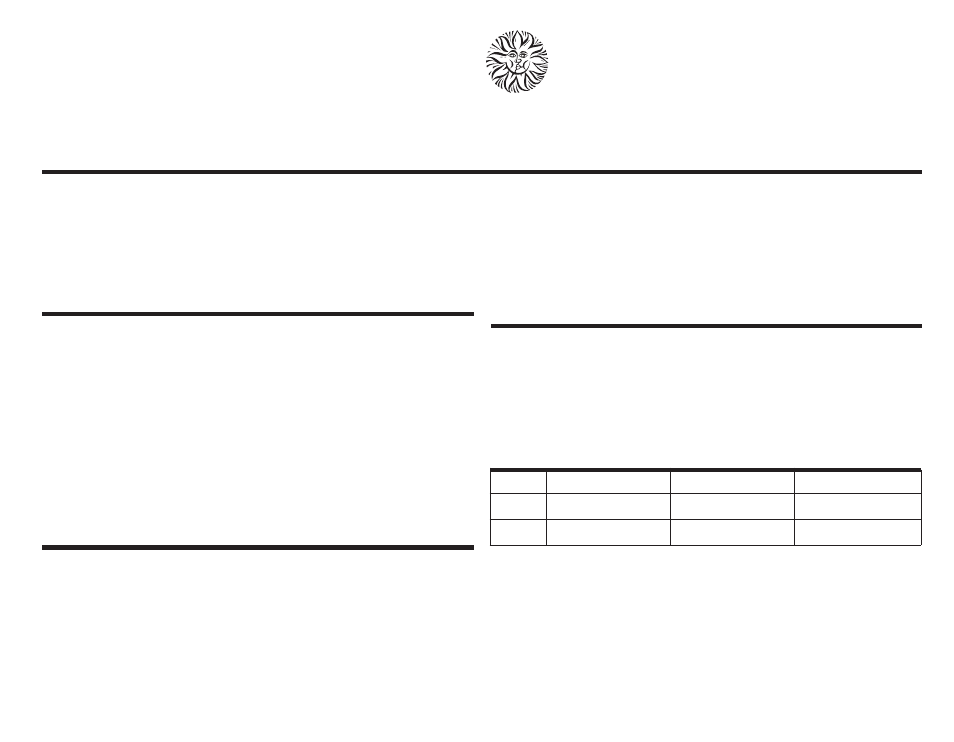
28
Key Functions
of the Controller
Temperature Scale Selection.
You can select either the Fahrenheit or Centigrade temperature scale. You must select a
scale before pressing Start. Do not change the scale during a firing. The scale remains in
permanent memory. To change to Centigrade or back to Fahrenheit, follow these steps:
Step
Press
Action
Display
1
˚F or ˚C
Selects Fahrenheit or Centigrade scale
CHG˚
2
Enter
Stores the new selection
(Flashes Temp.)
(Decimal point in lower right corner of
display indicates ˚C)
Delay Start
Delay start allows the operator to program the kiln now for a start at a later time that is
more convenient. The option provides for a delay programmed in hours and minutes up
to 99 hours and 99 minutes. This option is best utilized when a Skutt EnviroVent kiln
ventilation system is installed on the kiln. With an EnviroVent, the system is completely
automatic. No one will have to be close by to close the lid at the appropriate time.
The delay time is held in memory from one firing to another. To clear the option with-
out clearing the entire program, enter 0 for delay time.
Setting a Delay can begin when the internal kiln temperature is flashing.
Step
Press
Action
Display
1
Delay
Enters delay start mode
deLA
2
0 - 9 9 9 9
Selects time (hrs.min) to delay start of firing
0-99.99
3
Enter
Stores delay time until reprogrammed.
(
Flashes Temp.)
Screen begins flashing internal kiln temperature.
Alarm
The Alarm tells you when the kiln has reached the temperature you selected. The alarm
sounds until you turn it Off by pressing Enter. When the alarm sounds it does not inter-
rupt firing. Pressing Enter to stop the alarm does not interfere with the program.
The alarm temperature can be reset during firing without disturbing the firing pro-
gram. Do not press Stop during the firing to reprogram the alarm.
When not in use, the alarm should have a value of 9999 entered so it will not sound.
One example of alarm use would be to set it for 1000˚F/538˚C to alert you that it is time
to lower the lid. The following steps describe how to set the alarm temperature.
Step
Press
Action
Display
1
Alarm
Enters alarm mode
ALAr
2
0 - 9 9 9 9
Selects temperature at which alarm is to sound
0-9999
3
Enter
Stores the new alarm temperature.
(
Flashes Temp.)
Screen begins flashing internal kiln temperature.
A sample heating alarm is illustrated below using a two segment Ramp/Hold program.
The Alarm is programmed after the Ramp/Hold.
Hold
0
0
Temperature
1566˚ F
1816˚ F
Rate
570˚/hr
108˚/hr
Segment
1
2
The Alarm is set for 1500˚F. The alarm will sound at 1500˚ while the kiln is heating to
1816˚. When the alarm sounds, press Enter to stop it. The kiln will continue to fire the
program until it is complete.