Skutt KilnMaster Kilns Manufactured between 2000 and 2006 User Manual
Page 32
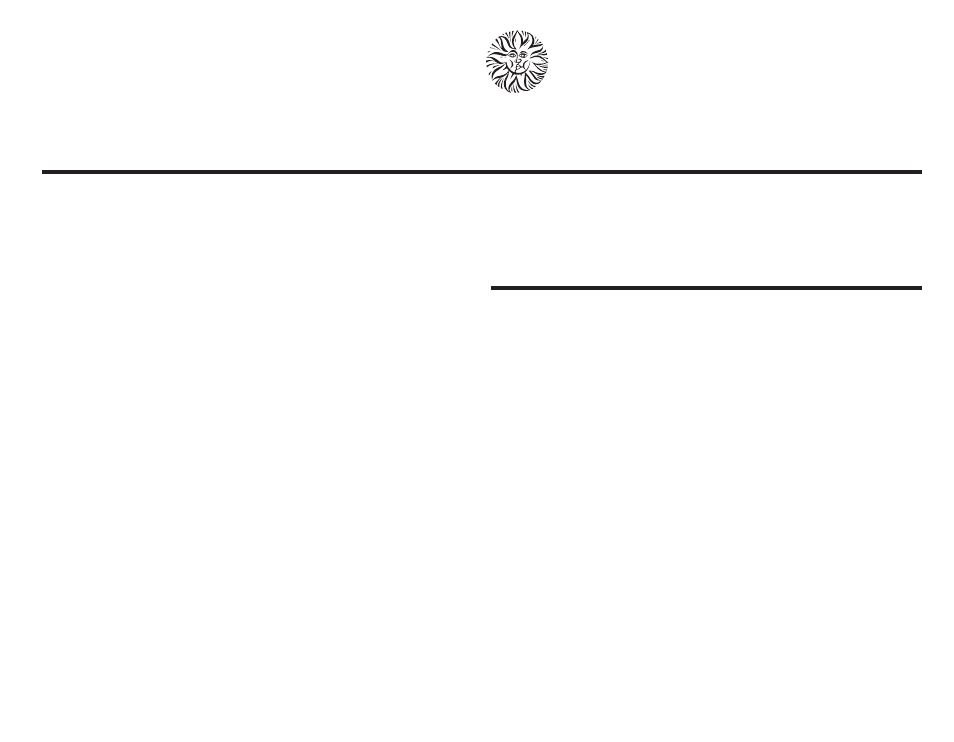
Stop Firing
Pressing the Stop key will turn the controller’s output off and cause the display to flash
the internal temperature of the kiln. You can stop any time during operation. During a
firing operation, the only function of Stop is to terminate a program. As explained on
page 25, it is can also be used to quickly enter a stored USEr profile during programming.
Powering the Kiln
When the kiln is plugged in, the display reads PF. Press Enter and wait for the internal
temperature to flash before proceeding. The internal temperature will flash constantly
even when the kiln is not in use. The controller is not activated until Enter is pressed and
a choice of Cone Fire Mode or Ramp/Hold Mode is selected.
At the end of a firing, the display will read CPLt until you press Enter, at which time it
will flash only the internal kiln temperature. In areas where there are frequent power
fluctuations or electrical storms, it is wise to unplug the kiln, or turn its breaker off, when
it is not operating.
30
Start Firing
From the flashing temperature, press Start to begin a firing. The controller will display
On while it does a self-check. The amount of time in a delay start is then displayed and is
counted down until zero delay is remaining, at which time the firing starts. During firing,
the kiln temperature is displayed.