Skutt KilnMaster Kilns Manufactured between 2000 and 2006 User Manual
Page 26
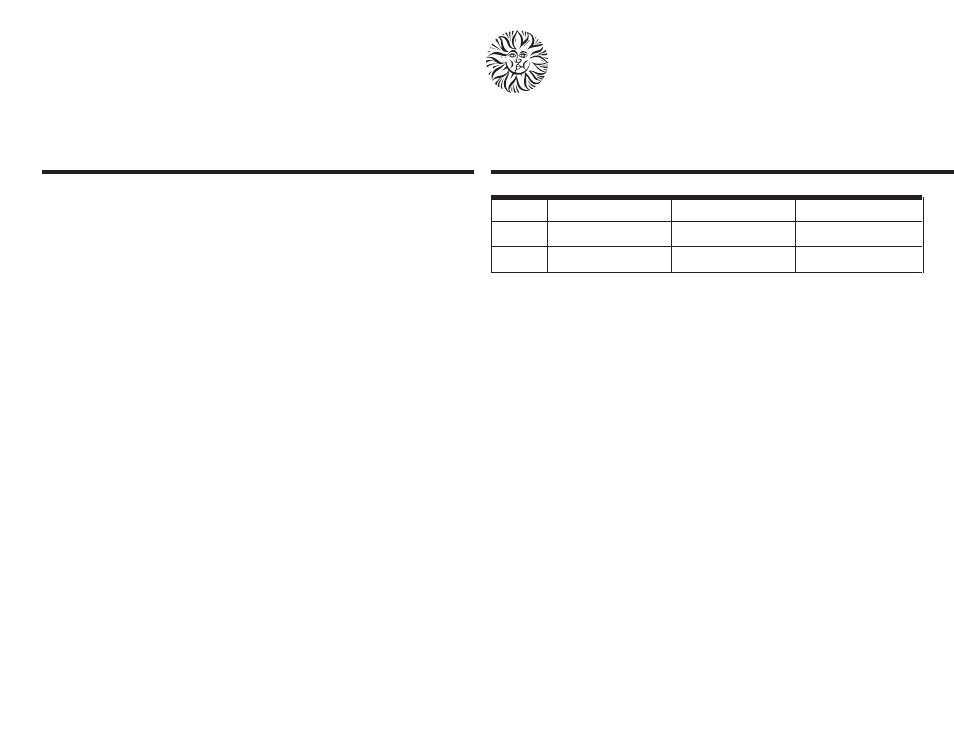
A Sample 2-Segment Cone 04 Firing.
This Cone 04 firing at fast speed in Cone
Fire mode contains 2 segments. The key-
strokes needed to duplicate this 04 firing
in Ramp/Hold mode are shown at right.
For comparison, this Ramp/Hold pro-
gram emulates the Cone Fire–Fast speed
Cone 04 segments shown earlier in the
manual. The difference is that you are
entering each piece of data.
Use the two-segment firing chart at right
as your programming reference.
Hold
0
0
Temperature
1694˚ F
1944˚ F
Rate
570˚/hr
200˚/hr
Segment
1
2
24
P
ROGRAMMING IN
R
AMP
/H
OLD
M
ODE
.
Messages and prompts in the
Ramp/Hold Mode.
Some of the characters may appear funny
to you now, but soon you won’t even
notice.
PF
Power Failure, also displays when the
controller has just been just plugged in.
Press Enter to clear the message and dis-
play the internal kiln temperature.
SEGS
(May look like 5E65.) Asks for the
number of segments in the USEr profile.
rA 1-8
Rate for each segment 1-8.
˚F 1-8
Temperature for each segment 1
through 8. Cone Table can be used to look
up cone equivalent values while program-
ming. Please keep in mind the
Time/Temperature equation regarding
heat work discussed in Appendix 2
HLd 1-8
Hold for each segment, 1-8.
USEr
Refers to the program you wish to
run or retrieve. As many as six programs
may be stored in permanent memory.
CPLt
Indicates that the firing is complet-
ed for the number of segments requested.
Firing time in hours and minutes is dis-
played.
-ON-
Indicates that the kiln has started.
deLA
Indicates the amount of time to
delay the start of firing. Digits to the right
of the decimal are minutes, to the left are
hours.
ALAr
Signals the operator that the kiln
has reached a pre-programmed tempera-
ture. The default setting is 9999˚F for no
alarm.
IdLE
When IdLE is flashing alternately
with the internal temperature of the kiln,
the kiln is in IDLE MODE and ready to
program.
Storing and retrieving programs.
USEr is the first prompt you encounter
when entering a Ramp/Hold program. A
number between 1 and 6 alternately flash-
es along with the USEr prompt, which
represents the last program which was
fired.
Keep a log near the kiln that tells which
USEr numbers are in use and records the
details of each ramp and hold segment.
If you want to modify or overwrite an
existing program, select that number.
If several people in your studio fire the
kiln, it is always a good idea to review a
stored program and check to be sure that
no one has modified it since you last
used it.
After you have entered all the parame-
ters of your firing profile, you may review
it by pressing Review. The program will
remain in the KilnMaster memory until
changed. You can either leave the USEr
program for later use, or begin firing by
pressing Start. The examples at right give
specific instructions on programming and
retrieving USEr programs..
Helpful hint: When programming a seg-
ment, if you make a mistake entering a
number, don’t be discouraged. Simply
clear the display by pressing all zeros,
then enter the correct digits for the step
you are programming. If you have
already pressed Enter, you must go back
through the program by pressing Enter
until you reach the point where the mis-
take was made.