Skutt KilnMaster Kilns Manufactured between 2000 and 2006 User Manual
Page 4
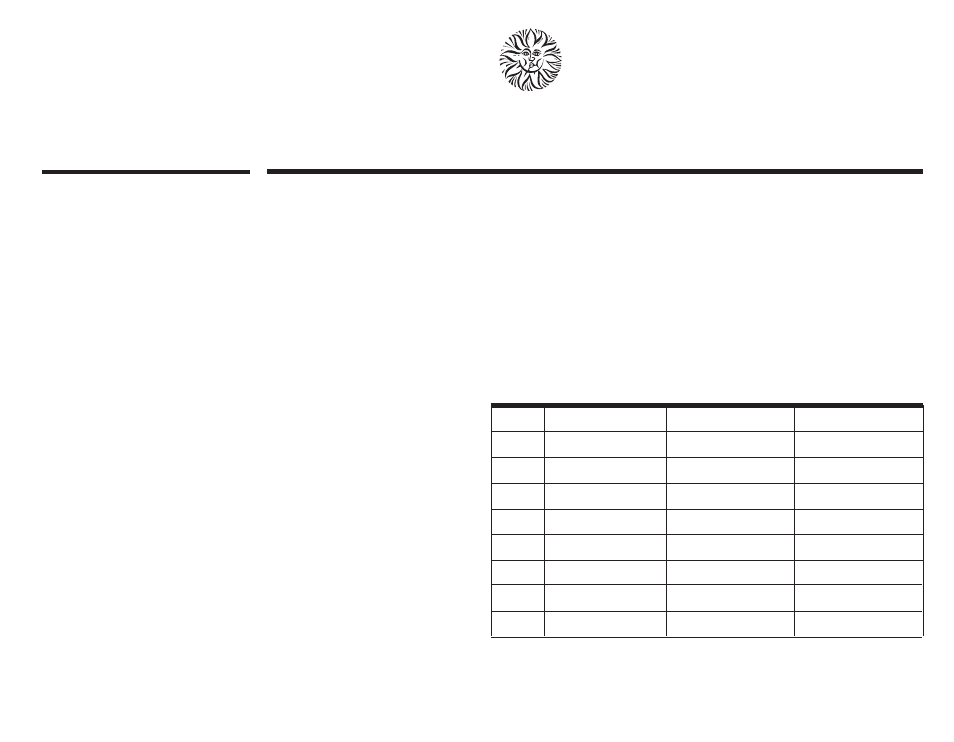
7
8
5
6
4
1
2
3
Hold
Temperature
Rate
Segment
Q
UICK
S
TART
:
T
HE
R
AMP
/H
OLD
M
ODE
Important: To effectively use Ramp/
Hold mode, it is imperative to under-
stand heat work theory. If you know the
theory well, and if you have had experi-
ence with other programmable kilns or
controllers, then the Quick Start instruc-
tions at right will be useful.
If not please read the complete
Ramp/Hold instructions beginning on
page 23, and Appendix 2 for details.
6. Enter the amount of hold time in
hours and minutes, or zero for no hold
time. Press Enter.
7. Repeat instructions 4-6 for each seg-
ment that will be programmed.
8. Enter the ALAr alarm temperature, or
leave at the default setting of 9999 by
pressing Enter.
9. The display will return to idle mode.
10. Press Start.
2
The Ramp/Hold mode can be used for all
firing applications from glass to high fire
porcelain and stoneware. This option
allows you to create your own profiles
with up to eight ramp and hold segments.
Each segment has three components: heat-
ing rate, temperature and hold. If you are
programming to approximate cone num-
bers, be sure to review the Appendix 2 for
information on heat work.
Before you begin input, create a chart
with all of the segments you plan to
include in your program. You may have
fewer than eight segments, but no more.
Select either ˚F/˚C before you begin.
One can store up to six programs in per-
manent memory by assigning a USEr
number (program number) before
inputting the required data. The next time
that program is desired, simply select the
appropriate USEr number. When all USEr
numbers are programmed, it will be nec-
essary to write over an existing number,
which will erase it from memory.
1. From idle mode, press Ramp/Hold.
2. Enter the USEr Number of the pro-
gram you wish to fire. If none has been
entered, select 1. Press Enter.
3. Enter the number of segments in
your program. Press Enter.
4. Enter the first heating rate in degrees
per hour. Press Enter.
5. Enter the first temperature to reach.
Press Enter.