Controller display messages – Skutt KilnMaster Kilns Manufactured between 2000 and 2006 User Manual
Page 41
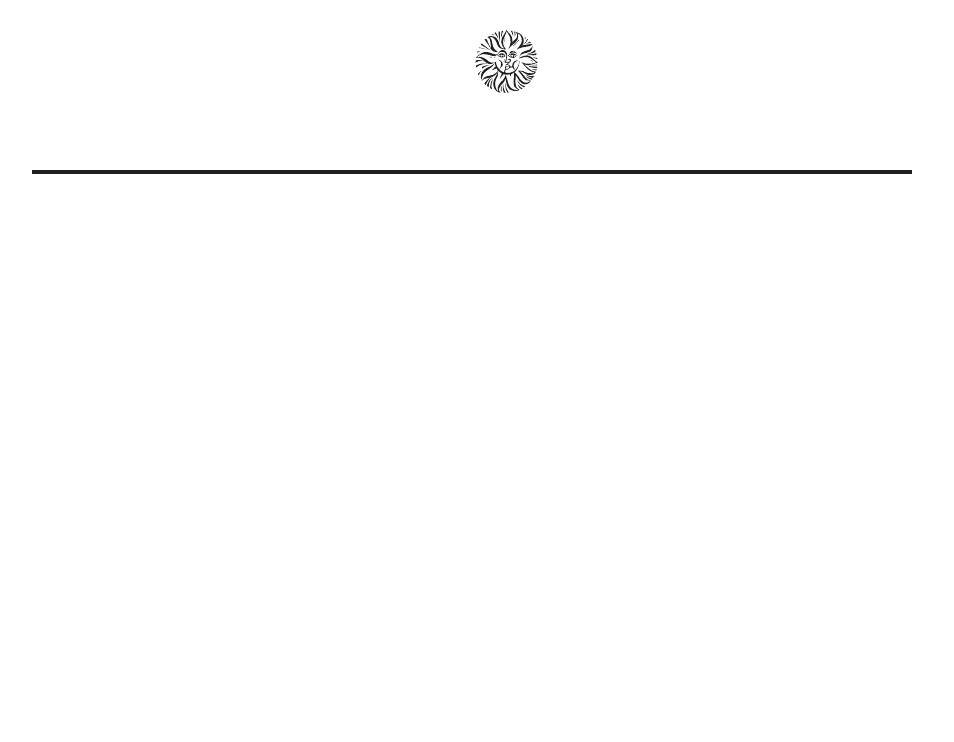
39
A
PPENDIX
3
Controller
Display Messages
ALAr
A temperature between 0˚ and 9999˚
that can be programmed to alert the
operator to take action.
CHG˚
Changing from Fahrenheit to
Centigrade or the reverse. When oper-
ating in Centigrade a decimal will
appear in the lower right corner of the
display screen.
ConE
The kiln is in Cone Fire mode and
needs the operator to input an appro-
priate Cone value from 022 to 10.
CPLt
The controller has completed a firing
profile. The firing time in hours and
minutes is displayed. The user needs
to press Enter. The controller will dis-
play the current internal temperature
of the kiln.
deLA
Indicates time in hours and minutes
before start of firing.
Err
A software error has occurred. Press
any key to display the elapsed firing
time and the temperature when the
error occurred. Refer to the table of
Errors in Appendix 4.
F1, F2, F3, F4, F5, F6, F7 or F8
The controller is in Ramp/Hold mode.
The user needs to enter an end tem-
perature in ˚F or ˚C for each segment
of the firing profile.
FAIL
The thermocouple and controller are
not properly connected. Fix the con-
nection, then press Enter to display
the kiln’s current temperature. Press
Start
after the connection is fixed. The
thermocouple could be damaged.
Check the connections, if still no luck
you may need a new thermocouple.
HOLd
Indicates a holding time in hours and
minutes at the end of a Cone Fire pro-
gram.
HLd1, HLd2, HLd3, HLd4, HLd5,
HLd6, HLd7 or HLd8
The controller is in Ramp/Hold pro-
gramming mode. The user needs to
enter a period of time in hours and
minutes that the controller should
maintain for each segment of the firing
profile.
IdLE
Indicates controller is in IDLE MODE
and is ready for programming.
-ON-
Briefly displayed at the beginning of
firing to indicate that the kiln has
started.
PF
Displays at the time the kiln is initially
powered up. Press Enter to clear the
message and internal kiln temperature
will flash. PF also signals when the
controller has experienced a power
failure of more than 2 minutes.
PrHt
The controller is in Cone Fire
Programming Mode and is asking for
a Preheat soak time to be entered in
hours and minutes.
rA1, rA2, rA3, rA4, rA5, rA6, rA7
or rA8
The controller is in Ramp/Hold pro-
gramming mode. The user needs to
input an appropriate temperature in
˚F/hr or ˚C/hr for each segment in the
profile.
SEGS
(Looks like SE65) The controller is in
Ramp/Hold mode. The user needs to
enter the number of segments in the
profile being programmed.
SPd
The controller is in Cone Fire mode.
The user needs to enter the appropri-
ate speed; slow, medium or fast for
this firing.
STOP
Designates the intentional termination
of a program while in operation.
USEr
A prompt at the beginning of a
Ramp/Hold program which allows
the user to choose a stored program.
SStP
Short for Skip Step. Can be selected
during a Ramp/Hold program when
one feels that adequate heat work has
been done in the current segment.
Immediately advances the program to
the next segment.
flashing temperature
The kiln is off and the display is show-
ing the kiln’s current temperature.
alternating display of time and
temperature
The kiln is in a Ramp/Hold firing pro-
file and is in the soak stage. The dis-
play is indicating the kiln’s internal
temperature and the remaining Hold
time for that segment.
decreasing time
The kiln is in a Delay start segment of
a Cone Fire or Ramp/Hold mode. The
display is showing the remaining time
before the kiln starts to heat.
steady temperature
the kiln is in the ramping stage of
either a Cone Fire or Ramp/Hold fire
profile. The display is showing the
kiln’s current internal temperature.
decimal point between 10’s and 100’s
Hours.minutes being displayed.
right hand decimal point on
Kiln is operating in ˚C mode. To
change back to ˚F, press Temper-
ature
selector then Enter.