Manual tab, Settings tab – Smithy Ez-Trol2 User Manual
Page 23
Advertising
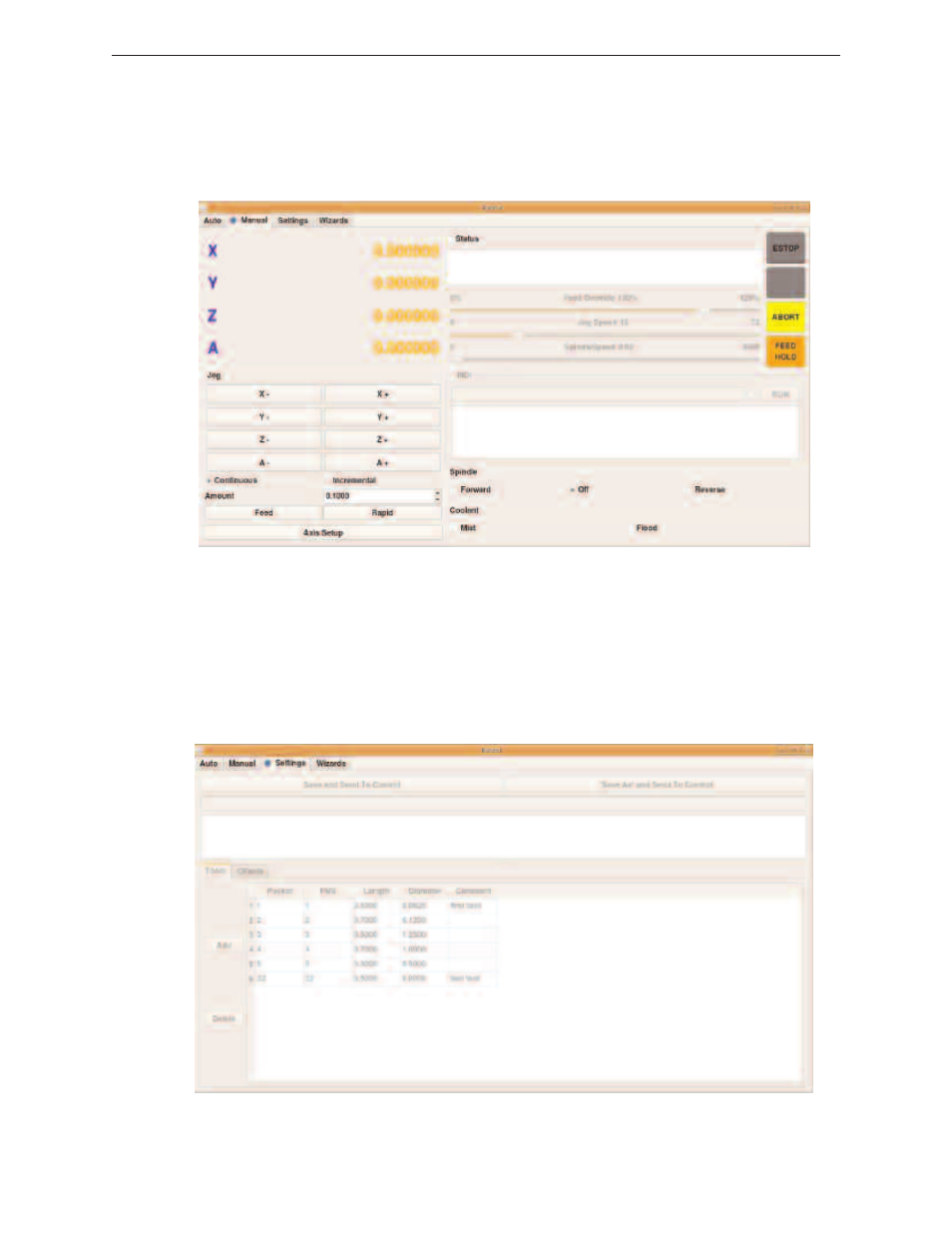
MANUAL TAB
The Manual Tab shown above is used to manually jog the machine’s axes. This is also the screen
where homing the machine and MDI (manual data input) operations are performed. The functions
of this mode will be explained on a later chapter of this manual.
Figure 7.2 Manual Tab
SETTINGS TAB
The Settings Tab shown in figure below are where the operator defines the work piece offsets. An
operator can also modify a file opened then either save it and send to contol or “Save as” a differ-
ent filename and send to control. Tools are also defined in this screen and can be added, deleted or
modified.
Figure 7.3 Settings Tab
www.smithycnc.com
| 17
Advertising