Homing your machine on all axes, Limit override – Smithy Ez-Trol2 User Manual
Page 28
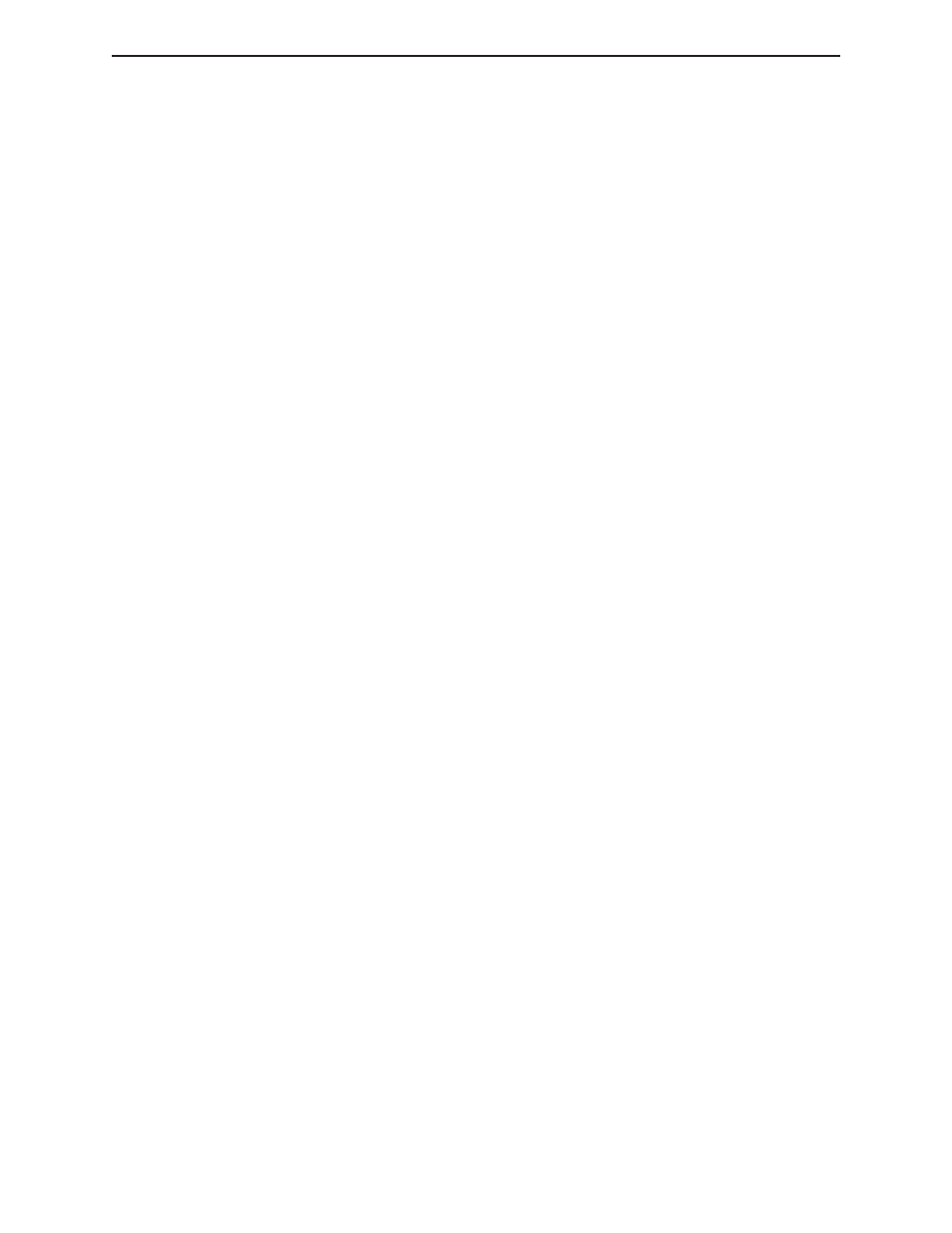
As each axis moves, watch carefully to become familiar with the speed and direction
of movement. If necessary, axes can be interrupted during the homing movement by
pressing the E-Stop button. (There are two available to you: one on the control and one
on the software.)
Keep an eye on the machine table movement and carefully watch as the machine
approaches the limit switch. It is a good idea to keep your hand on the E-Stop button.
The position is Figure 8.6 shows that appropriate table location to the saddle for the X-
home position. As the machine approaches home, it will slow down. Once it reaches
the X axis travel limit it will back off 1/4” away from the physical limit switch. This is
the Z axis home limit.]
5
Once the machine has returned to the X-home position, repeat step four on the Y axis.
As the Y axis approaches the home position, carefully watch as the machine
approaches the limit switch, with your hand on the E-Stop button. The position in
figure 8.6 shows the appropriate table location in relation to the saddle for the Y-home
position. As the machine approaches the Y axis travel limit it will slow down. Once it
reaches the limit switch it will back off 1/4” from the physical limit switch. This is the
Y axis home limit.]
6
Once the machine has returned to the Z-home position, repeat step four on the Z axis.
As the Z axis moves up carefully watch as the machine approaches the limit switch,
with your hand on the E-Stop button. The position in figure 8.6 shows the approximate
table location in relation to the saddle for the Z-home position. As the machine
approaches the Z upper limit it will slow down. Once it reaches the Z limit it will stop
and then back off 1/4” from the physical limit switch. This is the Z axis home position
NOTE: If the machine over travels during homing check the position of the limit and proximity
switches. See Chapter Eight of the machine manual for details.
7
If your machine is equipped with a rotary table, home the A-axis as noted in step four.
8
When all axes are at the home position, click okay to be returned to the Manual Tab.
HOMING YOUR MACHINE ON ALL AXES
After the machine has been homed for the first time and the movement of each axis has been
observed, the machine can be returned to the home position again by clicking on the “All Zero”
button in the Axis home screen picture in the figure. This will return the X, Y, and Z axes to the
machine home position.
NOTE: Before powering down the machine, make sure the X-axis is approximately in the middle
of its travel.
LIMIT OVERRIDE
Each axis has a sensor that limits the travel in each direction. The sensor is actuated by small metal
blocks attached to the moving parts of each axis, one at each end of the travel. If any axis is moved
far enough in either direction the metal block will cover the face of the sensor, telling the CNC
control, that the limit of travel for that axis has been reached. When this happens, the position
display numbers on the screen will turn red and further movement of any axis is inhibited. In order
to move the over traveled axis off of the limit sensor, follow the steps below.
◗
SmithyCNC EZ-Trol II Control System
22 |
Toll Free 1-800-476-4849