SONOSAX SX-R4 (Firmware v3.1) User Manual
Page 21
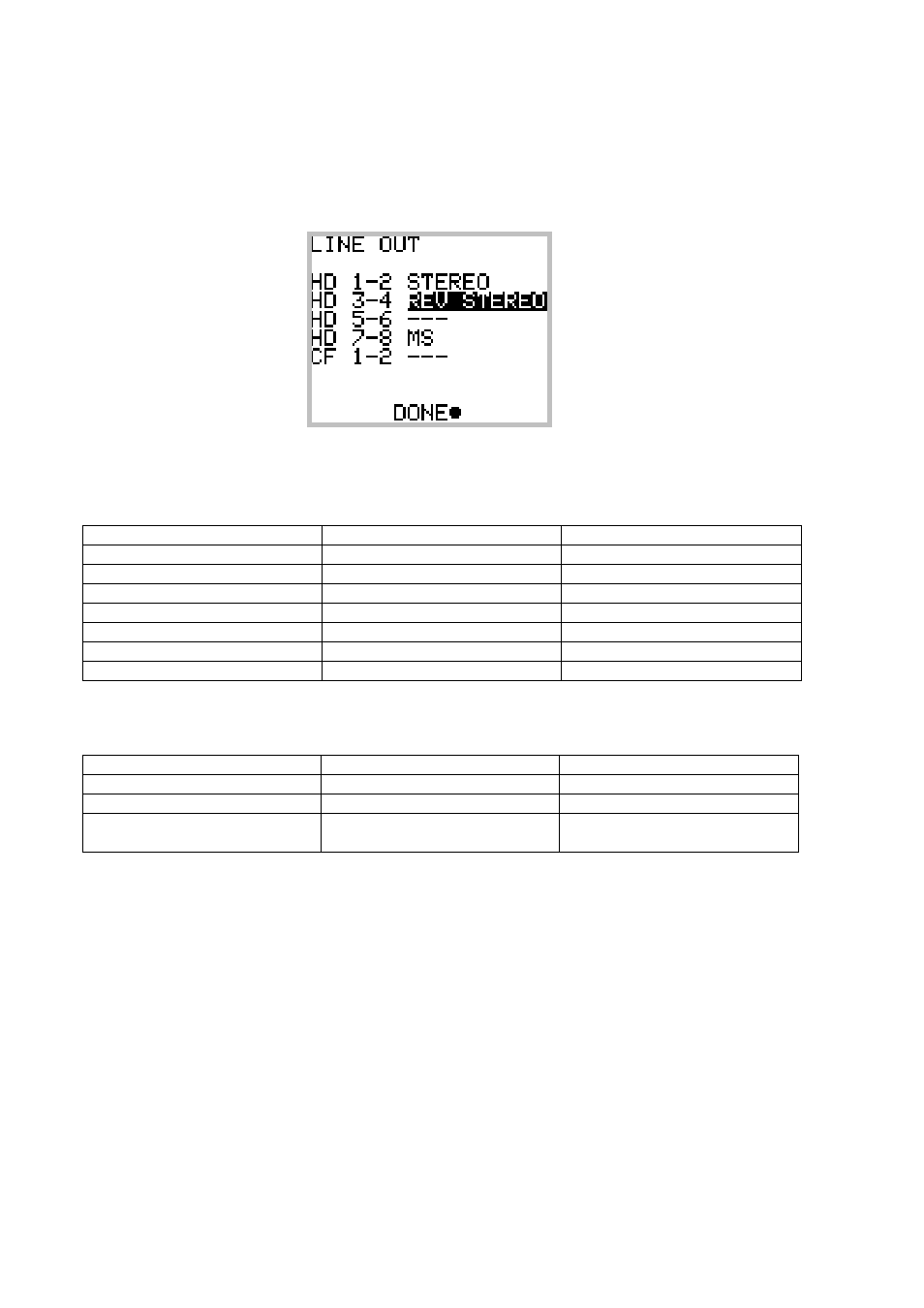
User manual
SONOSAX SX-R4
Page 21 of 53
5.5 LINE OUT
The SX-R4 provides with a stereo/two-channels line output [SUB OUT] that can be used to record a sub-mix
onto a camera, or to send it via a wireless link or simply to provide with an alternate monitoring selection. This
line output can be configured on the same maner as the Monitor. Thus, this menu allows to assign and mix
the 10 tracks to the [SUB OUT] connectors as described here below:
The Line Out is always configured per pair of tracks (10 tracks = 5 pairs of tracks). The table below shows the
available choices and their respective results on the [SUB OUT] output for the pair of tracks 1 and 2.
Type
Result on the Left channel
Result on the Right channel
---
---
---
MONO
1 + 2
1 + 2
STEREO
1
2
REV STEREO
2
1
MS
1 + 2
1 – 2
MONO L
1 + 2
---
MONO R
---
1 + 2
The table below shows the actions of the Joystick :
Joystick
Short pressure
Long pressure
LEFT, RIGHT
Change the Line Out mode
UP, DOWN
Move the selector
CENTER
Save the modifications and
return to the previous Menu
NOTE:
If a pair of tracks is not activated (not assigned) the only possible value is: " --- " (no output)