SONOSAX SX-R4 (Firmware v3.1) User Manual
Page 33
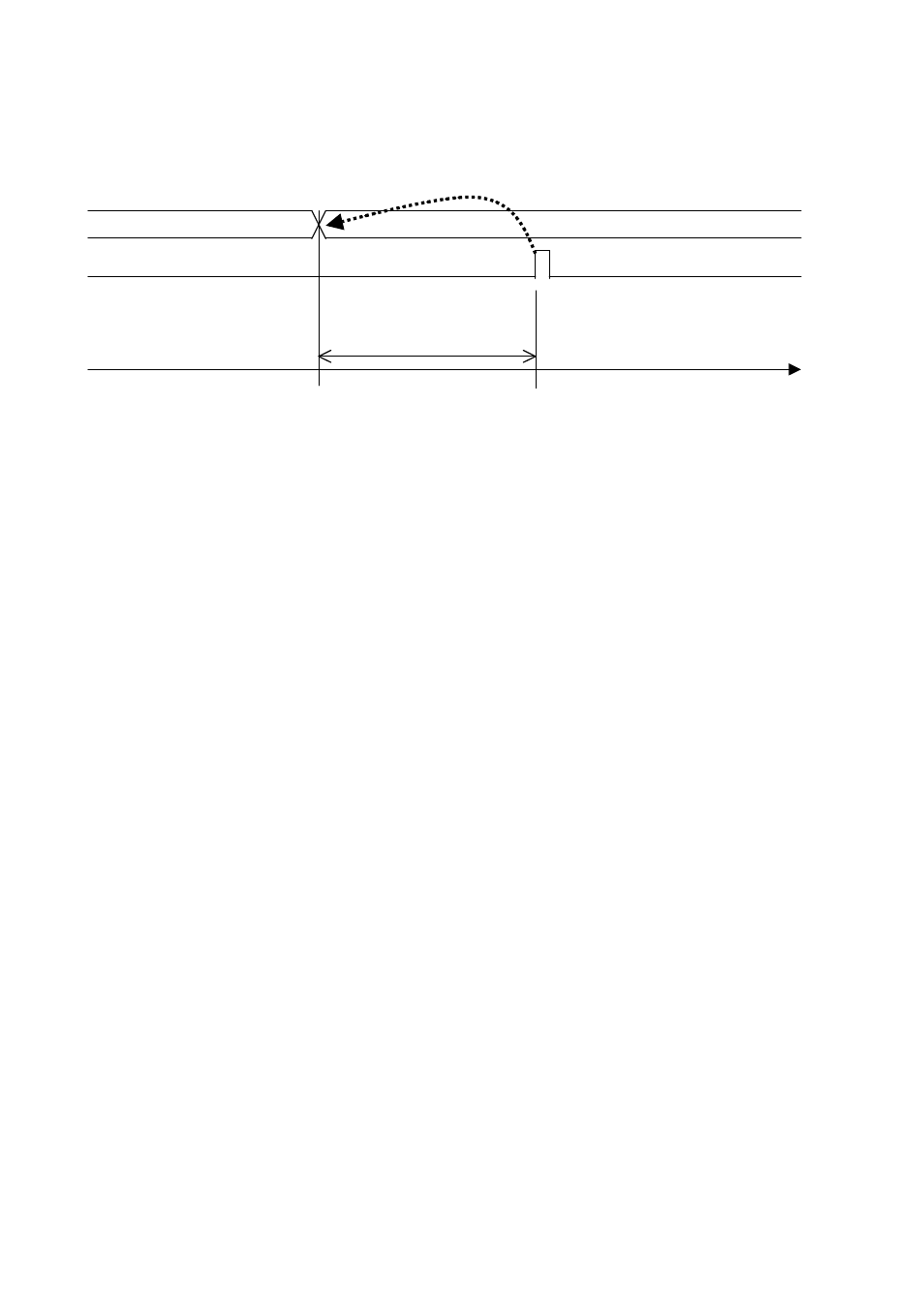
User manual
SONOSAX SX-R4
Page 33 of 53
SETUP > RECORD SETTINGS > PRE-INDEX DELAY
The pre-index delay is a time of anticipation retrospectively calculated to compensate the response time of
the user when adding an indexn while recording a Take. It offers the following values: 0, 1, 2, 4 and 5
seconds. The graph below illustrates an example of this Pre-Index delay
The pre-index delay is not absolute; the software does its best to cut the Take to nearest desired time (best
effort). However, no data is lost during the addition of an index !
SETUP > RECORD SETTINGS > SYNC MODE
The synchronization mode of the SX-R4 can be chosen in this menu.
By synchronization we mean the use of a frequency clock (clocking) on a given signal to synchronize the
sampling frequency of the SX-R4. This section does not address the use of Time Code.
The synchronization used by the SX-R4 is shown in the Unit Status menu.
The different modes are explained below with the various parameters and their validity
OFF
Internal Generator:
The SX-R4 has a very stable internal clock generator, which generates all sampling frequencies (44.1, 48,
88.2, 96, 176.4 and 192 KHz). This generator is used only when no other clock is available.
•
Sampling frequency:
active
•
Sampling up/down:
active
•
Sampling rate:
active
Synchronisation on AES input:
The SX-R4 will automatically lock on the incoming AES clock of the channels 7-8
•
Sampling frequency:
inactive
•
Sampling up/down:
inactive
•
Sampling rate:
active
WCK IN
Synchronisation on WCK IN
WCK IN must be selected if the user wants to use an external word clock connected to SYNC IN input. This
mode is overwritten when the synchronization signal comes from an input AES.
•
Sampling frequency : inactive
•
Sampling up/down :
inactive
•
Sampling rate:
active
VIDEO IN
Synchronisation on Video IN
The user must select VIDEO IN if it wishes to use a synchronization signal derived from an external video
signal input connected to SYNC IN. This mode is automatically overwritten when the synchronization signal
comes from an input AES
•
Sampling frequency : active
•
Sampling up/down :
inactive
•
Sampling rate:
active
t
TAKE 28
TAKE 27
Adding an Index by pressing the toggle switch to REC
PRE-INDEX DELAY