SONOSAX SX-R4 (Firmware v3.1) User Manual
Page 8
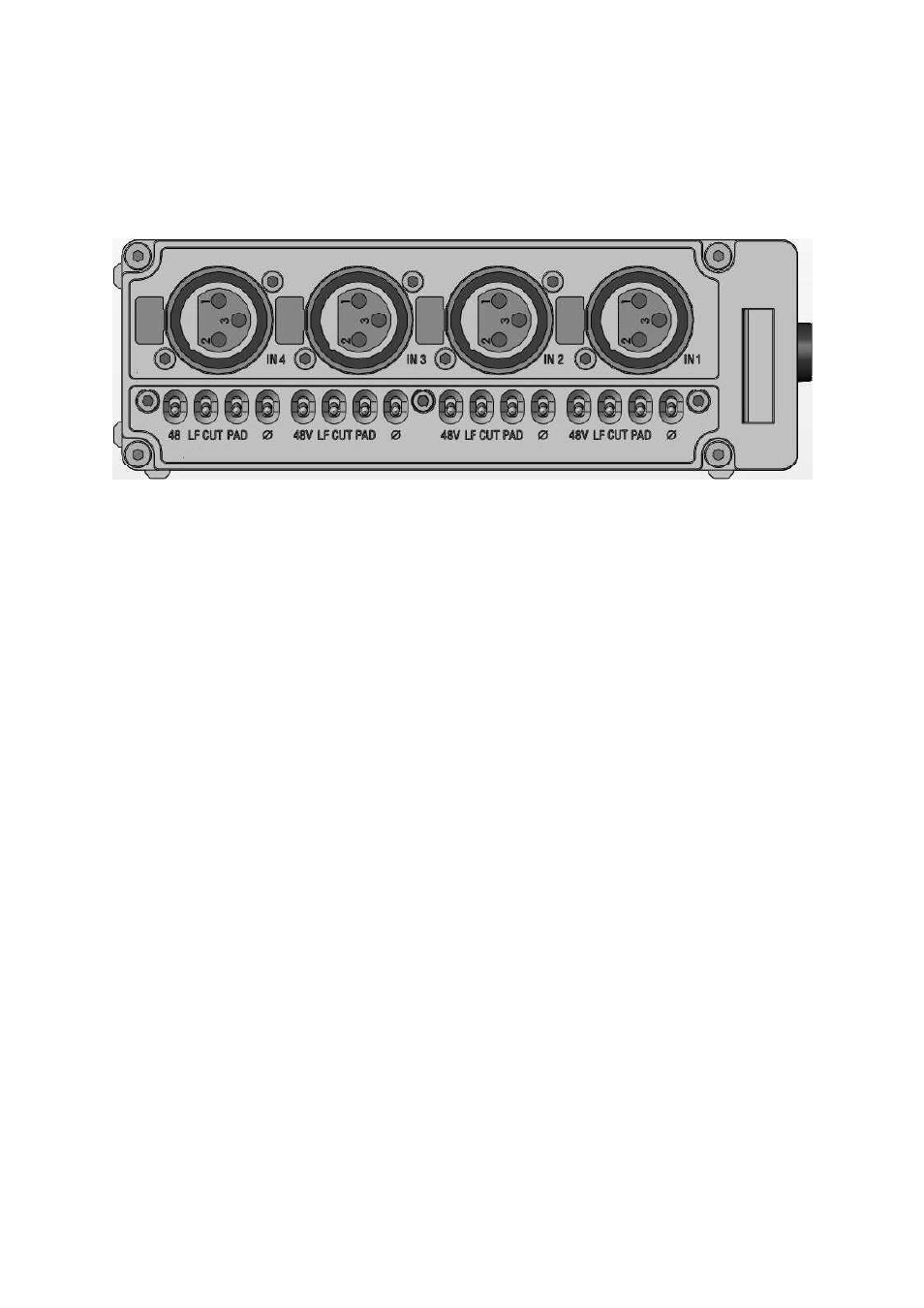
User manual
SONOSAX SX-R4
Page 8 of 53
4. DETAILED DESCRIPTIONS
4.1 LEFT SIDE PANEL
The left side contains the four Mic/Line inputs with their respective function switches as illustrated below:
4.1.1 Inputs [ IN1 to IN4 ]
Each of the input channels is transformer-less, electronically balanced, and is equipped in standard with a RF
Filter.
Input connectors are standard XLR-3 female where:
Pin1 = Gnd / Pin2 = High (+) / Pin3 = Low (-).
To connect an unbalanced source such as CD Player, Minidisk or else, pin 3 must be bridged to pin 1 (Gnd)
and wired to the Gnd on the source. Then use pin 2 for the unbalanced input signal.
NOTE:
a stereo/dual-channel unbalanced Line input is available in the right side (see chapter 4.2.1)
4.1.2 Phantom power [ 48V ]
This switch turns the 48V Phantom power On or Off on the corresponding channel [IN1 à IN4]. In lower
position the 48V phantom is turned On to power condenser microphone. In upper position the Phantom
power is turned Off for connection of Dynamic microphone or any other analogue sources.
WARNING:
Never use the 48V Phantom when an external device other than a condenser microphone is
connected to the input or you may severely damage the output circuitries of that device.
Never use the 48V Phantom in case of unbalanced connection
NOTE:
Almost all modern condenser microphones of the latest generation are operating under 48V
Phantom power. Because of the excellent common mode rejection (CMRR) it has been
decided to include only this kind of microphone powering on the SX-R4