SONOSAX SX-R4 (Firmware v3.1) User Manual
Page 38
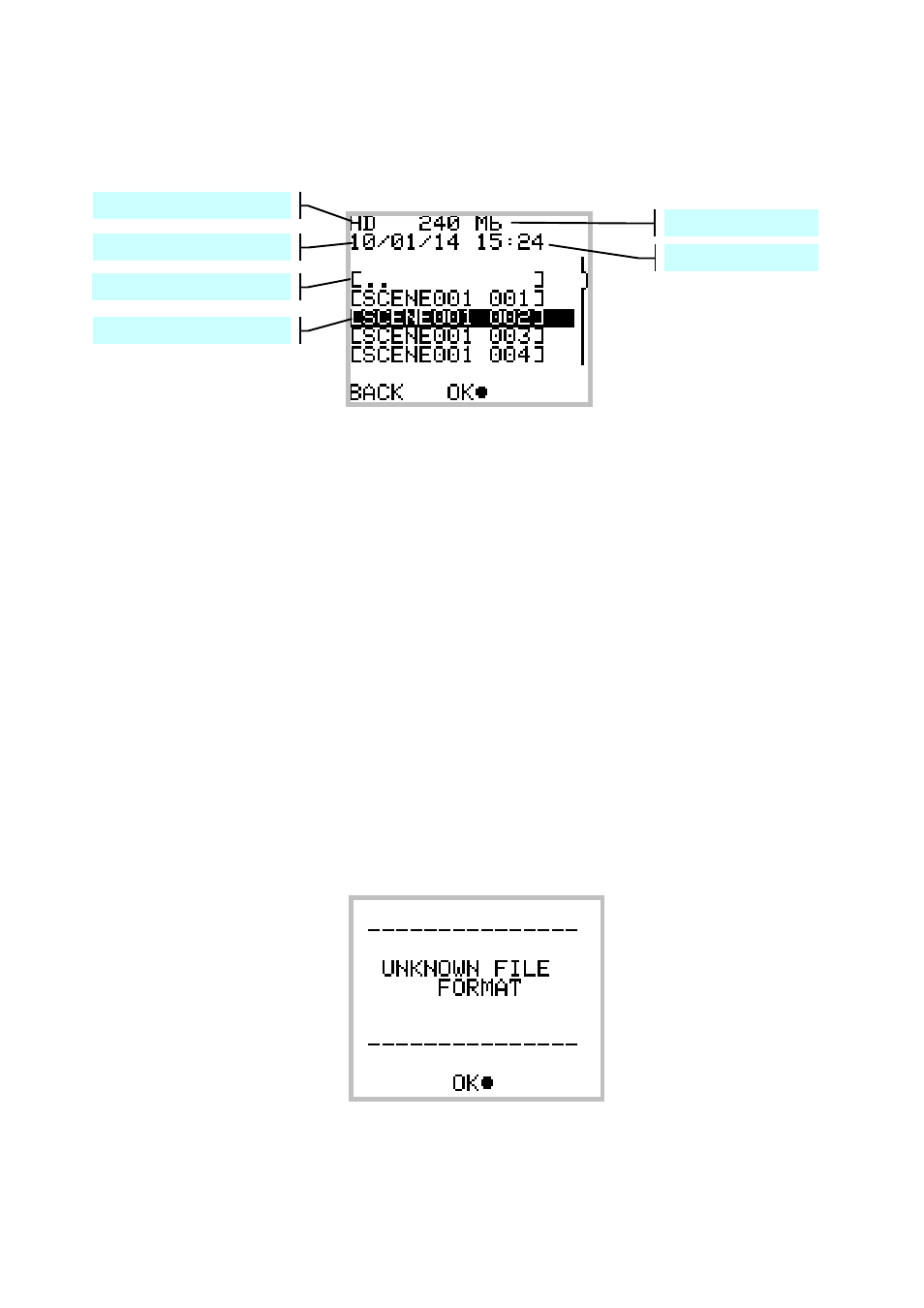
User manual
SONOSAX SX-R4
Page 38 of 53
5.9 BROWSE FILES
The specific menu [Browse Files] is a browser that allows you to search a TAKE in the disk drive or
CompactFlash card and to replay in "Player" mode.
The file browser is used to navigate and to seek for a specific file TAKE within the Hard Disk or the CF Card.
Selecting [ .. ] at the root level of a disc (e.g. the root of the HD) allows you to swap to the other media (e.g.
the root of the CF), by means of a selection's list.
The directory [ .. ] allows to step to a higher level in the tree structure by pressing to the right or center
(selection).
At the highest level (root level) of a media (HD or CF), all projects are listed in alphabetic order. The root level
of the HD also shows the user setting's directory [SETTINGS], the system file [CONFIG.DAT], and eventually
the file to up-date the Firmware.
- Select with Up or Down then confirm with Right or Centre to enter a project directory that contains all takes
listed by scene name and take nr.
- When selecting a firmware update file, confirm with right or centre to start the update. The procedure begins
after a confirmation.
Within a [PROJECT] directory, all takes are is listed in alphabetic order such as [SCENExxx 001] for
example. Select with up or down then confirm with right or centre to load the TAKE in the Player.
NOTE:
The current location is restored every time the menu [Browse Files] is re-entered, the last
Take having been loaded in the Player is automatically selected by default, which accelerates
the search for a new Take.
In all other cases, or if a file is not recognized, the following message is displayed:
Recording date of the TAKE
Take size
Upper directory
SCENE name and TAKE Nr
Start time of the Take
Media: HD or CF