SONOSAX SX-R4 (Firmware v3.1) User Manual
Page 28
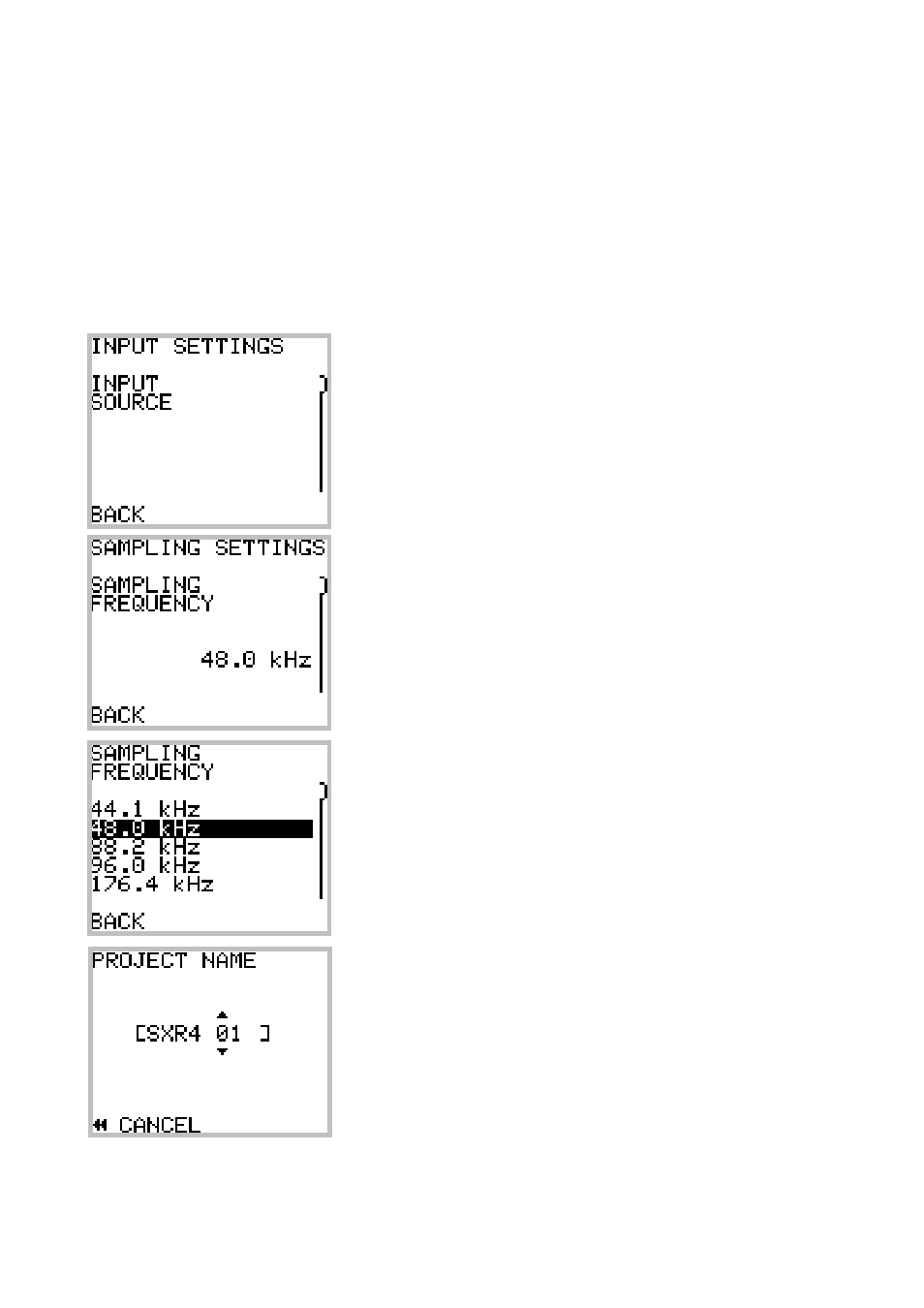
User manual
SONOSAX SX-R4
Page 28 of 53
5.8 SETUP (CONFIGURATION'S MENUS)
The Configuration Menus are posted by calling the Contextual Menu and then by selecting [SETUP] in the
list. The menus are sorted in headings (rubrics), and grouped in a logical order. The navigation from heading
to heading is done by pushing the Joystick Up or Down. On the right side of the screen, a scroll bar indicates
the position in the list of the available headings.
Push the Joystick to the Right or press in its Centre to enter the sub-menu, to the Left [EXIT] or [BACK] to
return to the previous page.
The menu tree's structure requires the use of sub-menus to access the parameter that one wants to change.
Navigating in the menus is done as per the examples below
A menu with no parameter displays one heading per screen.
Thus, it classifies the different parameters available.
A sub-menu with a displayed parameter is at the end of the menu tree,
it indicates the current value of the parameter that can be changed.
While in a menu with parameter, press the Joystick to the Right or on
its Centre to access to the different values of the parameter.
There are several ways to make this change.
A menu with a list shows the possible choices of a parameters. The
selection is posted in reverse video
The text-editing menu.
The text to edit is displayed between brackets that show the limits of
the text size.
Two arrows indicate the selected character. LEFT and RIGHT move
the cursor to select a character. UP and DOWN scroll the characters.
Keep pressing to scroll the characters rapidly. Pressing the Joystick on
its CENTER saves the text and return to the previous page.
A long press to the LEFT cancel the editing and return to the previous
menu.