Sumix SMX-15M5x User Manual
Page 10
Advertising
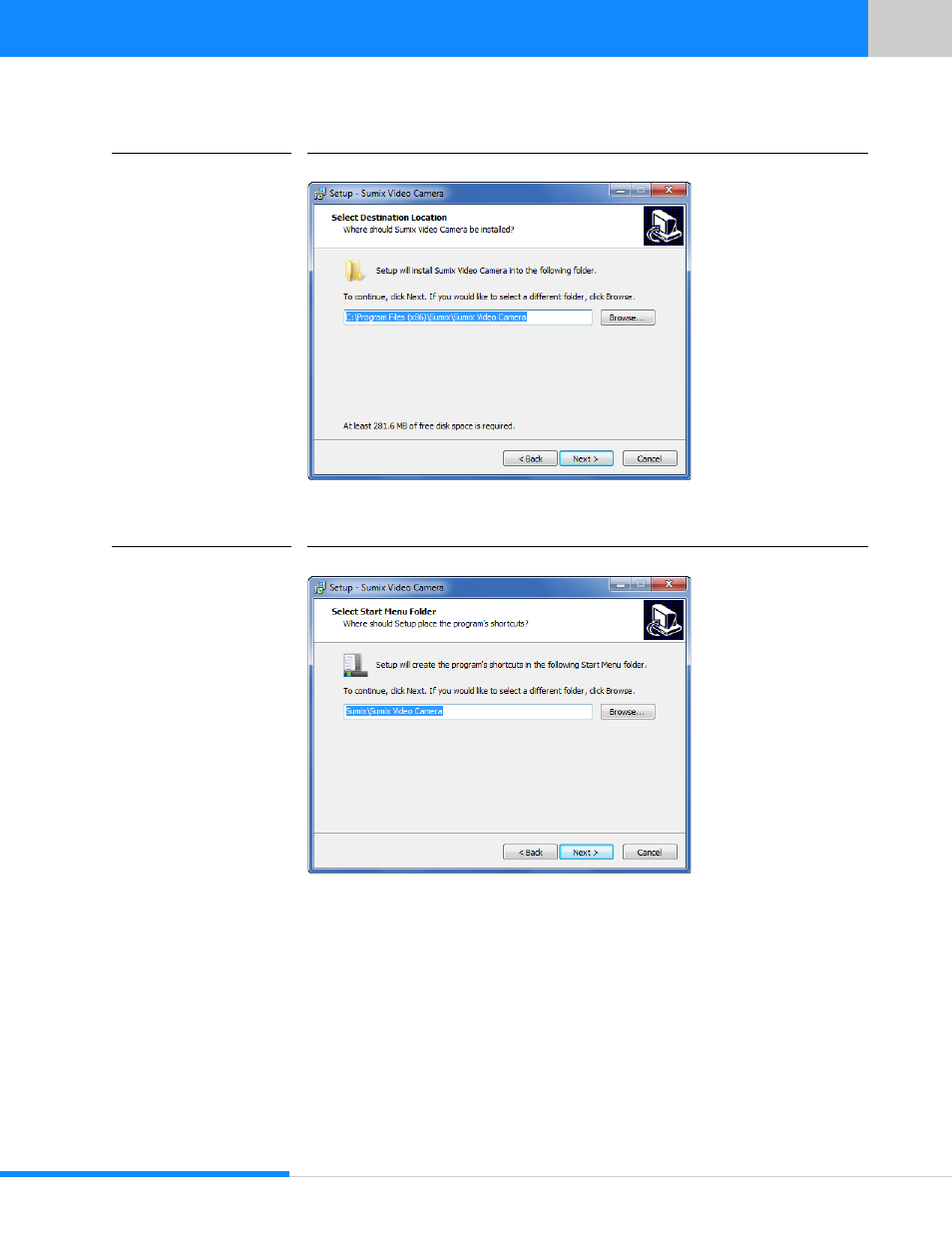
8
Last updated:
June 11, 2015
Sumix Video Camera: User Guide
I n s ta l l at io n an d U p d ate
FIGURE 3.3
Select Destination Location screen
5
In the same way, in the Select Start Menu Folder screen, leave the suggested location
or specify the folder you wish. Click Next.
FIGURE 3.4
Select Start Menu Folder screen
6
In the next Wizard screen install drivers for the supported cameras and select icons that
you wish to create.
Advertising