2 recording video using hardware trigger, 3 using trigger output functions – Sumix SMX-15M5x User Manual
Page 50
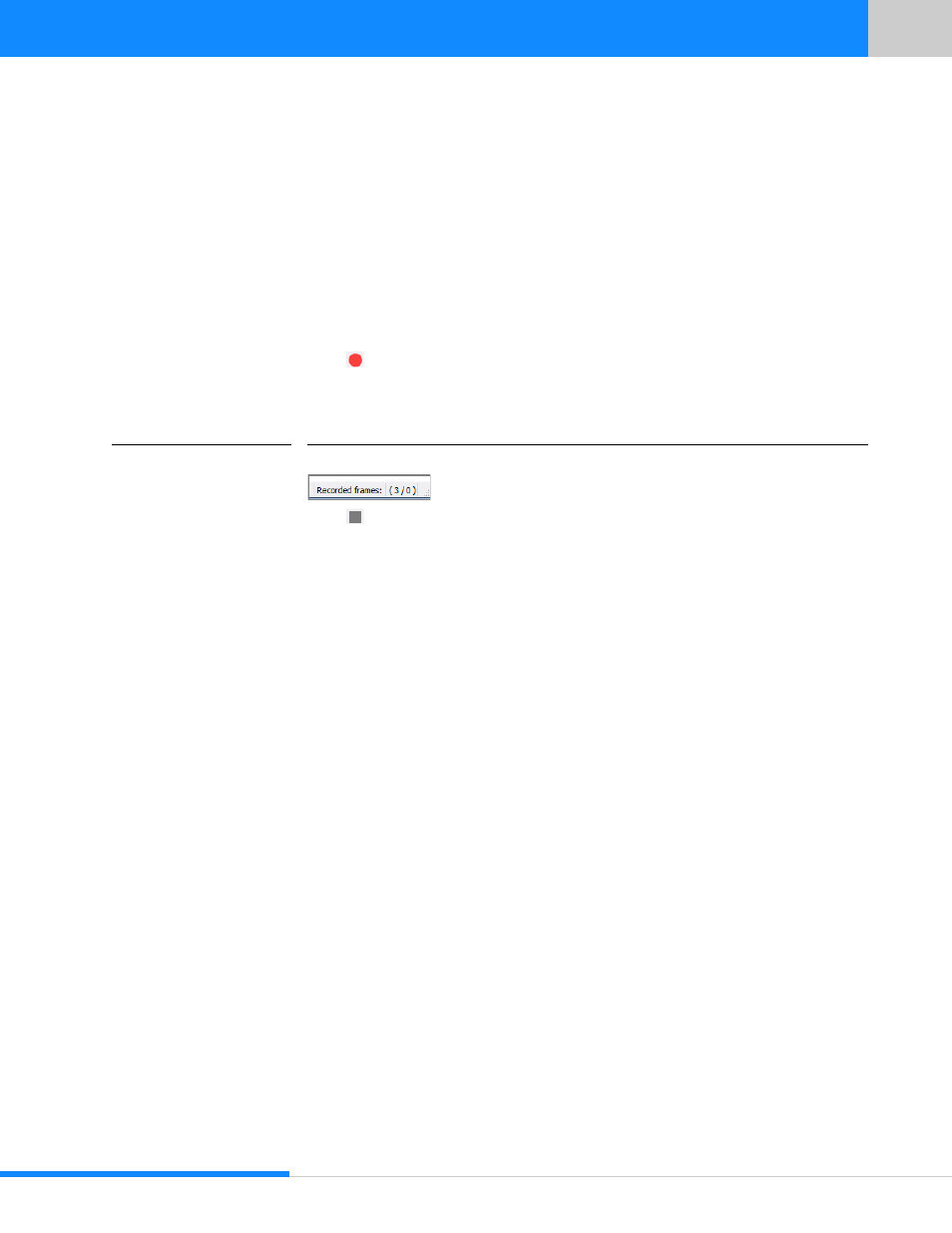
46
Last updated:
June 11, 2015
Sumix Video Camera: User Guide
Using Ext ernal Trigger
7.2 Recording Video Using
Hardware Trigger
To record video using hardware trigger:
1
Make sure video is running
2
Connect an external device
3
Check Use External Trigger box
4
Press
Record Video button: all frames that are produced by camera when trigger-
ing pulse is applied will be saved to the video file. Timer in the top left corner of Video
window shows total time after pressing Record Video, frame counter in the bottom
right part of the main screen shows number of frames that are recorded
FIGURE 7.4
Frame Counter
5
Press
Stop Recording button to finish recording
Video is recorded and saved in the file of selected format (see
in the folder specified in Video record and snapshot path (to change the folder see
)
If you need to limit the video duration see
.
7.3 Using Trigger Output
Functions
You can control external hardware (for example, flash lamp, mechanical shutter, slave
camera, etc.) by using trigger output signal produced by camera.
For this purpose use TRIGGER OUTPUT part of Trigger subscreen.
There are two different modes of trigger output signals:
•
General Purpose Output
•
Strobe Mode