6 frames averaging, 11 saving and loading camera video settings – Sumix SMX-15M5x User Manual
Page 39
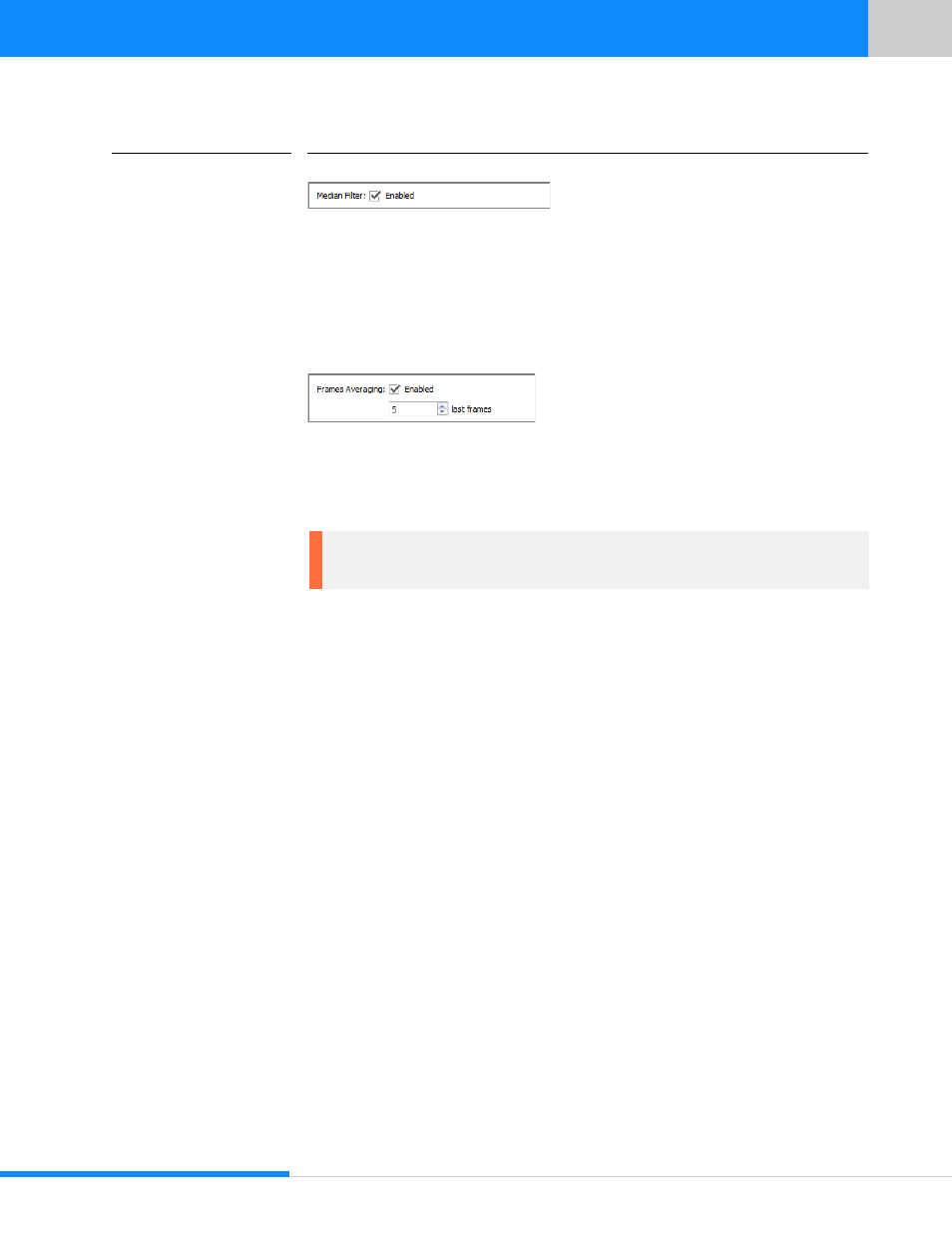
37
Last updated:
June 11, 2015
Sumix Video Camera: User Guide
Tu ni ng Gu ide lin es
FIGURE 5.15
Median Filter checkbox
5.10.6 Frames averaging
You may increase the image quality by compensating the random noise of the sensor.
For this purpose, use the Frames Averaging control at the bottom of Advanced
screen:
1
Check the Frames Averaging box
2
Select or key in the number (N) of the last frames to be averaged. The currently dis-
played frame is the average of the last N frames set. The picture is updating every frame
5.11 Saving and Loading Camera
Video Settings
The Sumix Video Camera application automatically stores most of the camera settings
on exit and restores them on startup. You can also store current settings in profile files
and load them whenever you need. Profiles store all current settings.
To save current camera video settings into a profile:
1
Press Ctrl+S
or
In the File menu select the Save Video Settings... command
2
Save Video Settings
box appears. Type in profile title and select a folder where you
want to save the file.
Note: Use the averaging only for static pictures. Displaying moving objects in the
average mode will lead to the image blurring.