1 taking snapshots using hardware trigger – Sumix SMX-15M5x User Manual
Page 49
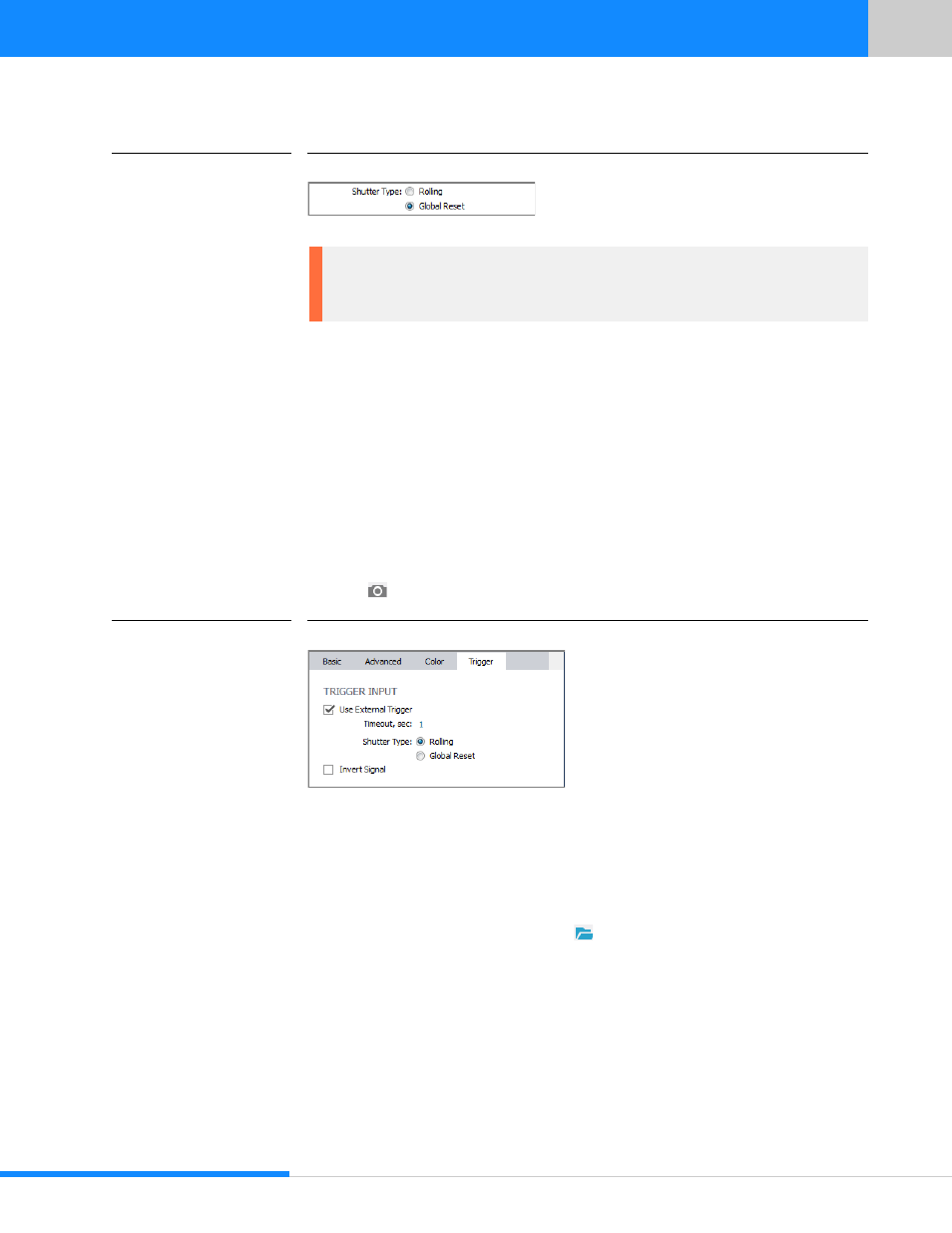
45
Last updated:
June 11, 2015
Sumix Video Camera: User Guide
Using Ext ernal Trigger
FIGURE 7.2
Global Reset Shutter Type selection
7.1 Taking Snapshots Using
Hardware Trigger
To take a snapshot using a hardware trigger:
1
Connect an external device (equipment) such as external camera
2
Check the Use External Trigger box
3
Click the
Make Snapshot button at the top of Camera Controls part of screen
FIGURE 7.3
Taking a Snapshot Using the Hardware Trigger
4
Apply triggering pulse (see
External Trigger Connector Pinout
)
5
As a result, in the moment of applying triggering pulse the snapshot will be saved
Snapshots are saved in the folder, specified in Video record and snapshot path. To
change Recording Folder see
To open folder with saved snapshot click
Open recording folder icon at the top of
Camera Controls screen.
Note: When Use External Trigger box is checked all the parameters that affect the
frame rate changing (Exposure, Frequency, Frame Rate, Viewport parameters) are
disabled.