Icons overview – Sumix SMX-15M5x User Manual
Page 59
Advertising
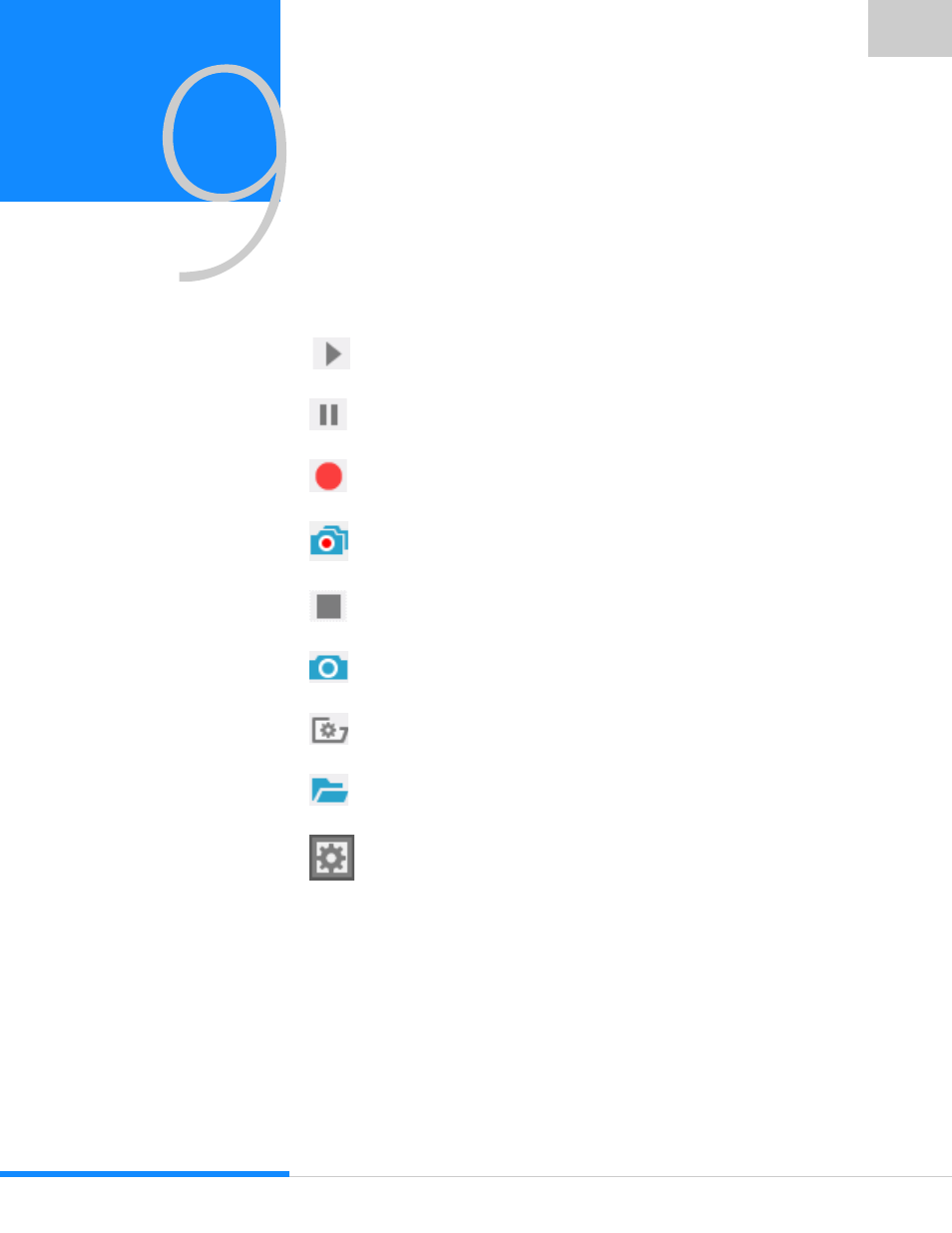
55
Last updated:
June 11, 2015
Icons Overview
The most common menu commands are duplicated to the right and below the camera
name at the Camera Controls screen:
Starts live video display in the View window
Stops live video display in the View window
Record Video
Record Frames
Stop Recording
Make Snapshot
Select folder to save file into
Open recording folder
Preferences
Advertising