Sumix SMX-15M5x User Manual
Page 9
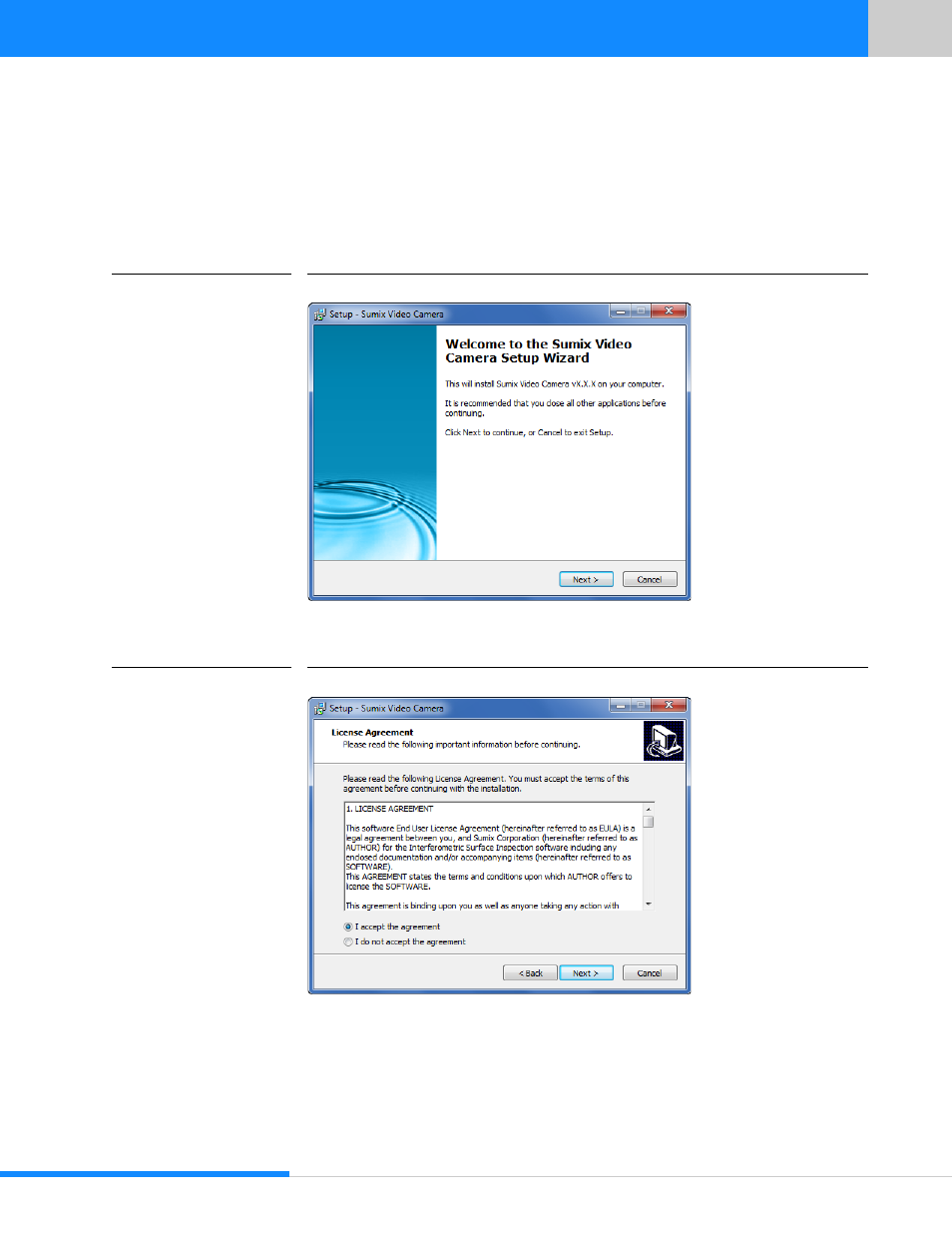
7
Last updated:
June 11, 2015
Sumix Video Camera: User Guide
I n s ta l l at io n an d U p d ate
1
Run the SMX_USB3CameraApp-<version>.exe file downloaded via the URL provided
by Sumix Corporation.
2
Welcome to the Sumix Video Camera Setup Wizard starts. The Wizard will guide you
through the software and hardware drivers installation. Close all other applications that
are running on your computer and then click the Next button to continue the installa-
tion.
FIGURE 3.1
Welcome to the Sumix Video Camera Setup Wizard screen
3
In the License Agreement box, read the license. Then select I accept the agreement
and click Next.
FIGURE 3.2
License Agreement screen
4
In the Select Destination Location screen, click Browse to change the folder in which
the Sumix Video Camera application software will be installed, or leave the one sug-
gested by the Wizard. Click Next.