5 setting recording folder, Setting recording folder, Ever – Sumix SMX-15M5x User Manual
Page 45
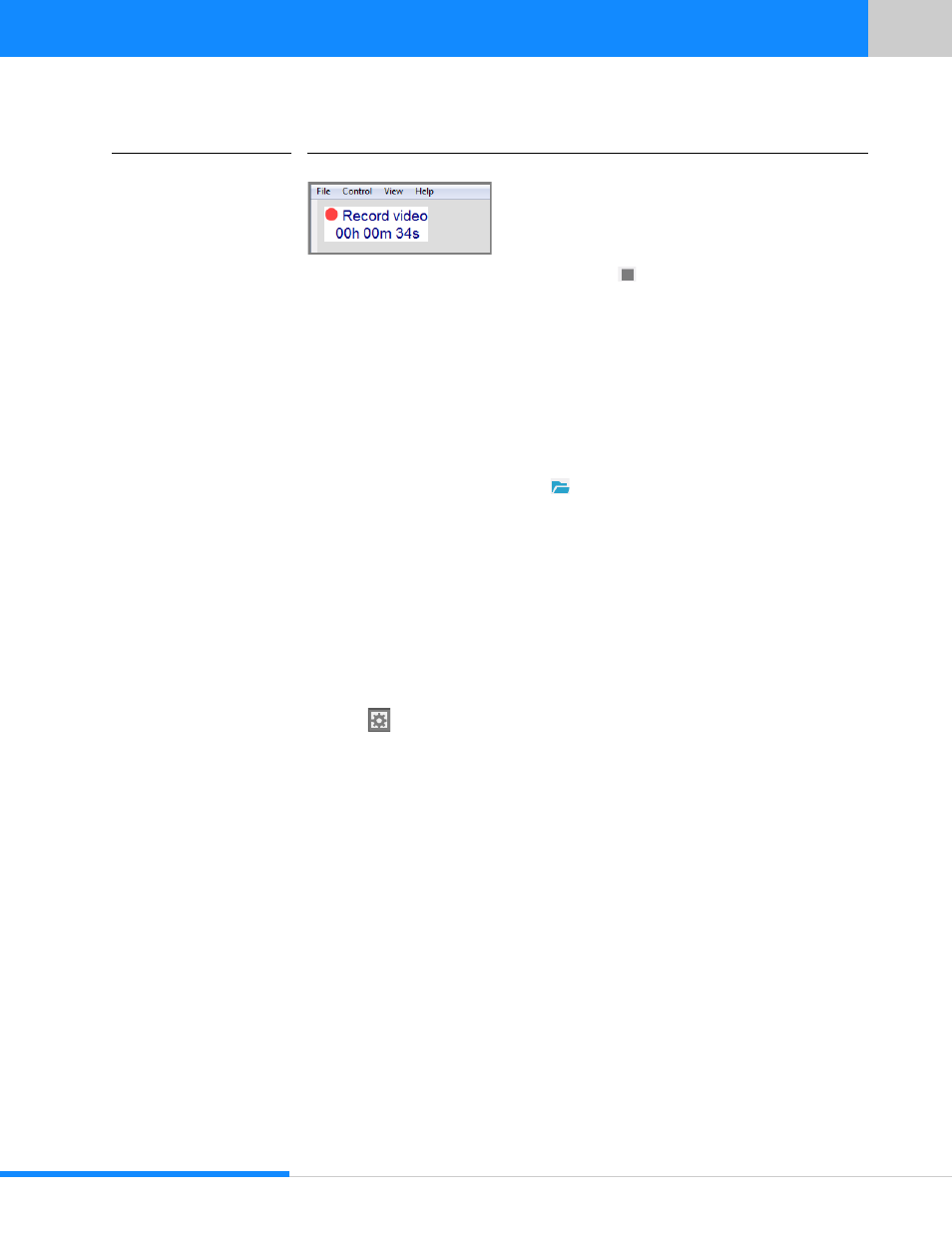
43
Last updated:
June 11, 2015
Sumix Video Camera: User Guide
Capturing
FIGURE 6.2
Timer
3
Press Space to stop video recording or click the
Stop Recording button below the
name of the camera at the Camera Controls screen, or select Control>Stop Record-
ing from the main menu
4
The video is recorded and saved in selected format and in the folder specified as
described in
The file is named automatically, according to the time when file was created. The name
looks like:
Year_Month_Day_Hours_Minutes_Seconds
To open folder with saved video click
Open recording folder icon at the top of
Camera Controls screen. To change folder for saving video follow the instructions in
.
6.5 Setting Recording Folder
To set folder for saving video and snapshots do the following:
1
Click the
Preferences icon below the name of the camera at the Camera Controls
screen, or select File>Program Preferences... from the main menu.
2
At the Preferences screen