Sumix SMX-15M5x User Manual
Page 40
Advertising
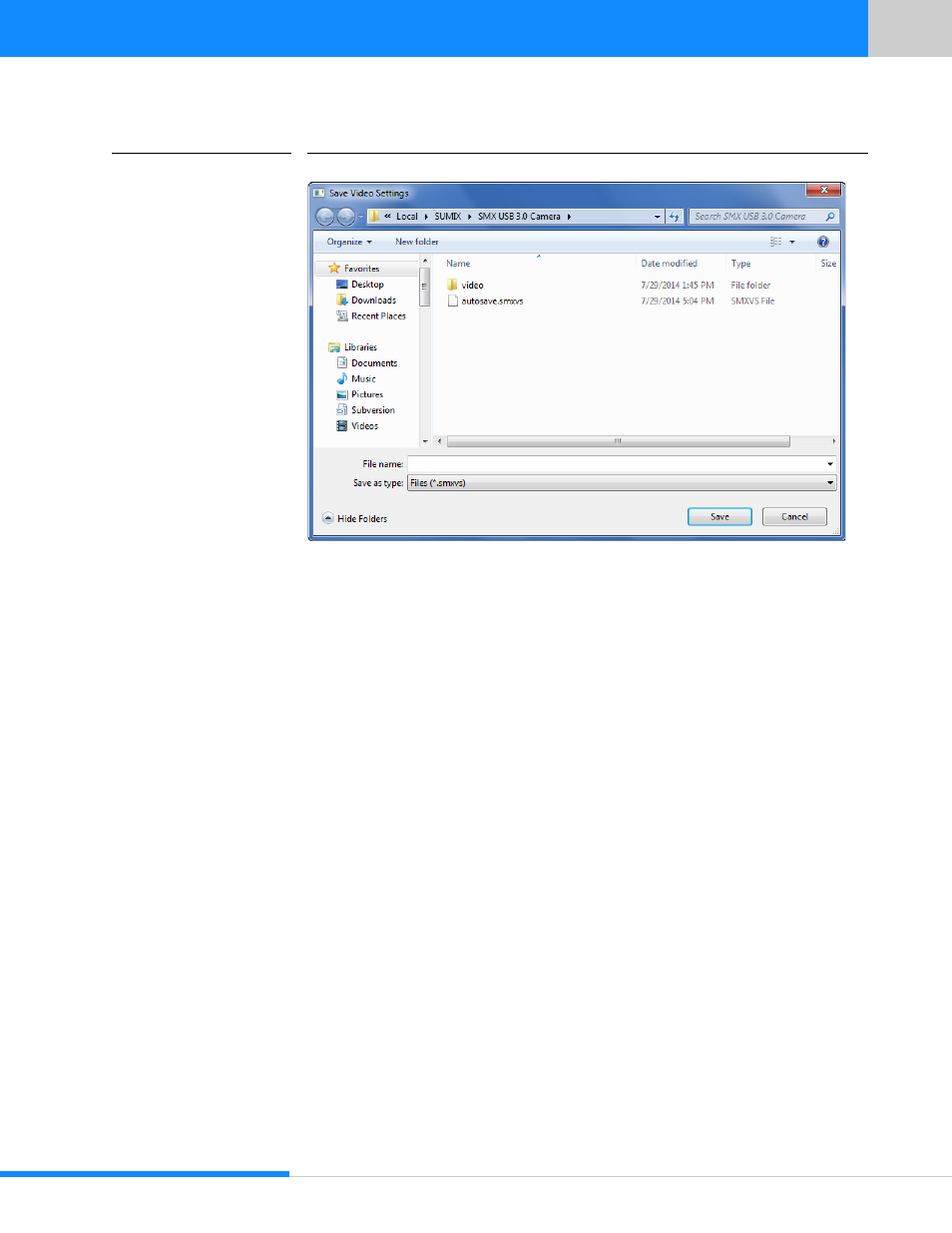
38
Last updated:
June 11, 2015
Sumix Video Camera: User Guide
Tu ni ng Gu ide lin es
FIGURE 5.16
Saving Video Settings
3
Press Save.
To load camera video settings:
1
Press Ctrl+R or in the File menu, select the Read Video Settings... command
2
Open Video Settings window appears. Browse to a folder with profile files and select
one you want to load
Advertising