Sumix SMX-15M5x User Manual
Page 48
Advertising
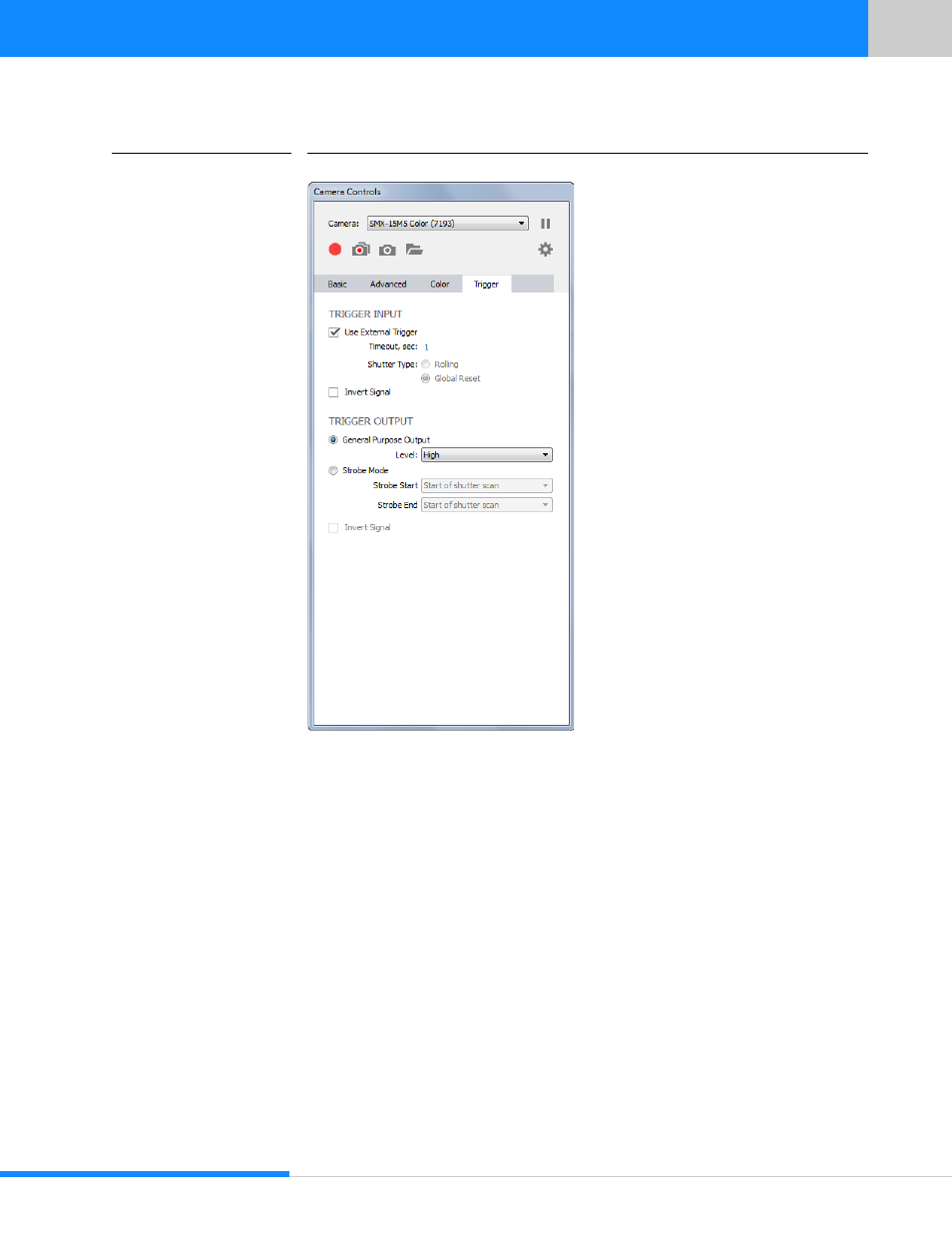
44
Last updated:
June 11, 2015
Sumix Video Camera: User Guide
Using Ext ernal Trigger
FIGURE 7.1
Trigger Part of Camera Controls screen
If the Use External Trigger box is checked application shows frames that are produced
by camera when triggering pulse is applied
It’s possible to record video or make snapshot as it was described in
.
If you need to invert input signal, check the Invert Signal box.
In mode of Using External Trigger you may use Global Reset Shutter Type to decrease
motion blur of moving objects. Just check Global Reset option in Shutter Type sec-
tion.
Advertising