Configuration menu – Super Systems HP15 User Manual
Page 10
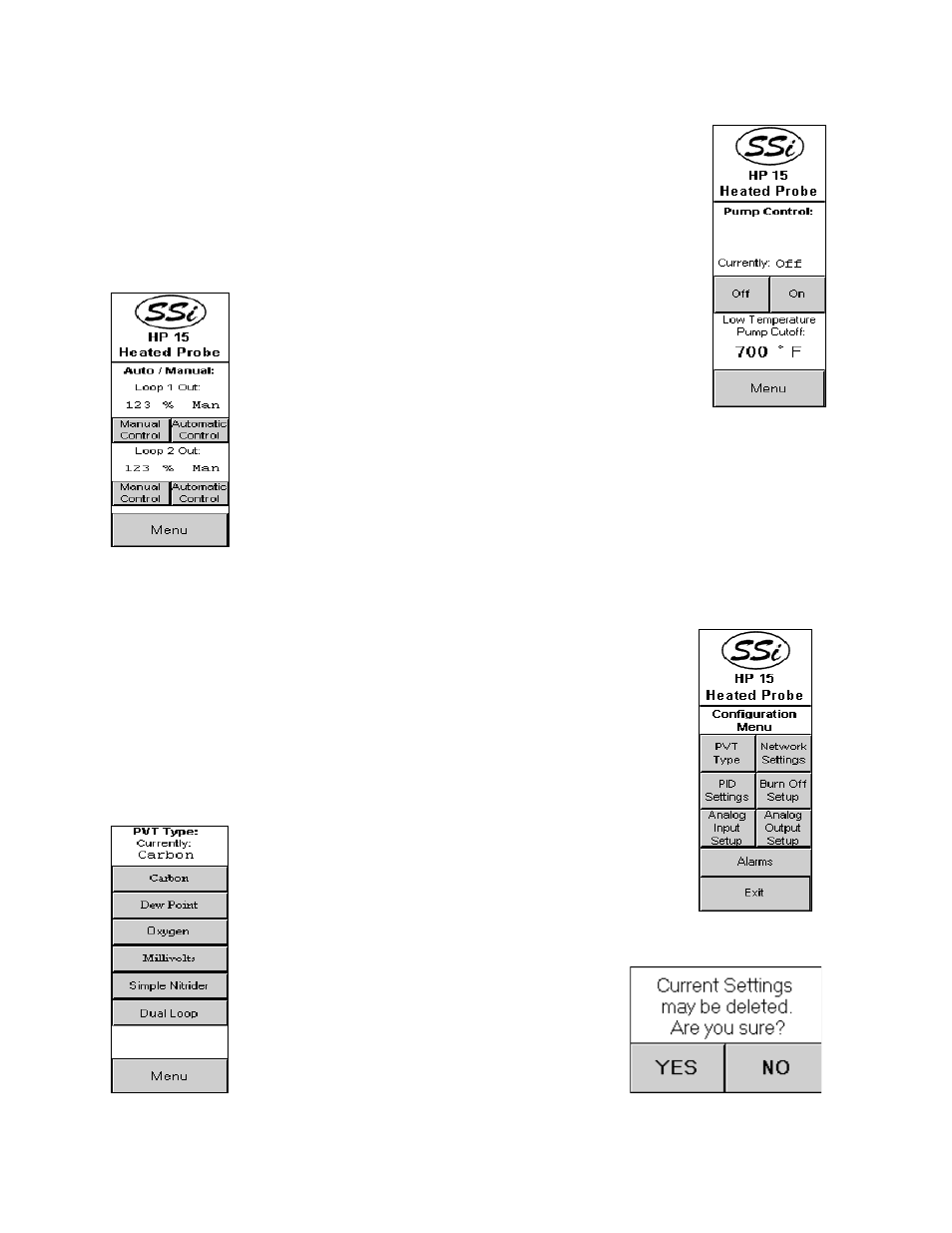
HP 15 Manual Rev A
Page 10 of 10
Pump Control
This screen will allow the user to manually turn the pump on or off. Press
the On button to turn the pump on. Press the Off button to turn the pump
off. The “Low Temperature Pump Cutoff” section will allow the user to set a
low temperature that will shut the pump off if the specified temperature is
reached. Press the value and enter the desired pump cutoff setpoint.
Auto / Manual
The “Loop 1 Out:” section displays the output percentage of
Loop 1, along with the current mode of the loop – Auto for
automatic, Man for manual. To switch the mode of the
loop to automatic, press the Automatic Control button.
To switch the mode of the loop to manual, press the
Manual Control button. When the loop is in manual
mode, the output percentage can be changed by pressing the output
percentage value and entering the new value from the numeric keypad that is
displayed.
The “Loop 2 Out:” section displays the output percentage of Loop 2, along
with the current mode of the loop – Auto for automatic, Man for manual. To
switch the mode of the loop to automatic, press the Automatic Control
button. To switch the mode of the loop to manual, press the Manual
Control button. When the loop is in manual mode, the output percentage can be changed by
pressing the output percentage value and entering the new value from the numeric keypad that
is displayed.
O2 View
This feature is not yet implemented.
Configuration Menu
The Config Menu button will display the configuration menu. The
Configuration menu displays six buttons that will allow the user to
configure the HP15. The Exit button will return the user to the main
menu.
PVT Type
This screen will allow the user to set the PVT type. The
currently selected PVT type will be listed at the top of the screen. Press the
Carbon button to set the PVT type to Carbon. Press the Dew Point button
to set the PVT type to Dew Point. Press the
Oxygen button to set the PVT type to Oxygen.
Press the Millivolts button to set the PVT type
to Millivolts. Press the Simple Nitrider button
to set the PVT type to Simple Nitriding. Press
the Dual Loop button to set the PVT type to
Dual Loop. Since changing the PVT type will set