Super Systems HP15 User Manual
Page 14
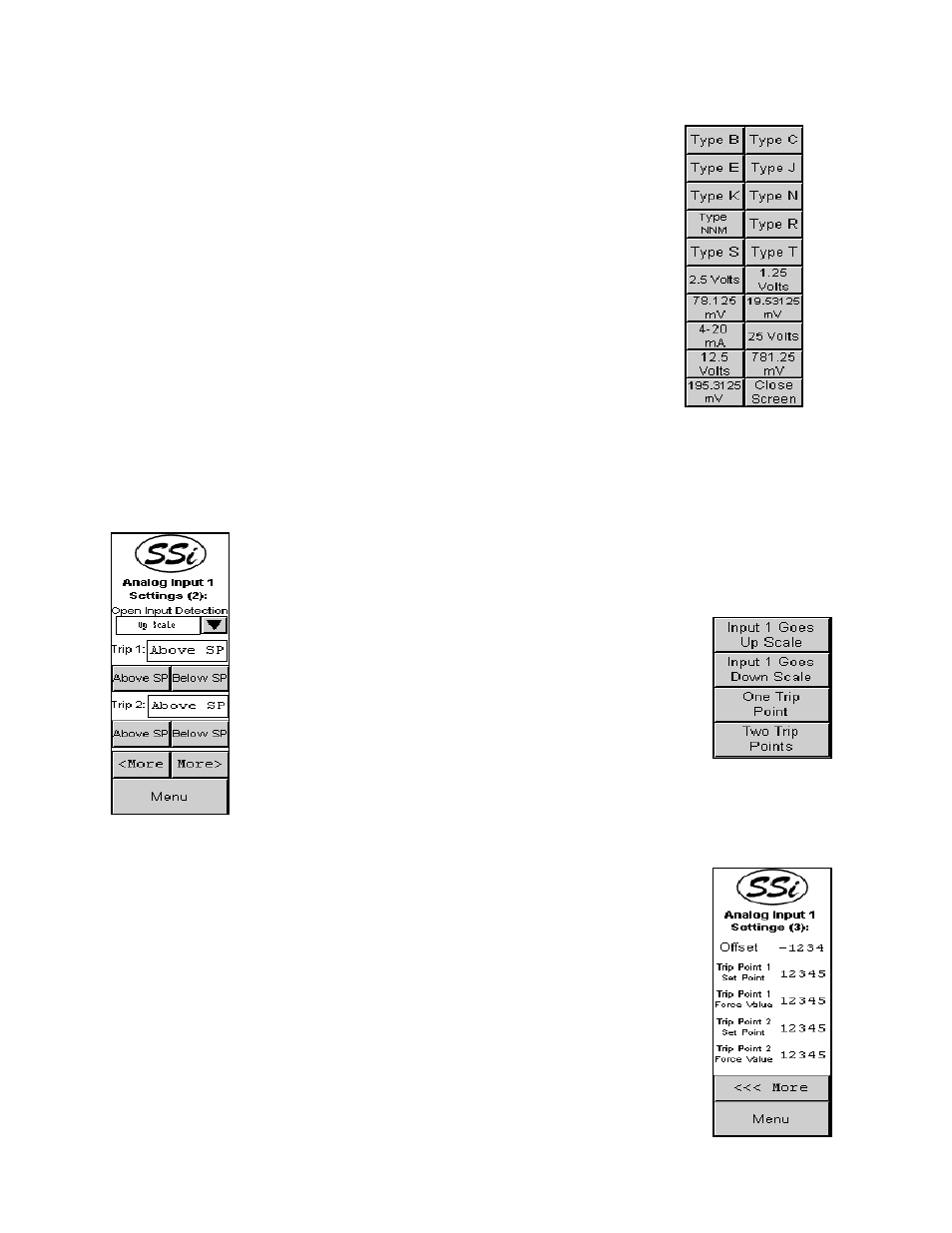
HP 15 Manual Rev A
Page 14 of 14
Type
NNM
Type
R
Type
S
Type
T
2.5
Volts
1.25
Volts
78.125
mV
19.53125
mV
4-20
mA
25
Volts
12.5
Volts
781.25
mV
195.3125
mV
Close
Screen
Press the button for the desired input type. To change the filter, initial
scale, full scale, or decimal point location, press the value and enter the new value from the
numeric keypad that is displayed. The More >>> button will display Page 2 of the analog
input settings menu. The Menu button will display the
Analog Input Setup
menu.
Analog Input Settings – Page 2
From this screen, the user can modify the open input direction, trip 1 value,
and the trip 2 value. The current open input direction value is displayed in the
box. To modify the open input direction, press the down arrow next to the
displayed value. This will display four buttons that will allow the user to
change the open input direction:
Input X Goes Up Scale
Input X Goes Down Scale
One Trip Point
Two Trip Points
Press the button for the desired open input direction. To
set the Trip 1 value to Above Setpoint, press the Above SP
button under the Trip 1 value. To set the Trip 2 value to
Above Setpoint, press the Above SP button under the Trip 2 value. To set
the Trip 1 value to Below Setpoint, press the Below SP button under the Trip
1 value. To set the Trip 2 value to Below Setpoint, press the Below SP button under the Trip
2 value. Pressing the <More button will display Page 1 of the analog inputs settings menu.
Pressing the More> button will display Page 3 of the analog input settings
menu. The Menu button will display the
Analog Input Setup
menu.
Analog Input Settings – Page 3
From this screen, the user can modify the offset, trip point 1 set point, trip
point 1 force value, trip point 2 setpoint, and the trip point 2 force value. To
edit any of these values, press the value and enter the new value from the
numeric keypad that is displayed. Pressing the <<< More button will
display Page 2 of the analog input settings menu. The Menu button will
display the
Analog Input Setup
menu.