Super Systems HP15 User Manual
Page 15
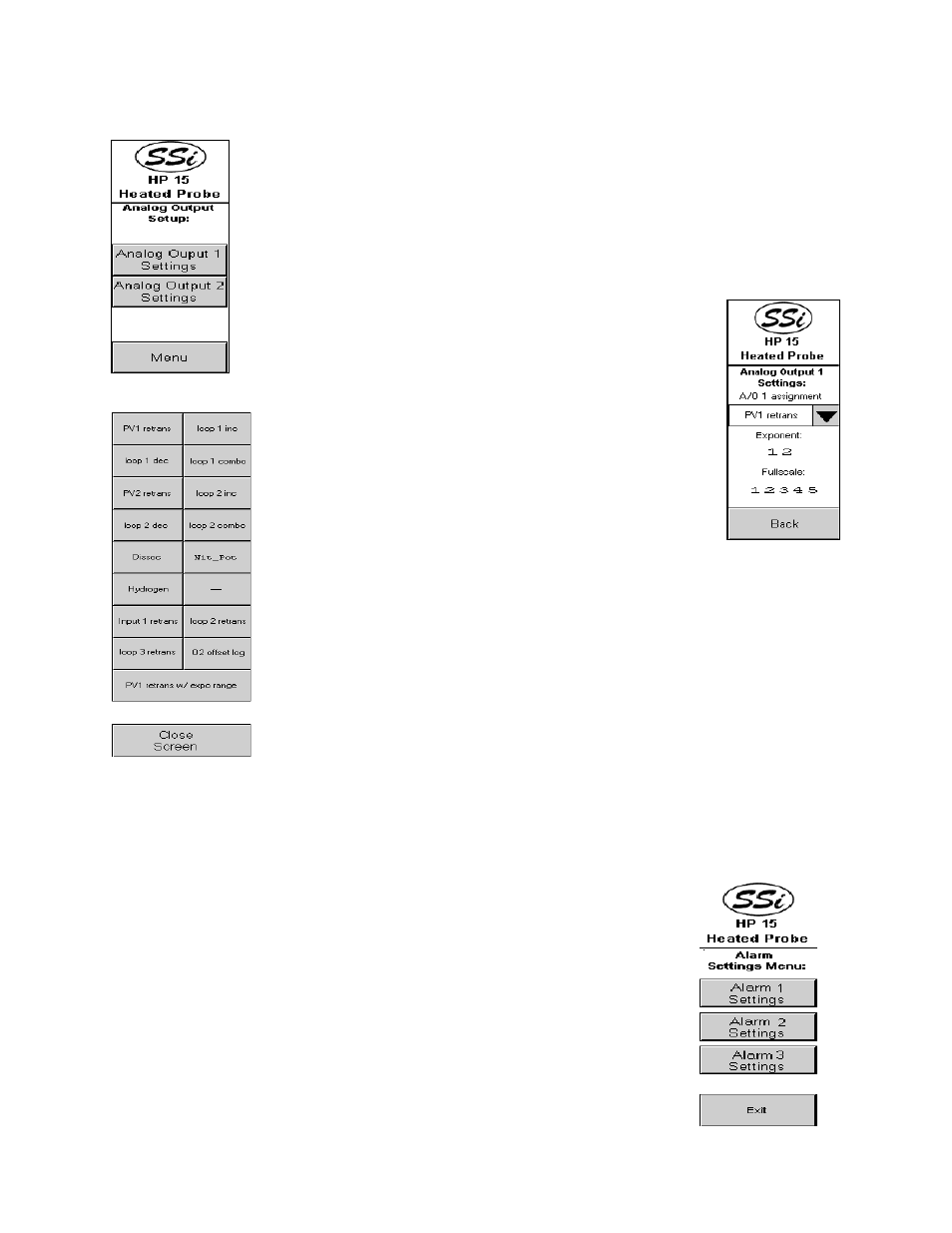
HP 15 Manual Rev A
Page 15 of 15
Analog Output Setup
This screen will allow the user to set up the analog output settings for output
1 or 2. To change the analog output settings for output 1, press the Analog
Output 1 Settings button. To change the analog output settings for output
2, press the Analog Output 2 Settings button. The screens for the analog
output settings function identically for outputs 1 and 2. The Menu button will
return the user to the configuration menu.
Analog Output Settings – Page 1
From this screen, the user can modify the analog output
assignment, the exponent, and the full-scale values. To
select a new analog output assignment, press the down
arrow next to the assignment. This will display a screen with
18 buttons to choose from:
PV 1 retrans
Loop 1 inc
Loop1 dec
Loop 1 combo
PV 2 retrans
Loop 2 inc
Loop 2 dec
Loop 2 combo
Disassociation
Nit_Pot
Hydrogen
- (Invalid Option)
Input 1 retrans
Loop 2 retrans
Loop 3 retrans
O2 offset log
PV 1 retrans w/ expo range
The Close Screen button will close the screen without selecting a new assignment. Press the
new assignment button to select it. To modify either the exponent or the full scale, press the
value and enter the new value from the numeric keypad that is displayed. The Back button
will display the analog output setup menu screen.
Alarms
This screen will allow the user to set up Alarm 1, Alarm 2, or Alarm 3. To
set up Alarm 1, press the Alarm 1 Settings button. To set up Alarm 2,
press the Alarm 2 Settings button. To set up Alarm 3, press the Alarm
3 Settings button. The screens for the alarms will function identically for
Alarms 1, 2, and 3.
Note: Alarm 1 is a dedicated over temperature alarm.
The over temperature alarm will now read “Overtemp Alarm 1”
.
Alarm Settings - Page 1
This screen will allow the user to set the alarm source, alarm action, and
the alarm set point. To set the alarm source, press the up arrow next to