Super Systems HP15 User Manual
Page 13
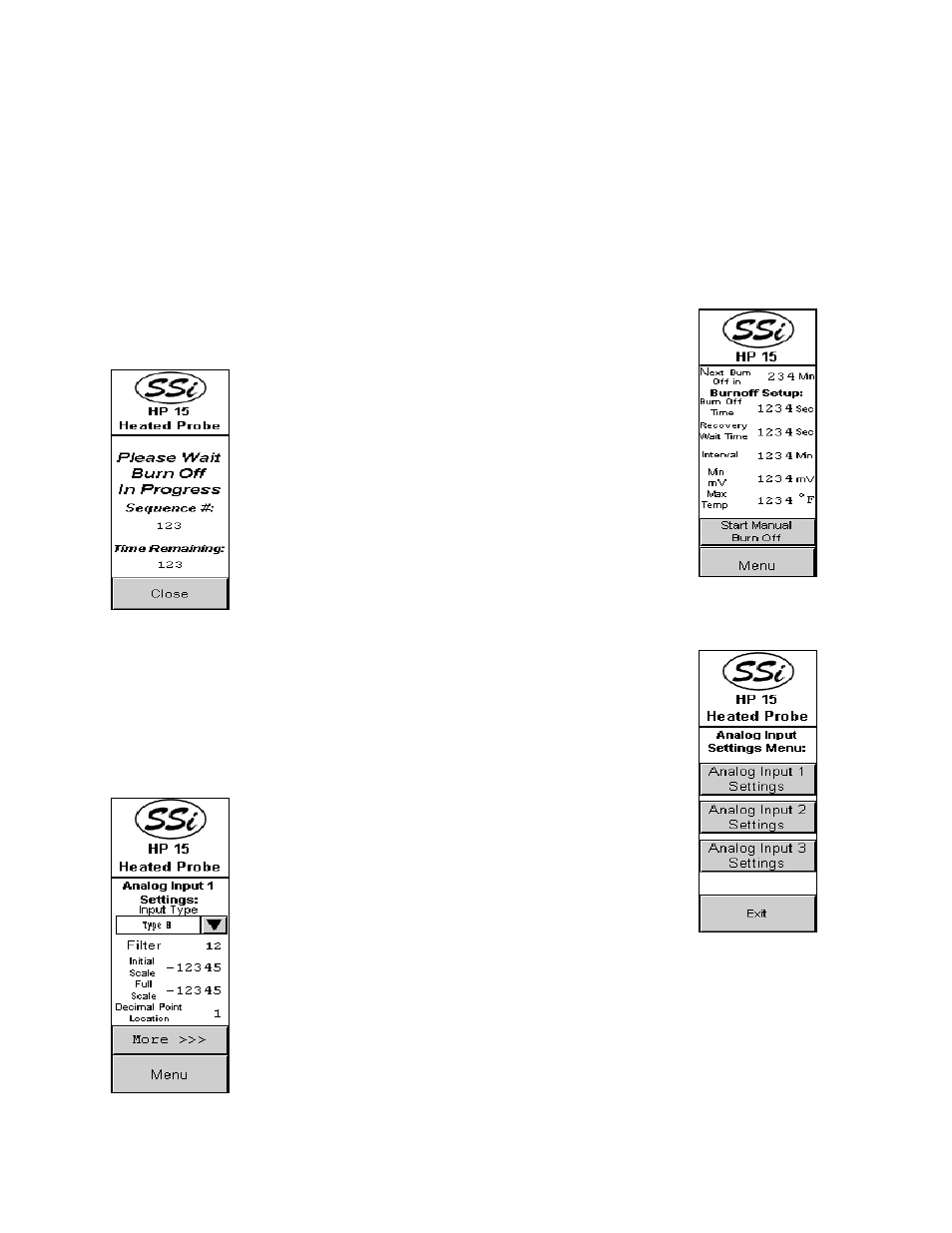
HP 15 Manual Rev A
Page 13 of 13
60
%
50
%
40
%
30
%
20
%
Press the button for the desired setpoint change limit. The <<< More button will display Page
3 of the PID Settings menu. The Menu button will display the
PID Settings
menu.
Burn Off Setup
From this screen, the user can modify the burn off time in seconds,
recovery wait time in seconds, interval in minutes, minimum millivolts, and
the maximum temperature values. The user can also
start a manual burnoff from this screen. To modify the
burn off time, recovery wait time, interval, minimum
millivolts, or the maximum temperature value, press the
value and enter the new value from the numeric keypad
that is displayed. To start a manual burnoff, press the
Start Manual Burn Off button. While a burnoff is in
progress, the burnoff in progress screen will be displayed.
The current sequence number and the time remaining in
seconds will be displayed. The Close button will close
down the screen.
Note: While the burnoff in progress
screen may be closed, the burnoff will still be in progress, and another manual
burnoff may not be started until the current burnoff is finished
.
Analog Input Setup
This menu screen will allow the user to set up the analog input settings for
Input 1, 2, or 3. To change the analog inputs settings for Input 1, press
the Analog Input 1 Settings button. To change the analog inputs
settings for Input 2, press the Analog Input 2 Settings button. To
change the analog inputs settings for Input 3, press the Analog Input 3
Settings button. The screens for the analog input settings 1, 2, and 3
function identically. The Exit button will return the user
to the configuration menu.
Analog Input Settings – Page 1
From this screen, the user can modify the input type,
filter, initial scale, full scale, and decimal point location.
The current input type is displayed in the box. To change
the input type, press the down arrow next to the displayed value. This action
will display twenty buttons that will allow the user to change the input type:
Type
B
Type
C
Type
E
Type
J
Type
K
Type
N