6 default screen, 7 totalizer – Tecfluid MX4 For FLOMAT Series User Manual
Page 41
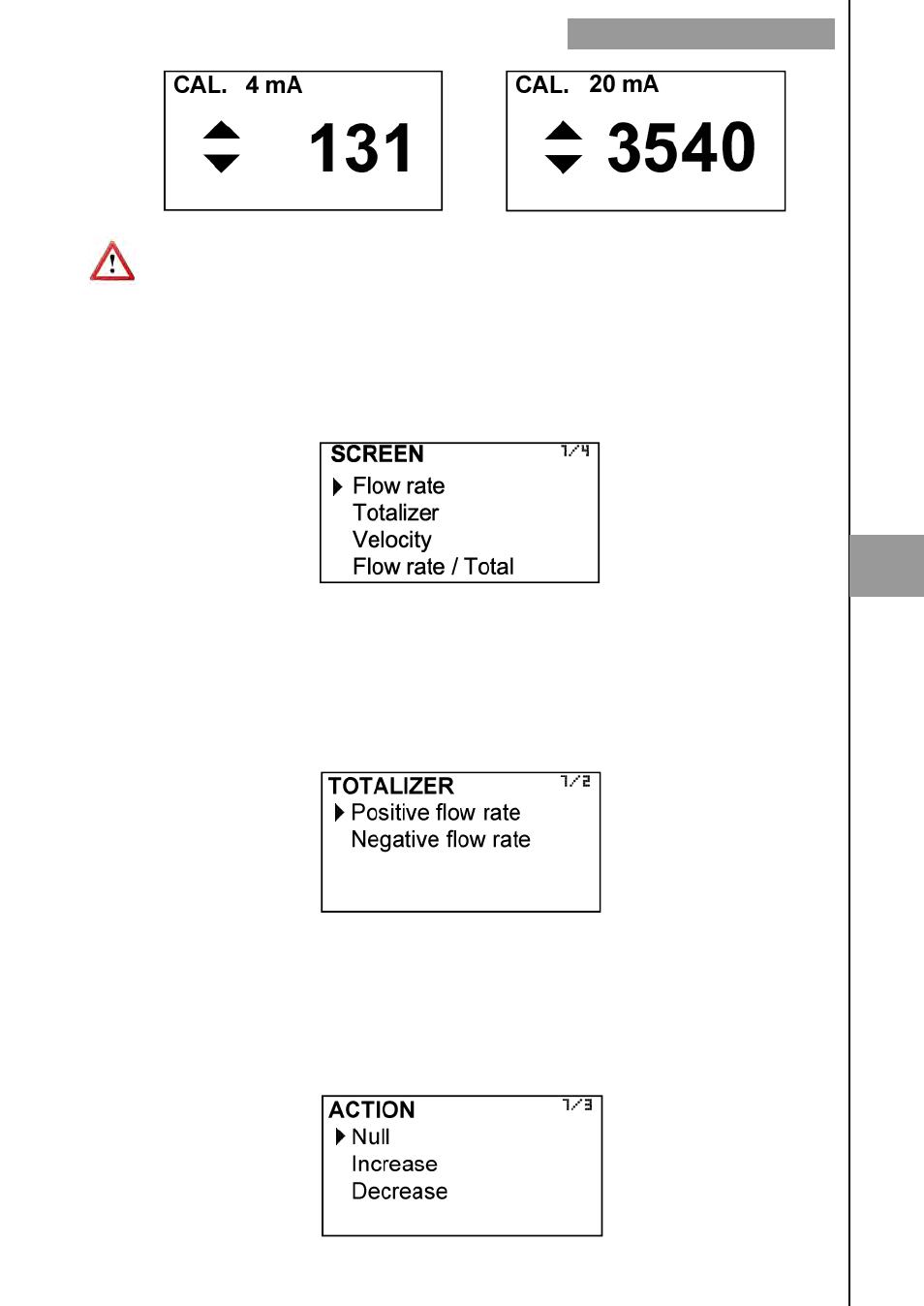
41
7.6 Default
screen
Flow rate, totalizer, liquid velocity or flow rate and totalizer screens can be programmed
as a default. Thus, the converter presents this screen when a power failure occurs or
when returning from the installation or programming menu.
In this screen you can choose the flow direction for which you want to configure the action
that the totalizer will do.
Positive flow is defined as the one that appears unsigned on the default screen, and
negative flow the one that appears with a — sign on the default screen.
Once the flow rate direction is chosen, a screen with the different actions is shown:
7.7 Totalizer
In this screen you can configure the totalizer operation mode depending on the flow
direction. Thus, the value indicated by the totalizer will always be true regardless of the
application where the flowmeter is installed.
The first screen after selecting “Totalizer” is the following:
Before making a current calibration, be sure that the ammeter used for that is showing the
real measure.
7
CONVERTER PROGRAMMING