8 modbus, Serial number, Software version – Tecfluid MX4 For FLOMAT Series User Manual
Page 42
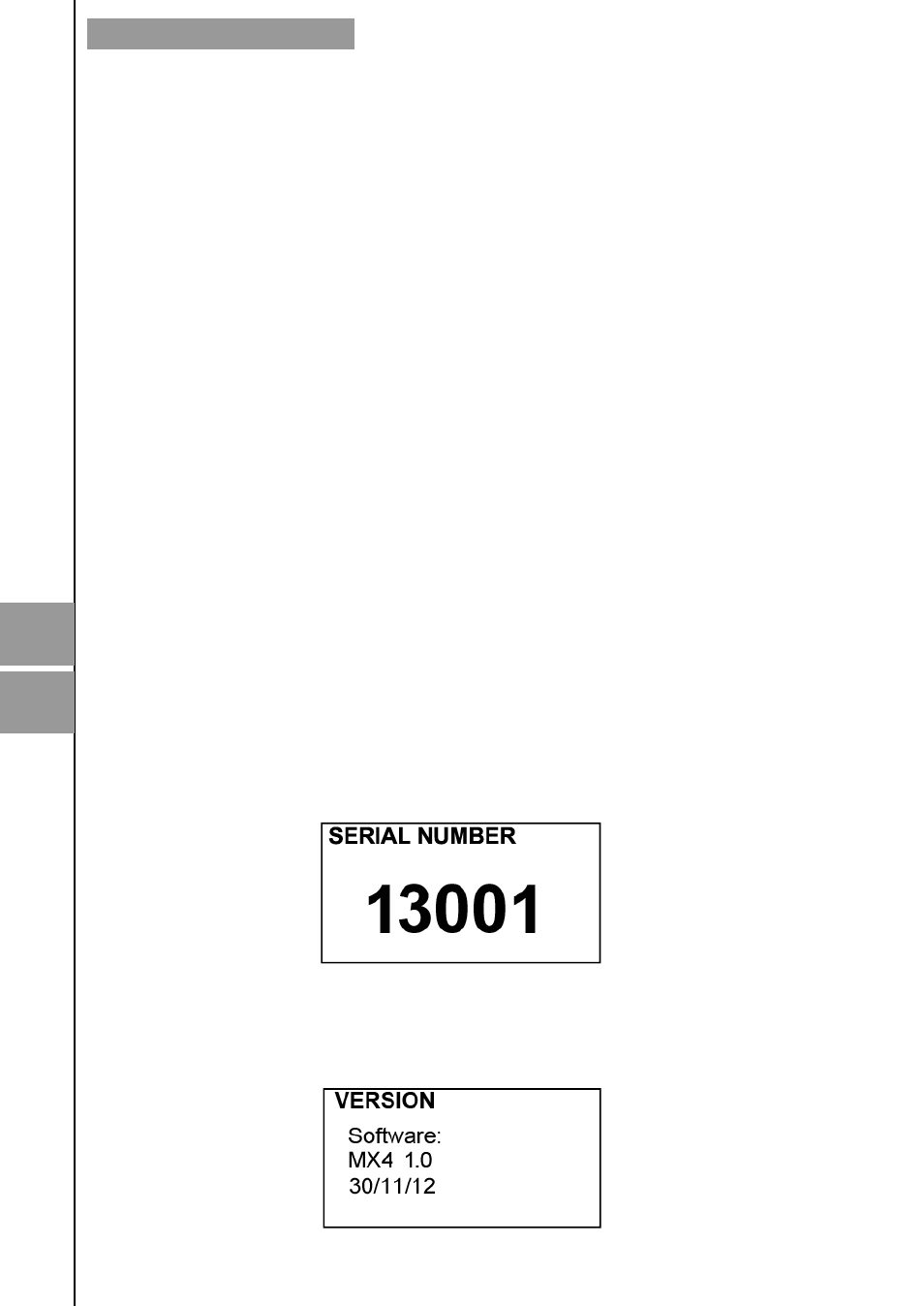
42
9 SOFTWARE
VERSION
From the main menu, if “Software version” is selected, the screen will show this data and
the corresponding date.
8 SERIAL
NUMBER
In this section the converter serial number is shown.
If "Null" is selected, the totalizer remains unchanged. If "Increase" is selected, the totalizer
will add the amount of fluid passing through the flowmeter, and if you select "Decrease",
the totalizer will subtract that amount.
Examples:
a)
Installation in which for a time the product flows through the pipe and after that a
cleaning process in reverse direction is performed. The programming will be:
Positive flow rate action: Increase
Negative flow rate action: Null
b)
Installation in which for a time the product flows through the pipe to a tank, and
after that a quantity of the product comes back in the opposite direction. The
programming will be:
Positive flow rate action: Increase
Negative flow rate action: Decrease
The totalizer will indicate the volume of product that there is in the tank.
b)
Installation in which for a time a first product flows through the pipe, and after that
a second product flows in the opposite direction. The programming will be:
Positive flow rate action: Increase
Negative flow rate action: Increase
The totalizer will indicate the volume corresponding to the sum of both products.
Note:
To reset the totalizer, go to chapter 5 (page 27).
7.8 Modbus
This option is only implemented in some devices.
It allows to configure the needed parameters to establish a Modbus RTU communication
with the instrument.
Detailed information on this point could be found in the R-IT-MX4COM instructions
manual, that can be downloaded from Tecfluid S.A. website.
8
9
CONVERTER PROGRAMMING