2 port connection – Tecfluid MX4 For FLOMAT Series User Manual
Page 45
Advertising
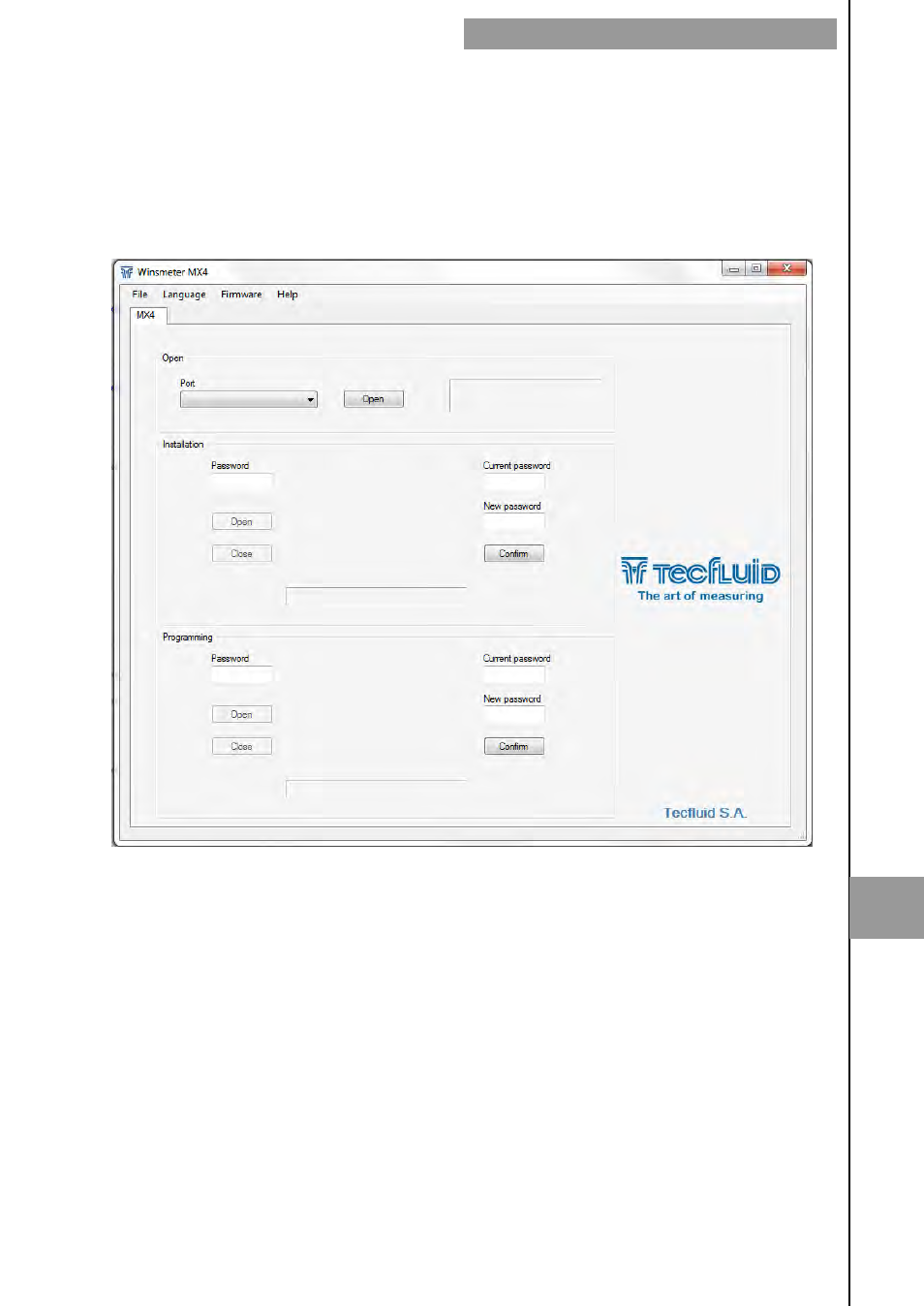
45
12.2 Port
connection
In the "Port" section, choose the appropriate port for the converter. This will appear with the
name of the port followed by MX4 and its serial number. Then click "Open".
Once the port is open, the button "Open" in the "Installation" and “Programming” sections
activates.
The USB connector is located below the right terminal strip (see figure on the previous
page).
Connect the USB cable at one end to the converter and at the other to the computer where
the software is installed.
Power on the electronic converter.
Execute the program WinsmeterMX4 following the sequence Start – Programs – Tecfluid
S.A. - WinsmeterMX4.
SOFTWARE ASOCIADO WINSMETER MX4
12
Advertising