Installation – ACTi TV Wall Server 1 V1.0.05 User Manual
Page 10
Advertising
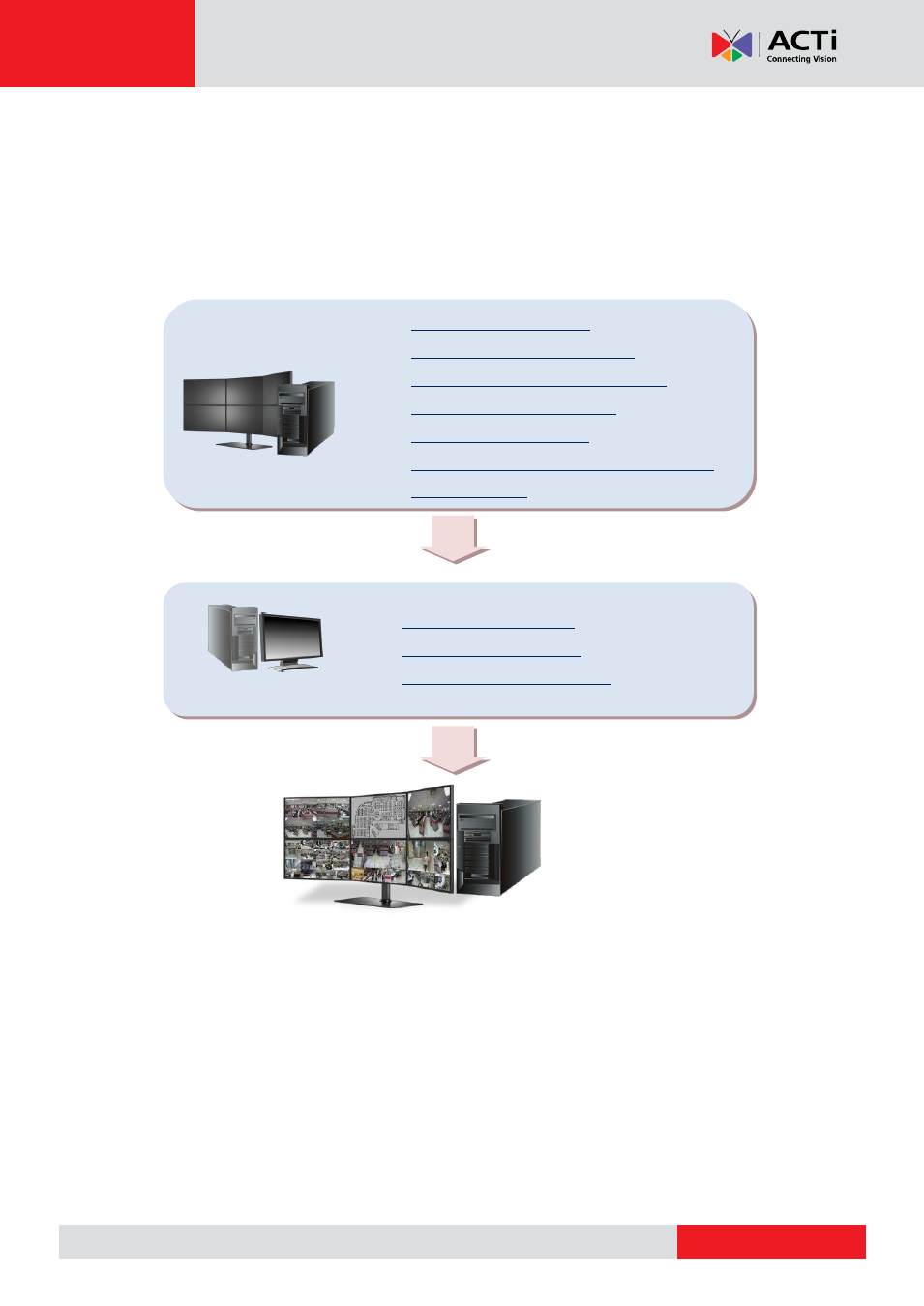
TV Wall Server 1 System Administrator’s Manual
Installation
The installation process involves two phases
– setting up TV Wall Station and configuring TV
Wall Views.
1.
2.
3.
Install TV Wall Server Program
4.
5.
Disable Windows Screen Saver and
1.
2.
3.
CMS Client
Advertising