Configure osd settings of monitors – ACTi TV Wall Server 1 V1.0.05 User Manual
Page 21
Advertising
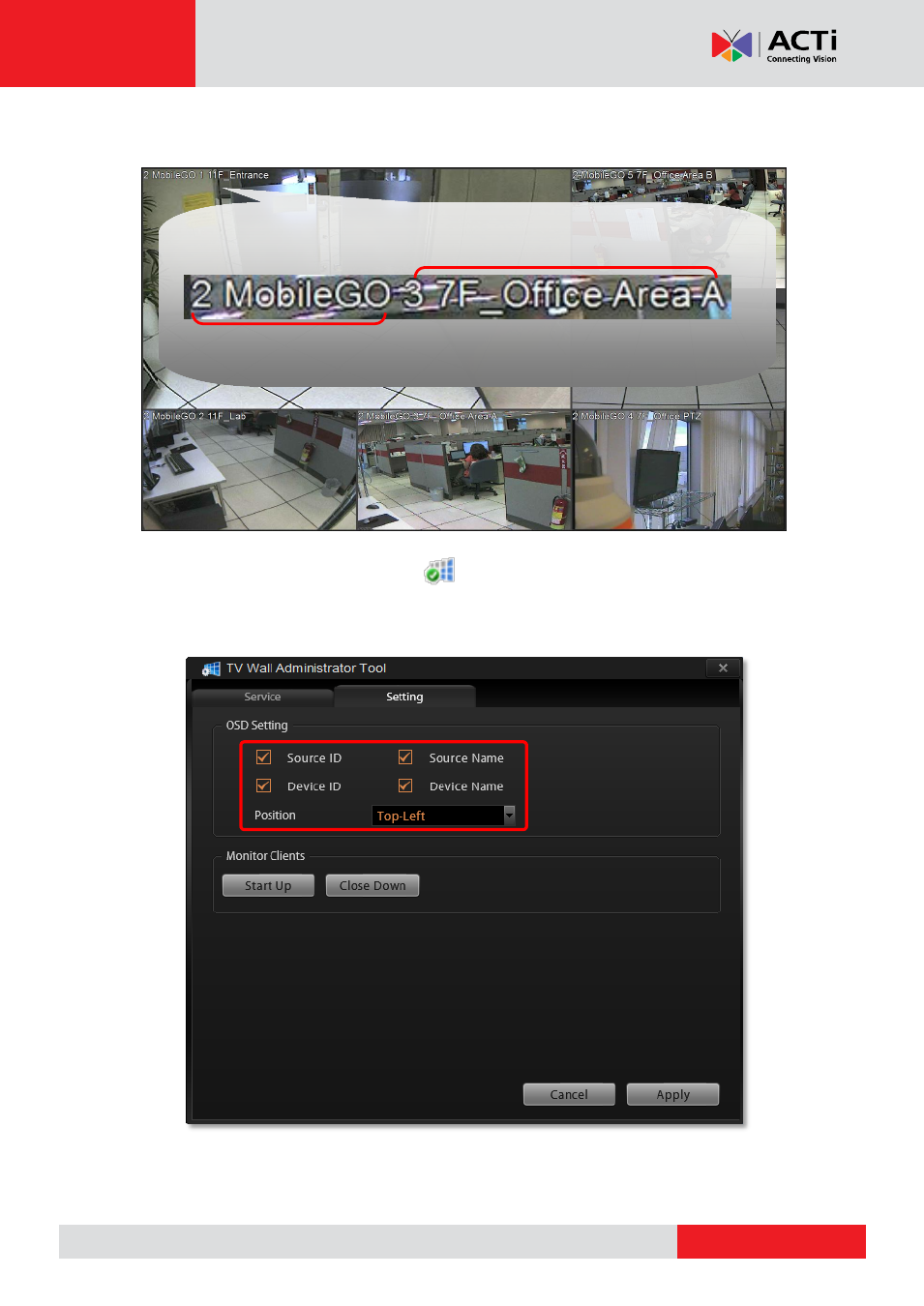
TV Wall Server 1 System Administrator’s Manual
Configure OSD Settings of Monitors
You can remove the text overlaying on channels or change the position.
On Windows Taskbar, double-click the to bring up TV Wall Administrative Tool, and
click
“Setting”. Check the information you want to show or change its position, and then click
“Apply”.
NVR ID + NVR Name
Device ID + Device Name
Advertising