ACTi TV Wall Server 1 V1.0.05 User Manual
Page 28
Advertising
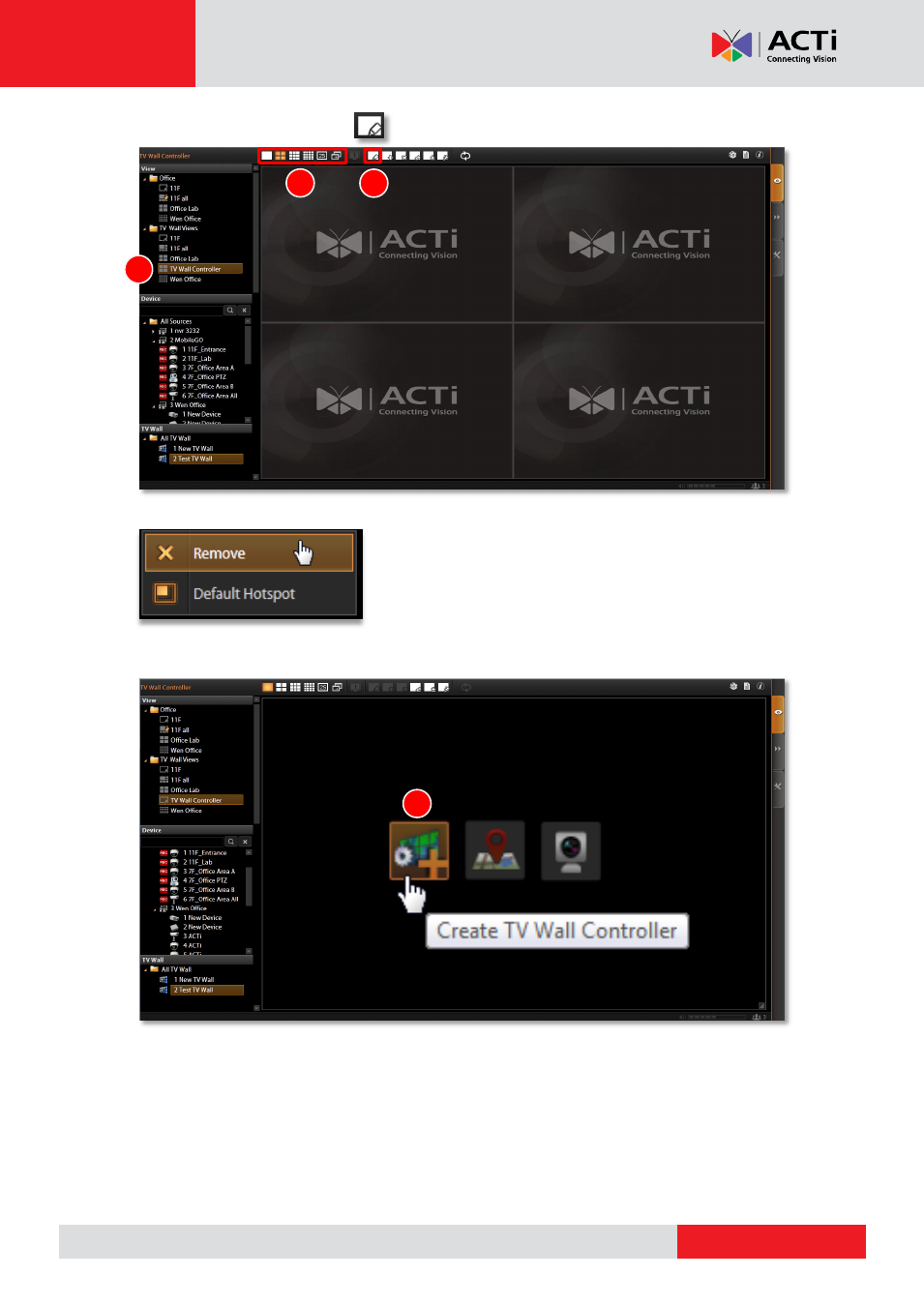
TV Wall Server 1 System Administrator’s Manual
2. Highlight this View, click to enter View edit mode and select a proper layout.
In View edit mode, make sure the target channel window
is empty. You may right-click and select
“Remove” on the
quick menu.
3. On this blank channel window, click
“Create TV Wall Controller”.
3
4
5
6
Advertising