Step two: copy existing views (optional) – ACTi TV Wall Server 1 V1.0.05 User Manual
Page 25
Advertising
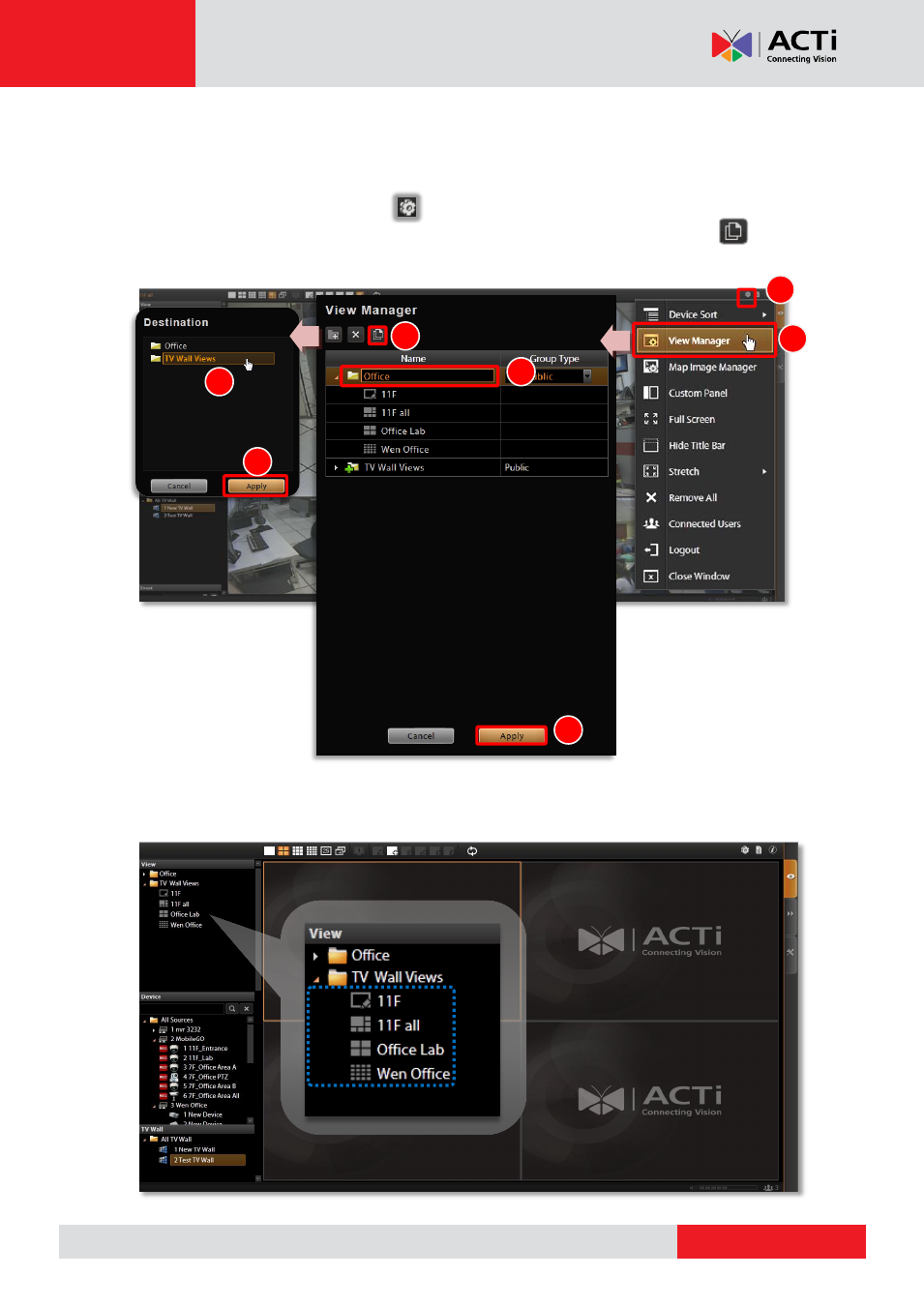
TV Wall Server 1 System Administrator’s Manual
Step Two: Copy Existing Views (Optional)
To save time and effort, you may copy existing CMS views to the TV Wall Views group
created, and modify them later.
1. On CMS Live View screen, click View Manager.
2. On View Manager window, select a view group or a view you want to copy, click and
then the destination - TV Wall Views group, and click
“Apply”.
3. On View list, you may see the duplicated views in TV Wall Views group.
1
2
4
3
6
5
6
Duplicate
Views
Advertising