ACTi TV Wall Server 1 V1.0.05 User Manual
Page 13
Advertising
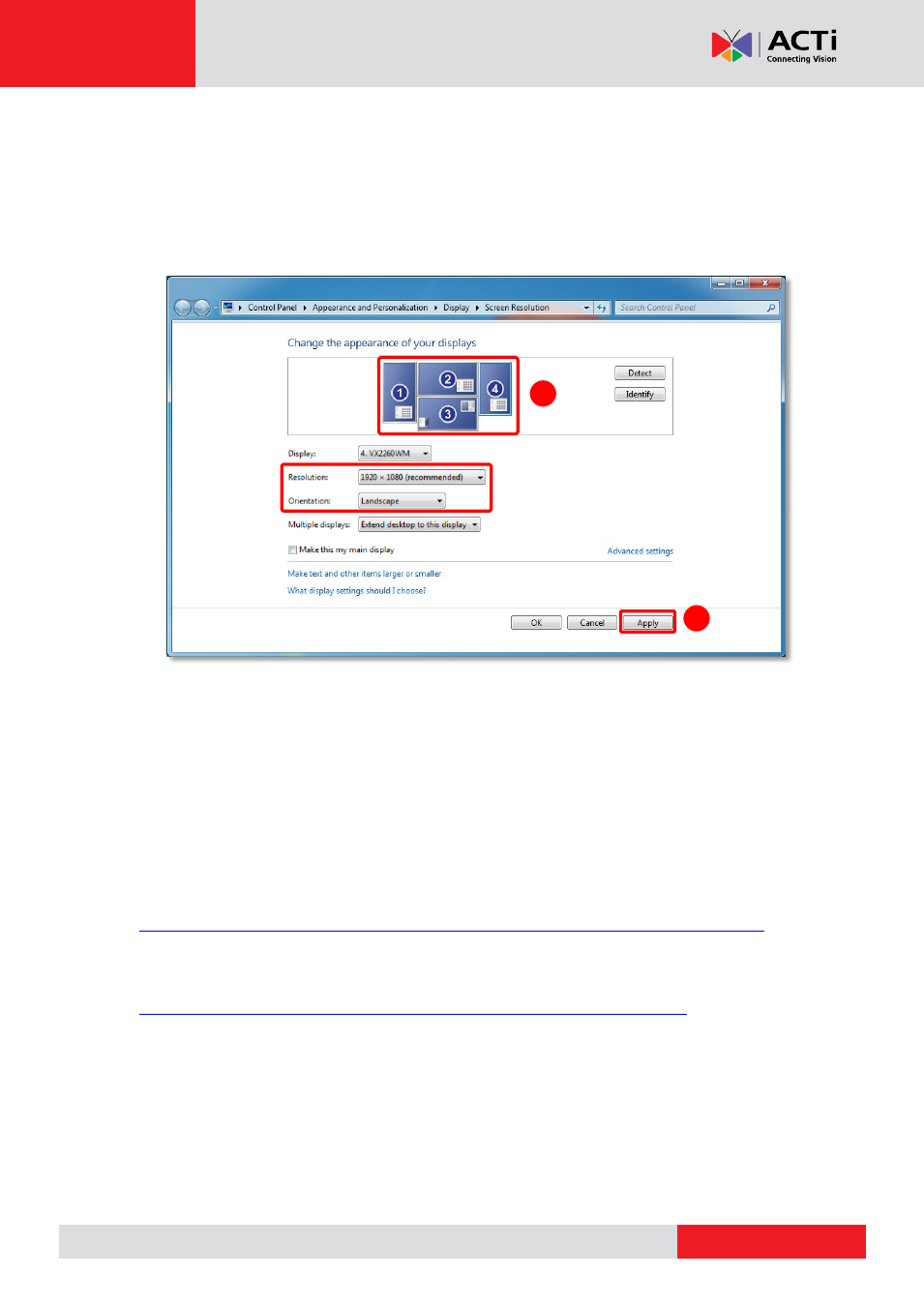
TV Wall Server 1 System Administrator’s Manual
4. In the displays arrangement area, drag and drop the monitors to fit their actual position.
When arranging the position, please put the order of monitor IDs into consideration, for
this order determines how the mouse move between the monitors. You may also adjust
the screen orientation and dimension by modifying Orientation and Resolution
properties.
5. Cl
ick “Apply” to save the settings. You may click Advanced settings to modify
advanced monitor configurations.
You may visit these links for articles about adjusting display settings for multiple monitors
on different Windows operating systems:
Windows 7
Windows 8
4
5
Advertising