Configure tv wall monitor views, Add tv wall servers – ACTi TV Wall Server 1 V1.0.05 User Manual
Page 23
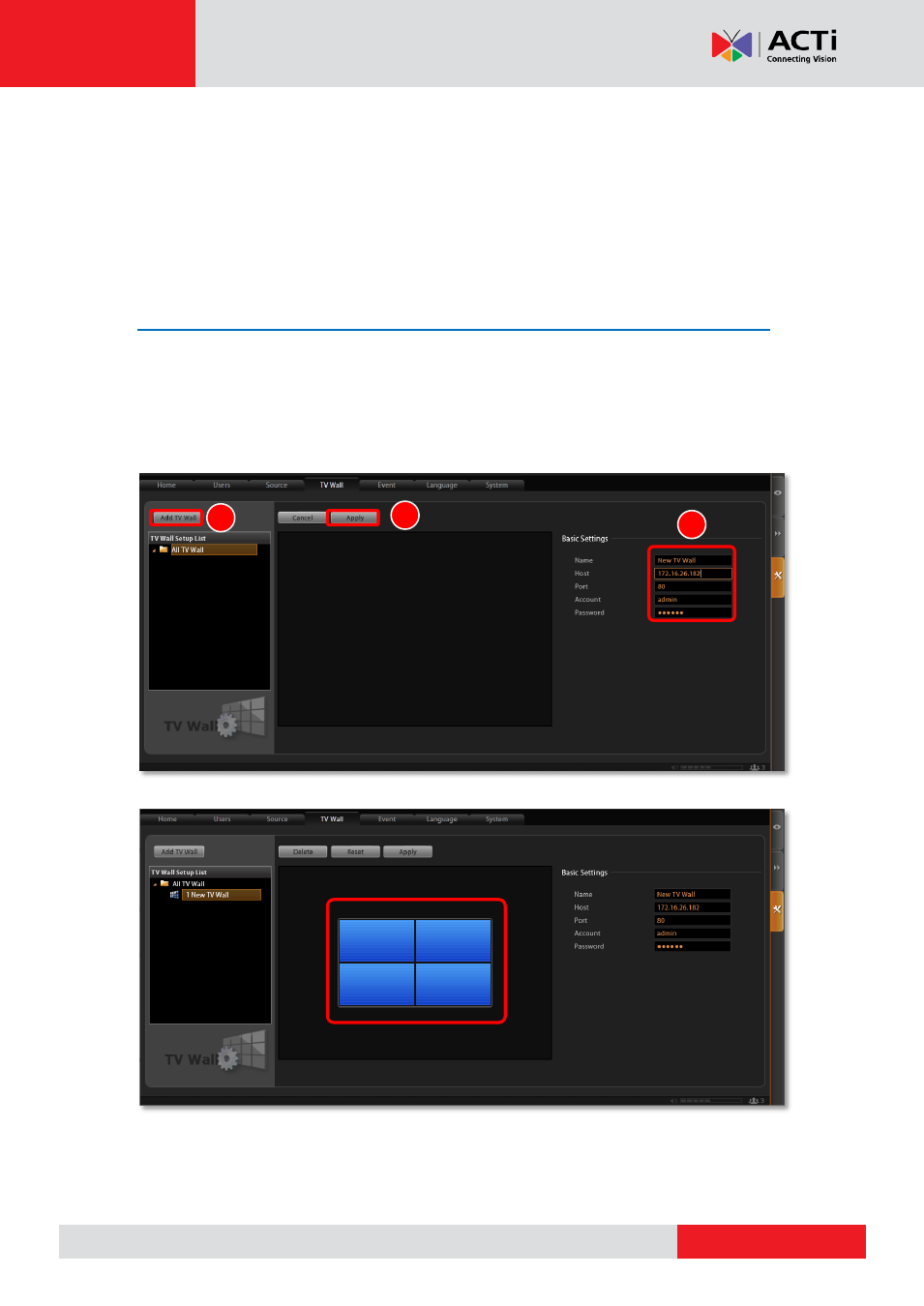
TV Wall Server 1 System Administrator’s Manual
Configure TV Wall Monitor Views
Before adding a TV Wall Server to CMS system, make sure (1) your CMS server program has
been updated to the latest version and (2) this TV Wall Server has started its services.
Add TV Wall Servers
1. Access CMS server , go to Setup page TV Wall
, Click “Add TV Wall”.
2. Input a Name of TV Wall server and its connection properties
– Host, Port, Account and
Password. (Default account:
Admin
password:
123456
)
3. C
lick “Apply” to save this server.
After applying the settings, CMS will detect the display arrangement of this station.
If you apply new display settings on TV Wall Server later, CMS will be synchronized
simultaneously. Repeat Step 1~3 to add another TV Wall Server, all the added servers will be
listed in All TV Wall category.
1
2
3